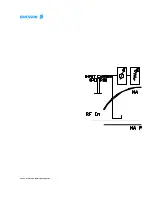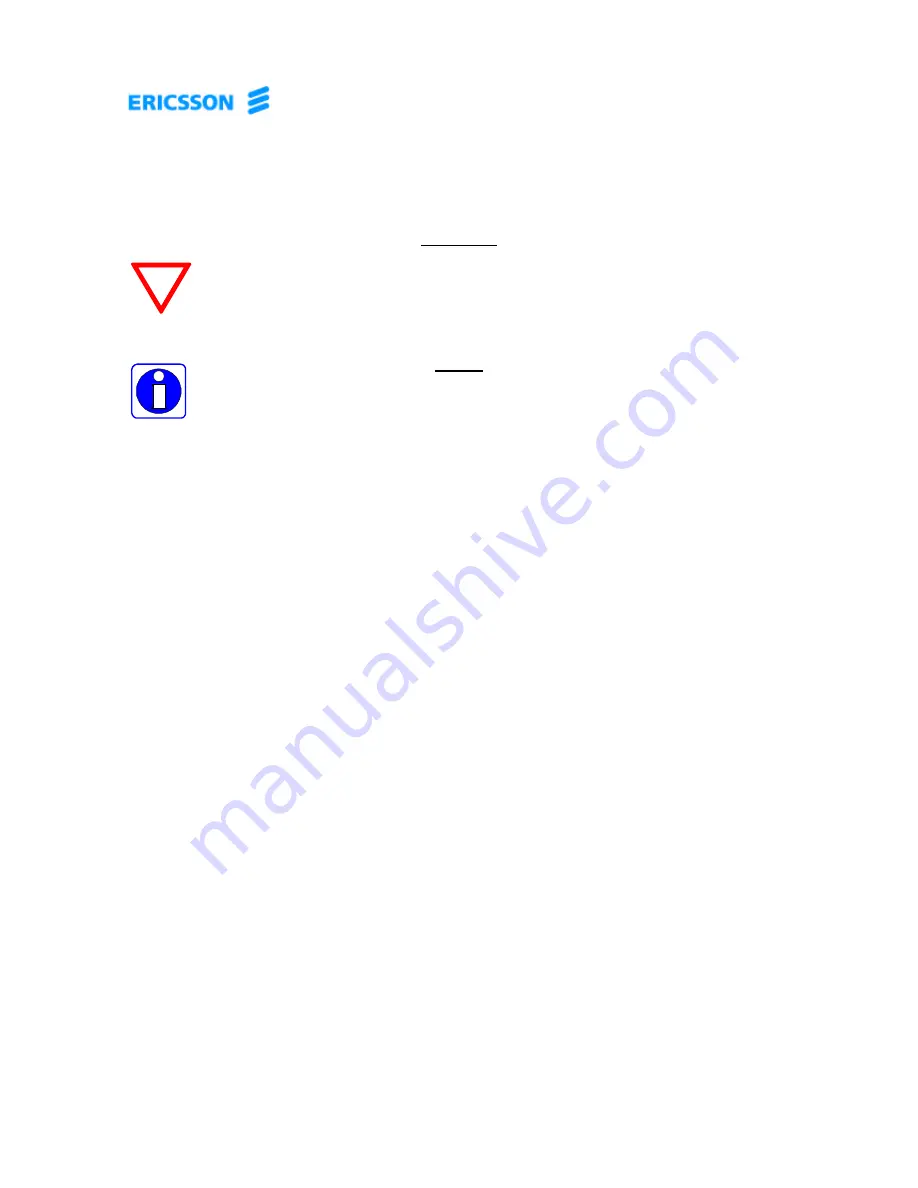
© 2001 – Ericsson Amplifier Technologies Inc.
27
5.3 Troubleshooting Procedures
Figure 6 is the troubleshooting flow chart for the MCPA.
CAUTION
Do not attempt to repair the MCPA. The amplifier
contains no user-serviceable components, with the
exception of the fan assemblies. Further damage will
result from improper repairs.
NOTE
Do not break the seals on the equipment, as this will void
the warranty.
5.4 Fan Assembly Replacement Procedure
The fan assemblies are mounted to the rear of the MCPA. Replacement is
accomplished by unlocking the 2 quick disconnects, which secure the fan to the rear
panel. Disconnect fan wiring harness connector. Reconnect the fan wiring harness
connector to the replacement fan. Mount replacement fan to rear panel by inserting the
tabs and locking the 2 quick disconnects on the fan assembly to the rear panel of the
amplifier chassis.
Replacement fan assemblies (part number BKV 106 59/1) can be ordered directly from
Ericsson Amplifier Technologies.