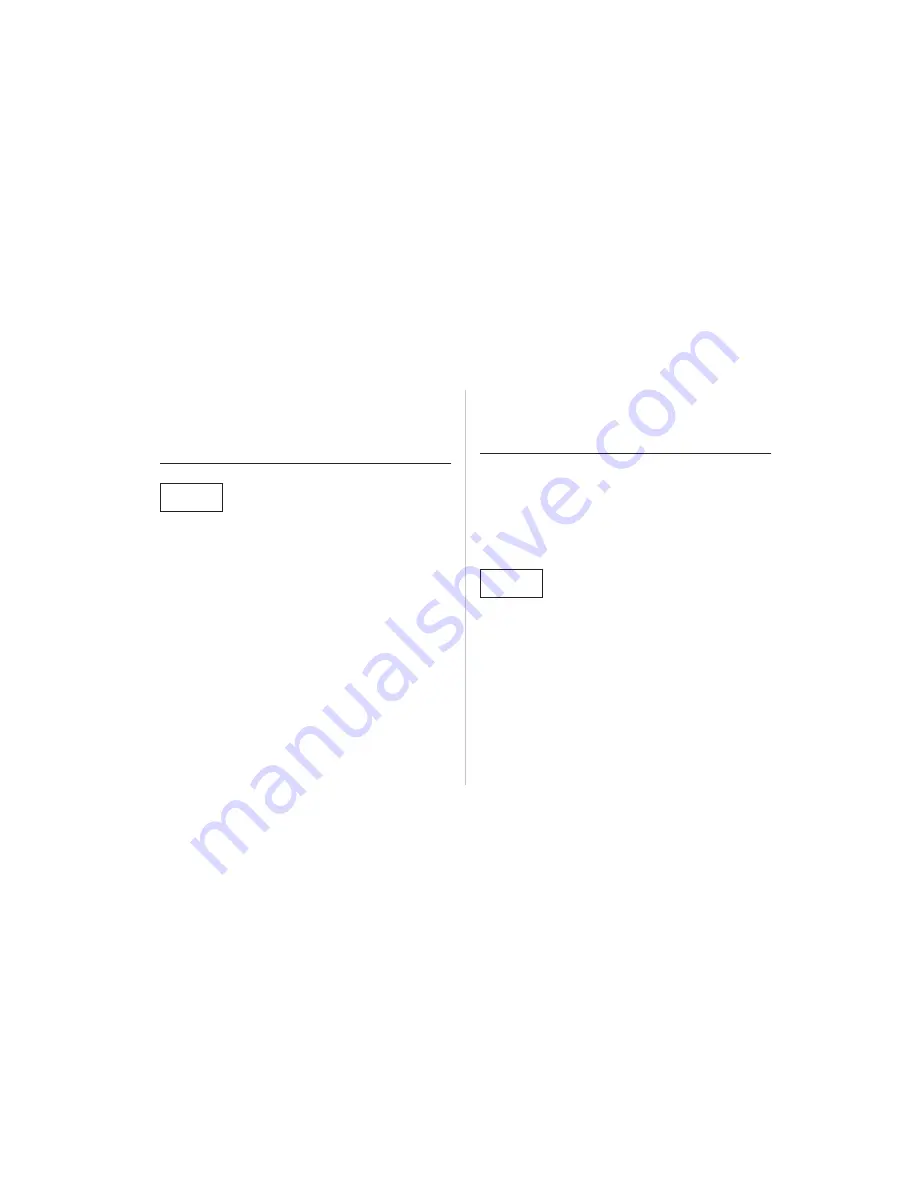
Note!
Some operators may not support international dialing prefix
(+). You may be required to enter a specific code (ex: 011 for
USA).
Receiving a Call
When you receive a call, the phone rings and the indicator
light on top of the phone rapidly blinks green. The display
shows
Answer?
.
If your subscription includes the service Calling Line Identifi-
cation and the caller’s network sends the number, you will see
the caller’s number on the bottom row of the display. If the
number is stored together with a name in the phone book,
the name will be shown in the display.
Note!
The phone must be turned on and within coverage of a net-
work before a call can be received.
The active flip can be temporarily disabled by pressing and
holding the side volume key while opening/closing the flip.
To Answer the Call
Open flip. If already open, press
YES
.
When the call is finished, press
NO
, or close flip.
To Reject the Call
There are two ways of rejecting the call:
•
Press the
NO
key.
•
Press the volume key on the side of the phone twice.
The caller will hear a busy tone if the caller’s network sup-
ports this function.
If you press NO in Analog mode, the ringer will be muted,
and the phone will return to standby.
Redialing a Number
Your CF888 has a function that conveniently lets you redial
the last 15 phone numbers you have called. It can also redial a
number automatically if the connection failed when you first
called. This may vary depending on your SIM.
To Redial Previously Called Numbers
Press
YES
. The display now shows
Call?
together
with the last dialed number.
Press the navigation key to the
RIGHT
or
LEFT
until the
number you want to call is shown on the bottom row of
the display.
Press
YES
to make the call.
Note!
Should you want to clear the last dialed numbers memory, do
the following:
Press the navigation key to the
LEFT
. The
Phone
book
menu appears.
Press
YES
to enter the
Phone book
menu.
Press the navigation key to the
LEFT
. The
Dialed
numbers
function appears.
Press
YES
to select the
Dialed numbers
func-
tion.
Press and hold the
CLR
key. The question
Erase
all?
appears.
Press
YES
to erase the last dialed numbers from the
memory.
Press
CLR
to return to standby mode.
10
Some features/menus are operator dependent
LAST Dialed
L
R
046998877
4
Answer?
7
2
8
8003742776
















































