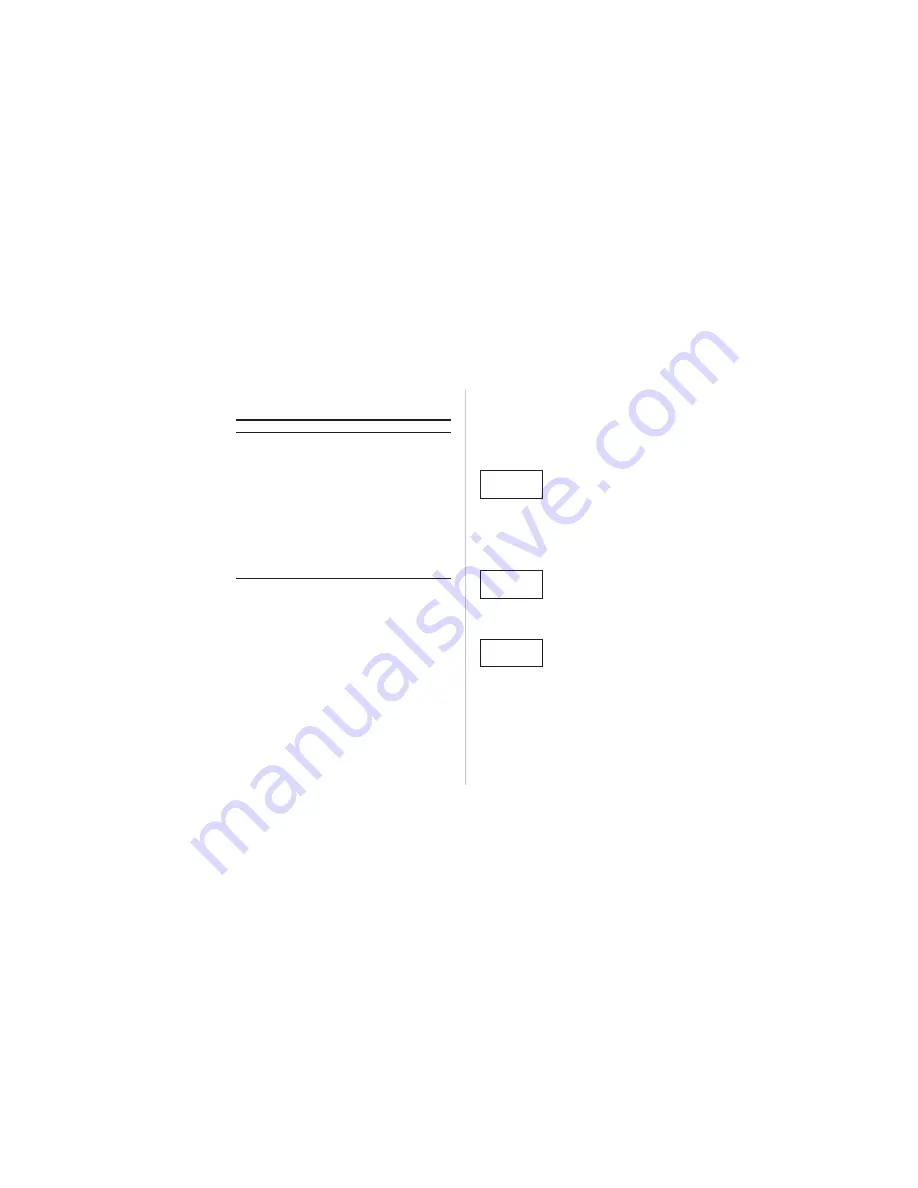
l
Press the appropriate key, 1–9, 0 or #, repeatedly until
the desired character appears in the display.
Press…
to get…
1
Space - ? ! , . : ; “ ' < = >( ) _ 1
2
A B C Å Ä Æ à Ç 2
Γ
3
D E F è É 3
Λ
F
4
G H I ì 4
5
J K L 5
Λ
6
M N O Ñ Ö Ø ò 6
7
P Q R S ß 7 ?
Σ
8
T U V Ü ù 8
9
W X Y Z 9
0
+ & @ / ¤ % $ £ ¥ § ¿ ¡ 0 T
Ξ Ψ Ω
*
p
, Upper/Lower Case
#
# *
For example:
•
To enter an A, press the numeric key 2 once.
•
To enter a B, press the numeric key 2 twice.
Tip!
To enter a digit, you can press and hold down the numeric
key.
To enter lowercase letters:
l
Enter the letter, for example an ‘A’, and then press
*
.
An ‘a’ appears.
Lowercase letters will now appear until you press
*
again.
If you enter more characters than can be seen in the display,
the first characters will be replaced by the
l
symbol. To
check the first characters you have entered…
l
press the navigation key
LEFT
.
Note!
If there is a pause of more than 60 seconds between entering
characters, the phone will return to the standby menu.
Sending Messages
Sending SMS is not available in Analog mode.
From the
menu, select
Send messages
.
New
appears.
Press
YES
. An empty display appears.
Enter your message (see above “How to Enter Let-
ters”).
You can scroll through the message text with the navi-
gation key and erase characters to the left of the cursor
or insert characters in the cursor’s position.
When you have completed your message, press
YES.
Request reply?
appears.
Reply and Send are not available in Analog mode.
If you want the receiver to reply to the message, press
YES
. If not, press
NO
.
Enter the receiver’s phone number or recall it from the
phone book. To access the
Phone book
menu
press
LEFT
.
You now have two options:
•
To send the message now, press
YES
.
•
To store the message for later use, press
NO
. The mes-
sage is now stored in the messages memory
If you decide to send the message later, the message is labeled
Written
instead of
Sent
when you access the message
in the Read messages menu.
Note!
The same procedure is used regardless of what type of mes-
sage (e-mail, fax, etc.) you are sending.
24
Some features/menus are operator dependent
Send
L
Messages
R
Request
reply?
SEND
MESSAGES
LEnter no:
R
















































