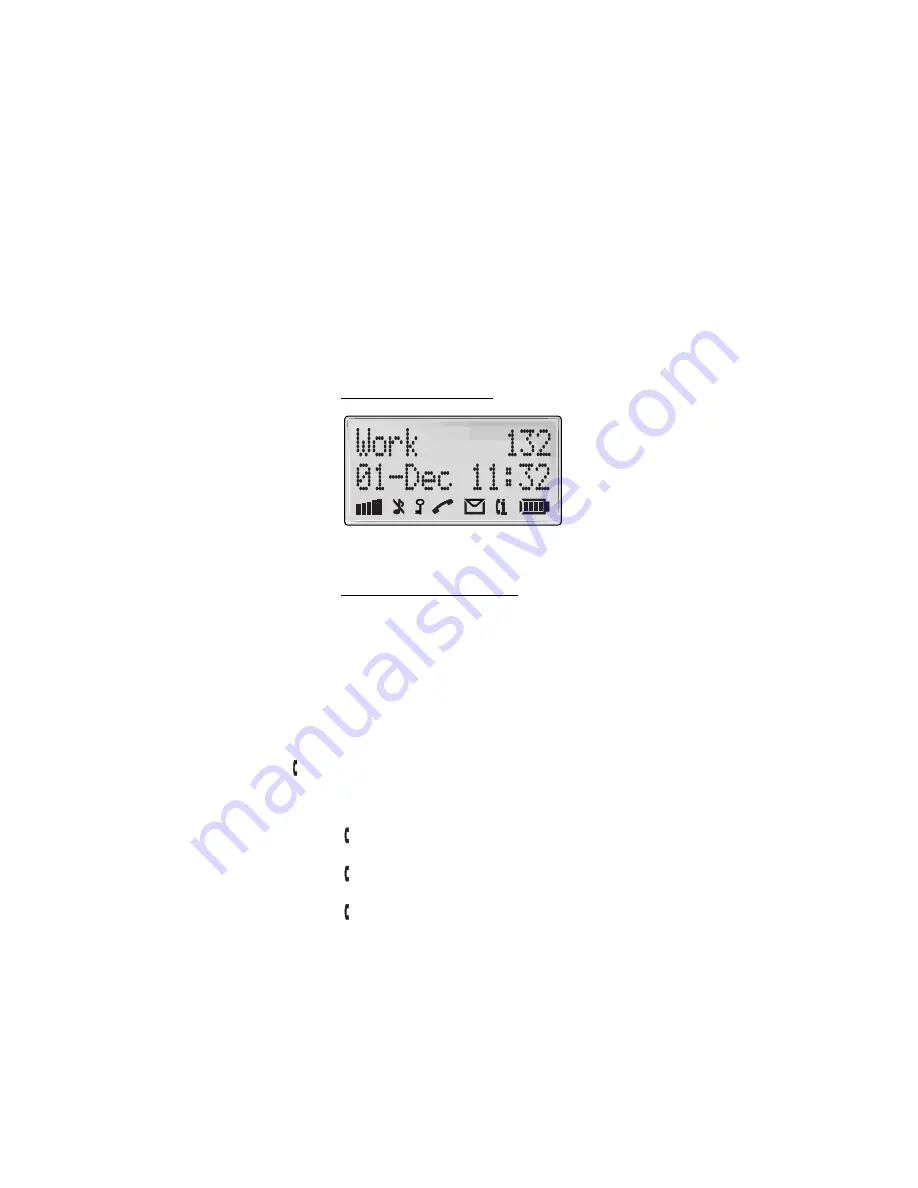
11
DT290
Description
Display signs and icons
The display gives you visual feedback on all actions that you
perform, and also textual warnings. The upper two rows are text
rows (12 possible characters in each row), showing menus that you
can access, names and numbers that you edit or dial, your phone
ID etc. The lower row displays different statuses, visualized by
icons. For more information see section “
Display Information
” on
page 81.
The DT290 display
Signs in the text rows
>
Menu pointer / Diversion indicator
Shows the menu that can be accessed by pressing the YES key.
When displayed before a name or number it indicates that the
phone is diverted to another extension.
<
Number too long for display
There are more digits to the left.
Call List icon
Marks an entry in the Call List. Three different call types are
displayed:
<-
Incoming call
->
Outgoing call
X
Missed call
!
Exclamation Mark
Marks an unread entry in an entry list.












































