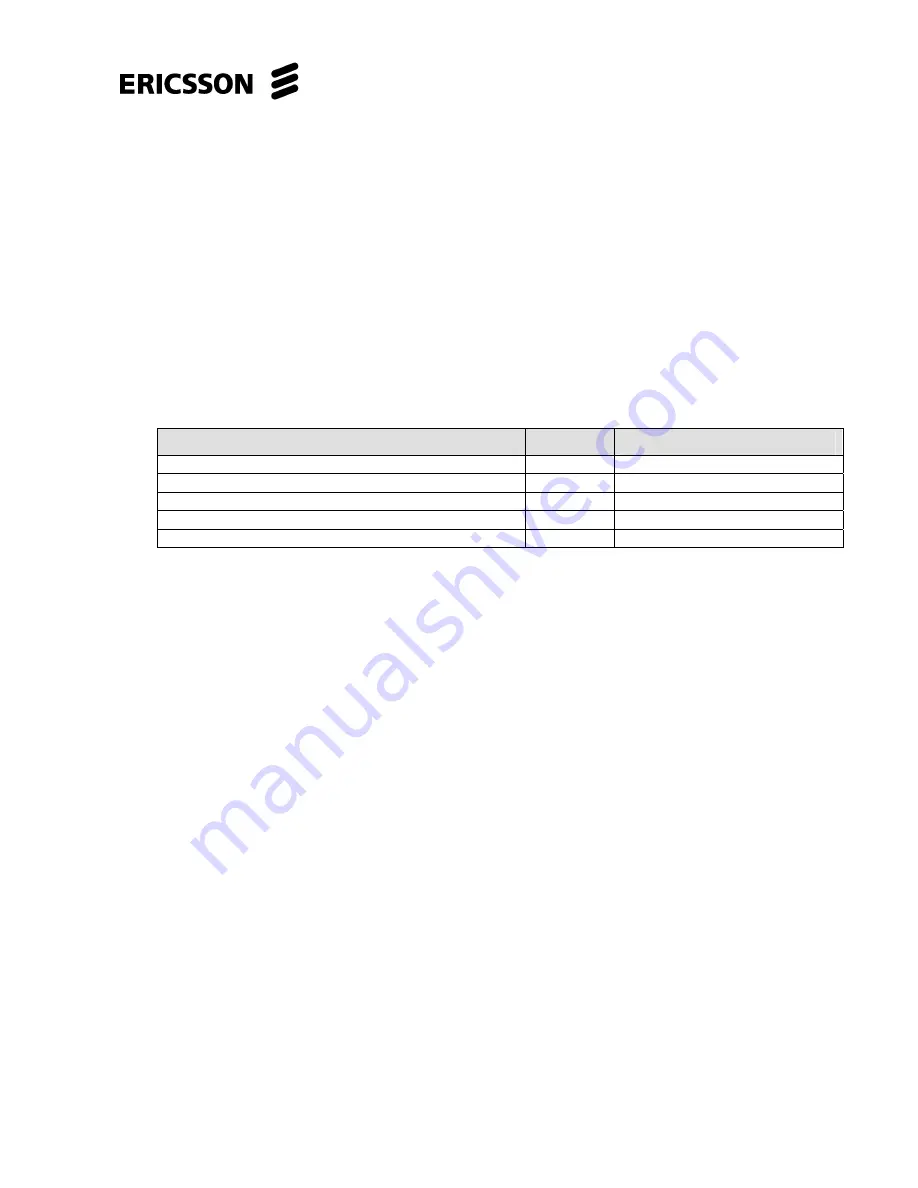
EDA 2530 Commissioning Procedure for Cable and Wireless Access
1/153 22-FGC 101 0239/2 Uen Rev J 2010-04-01
©
Ericsson AB 2010
Commercial in confidence
121 (200)
7.17
Configure POTS Card(s)
7.17.1
POTS Card Configuration Files
In order to commission the POTS cards a set of generic POTS configuration files will
be required for each site. These will be prepared in advance of the site
commissioning and will be supplied to the site commissioning engineer. The site
commissioning engineer will load these files and then modify the data to the site
configuration requirements. i.e. IP Addresses, Node DLE ID, POTS card IP
Addresses and quantity of POTS cards installed.
Create a folder “POTS Configuration Files” on your PC. Store the generic POTS
configuration files in this folder.
File Name
File Type
File Quantity
Generic H248 Terminations Configuration – Slot x
.trm
10 files - 1 per slot for all sites.
Generic H248 VGW Configuration Slots 3 to 21
.hvgw
1 for all sites for all 10 slots
Generic POTS RTP Profiles
.rtp
1 for all sites.
POTS ToIP Profile (File no longer required)
.tip
1 for all sites. (Standard)
National Mapping file
.gz
1 for all sites. (Standard)
7.17.2
Step 1: LCT 07.02.05 – Known Issue with Java Version 1.6
LCT 07.02.05 has a known issue with the National Mapping Tool and setting up the
repository location when
Java version 1.6
has been installed.
a.
To correct this issue the commissioning engineer must remove Java 1.6,
the LCT, & all of the LCT packages, then re-install them again but with Java
version 1.5 before attempting to configure the POTS card(s). Follow
Section 3.5.4 where this process is detailed.
b.
Copy and replace the existing file “
setenv80_13.bat
” with the latest one
provided, in folder
C:\Mv36bLT\Lib\env
(you may wish to backup the
existing file before doing so).
Note:
If this file is not replaced then when loading the National Mapping
file, the browse button is not available and Columbia will be selected
instead of the United Kingdom.
7.17.3
Step 2: Add POTS Card(s) Interfaces to Static VLANs
a.
For all installed POTS cards, an “iLag” interface must be created for each
POTS card against the appropriate
VOIP_GWx
name for the relevant slot
positions.
















































