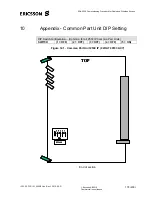EDA 2530 Commissioning Procedure for Cable and Wireless Access
1/153 22-FGC 101 0239/2 Uen Rev J 2010-04-01
©
Ericsson AB 2010
Commercial in confidence
165 (200)
e. Check
the
Disable
button is greyed out. This indicates that the line is
disabled.
f.
Click on the
Configuration
tab.
Check the Address: shows Slot (as selected), Card Type: SHDSLx32, Line:
(as selected).
g. Ensure
that
SHDSL Line 1
is selected. The configuration will default with
the “Line Configuration Profile” not set.
h.
Click on the “Line Configuration Profile” drop down menu arrow and select
SHDSL Profile 1
.
i.
Click on the “Protocol Stack Profile” drop down menu arrow and select
ATM
.
j.
To configure all 32 lines with the same profile, press and hold the
Shift
key
then click on
SHDSL Line 32
.
Lines 1 to 32 will now all be selected, as shown in the following screen:-