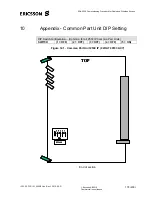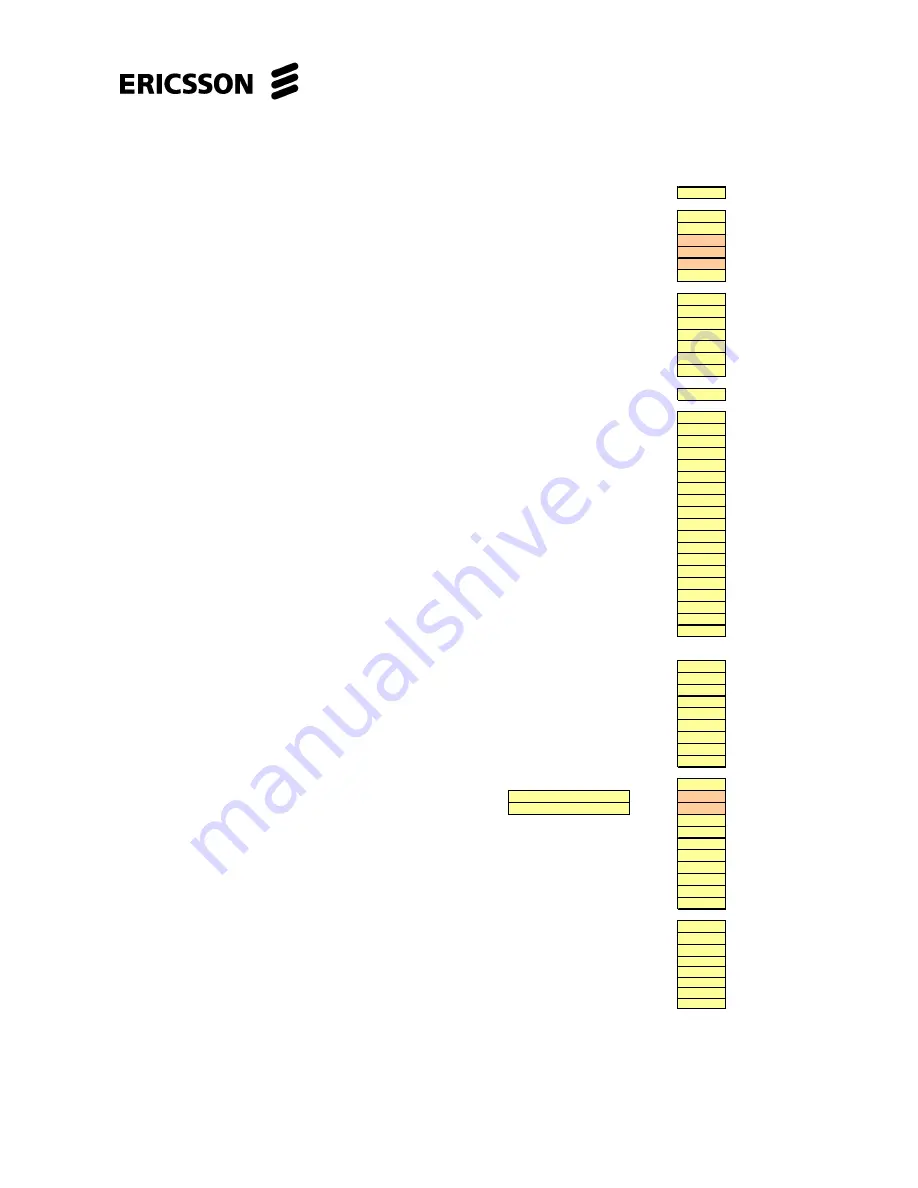
EDA 2530 Commissioning Procedure for Cable and Wireless Access
1/153 22-FGC 101 0239/2 Uen Rev J 2010-04-01
©
Ericsson AB 2010
Commercial in confidence
183 (200)
MSAN EDA 2530 Commissioning
(3.5)
Local Craft Terminal Configured satisfactory
Y/N/NA
(4.3)
Preliminary Checks satisfactory
Y/N/NA
(4.4)
Earthing & DC Supply Checks satisfactory
Y/N/NA
Earth Resistance measurement, < 1
Ω
Ω
Supply 1 measurement (- 50 v)
V dc
Supply 2 measurement (- 50 v)
V dc
(4.5)
Power Supply Connection Checks satisfactory
Y/N/NA
(5.1)
PC IP Address Configure satisfactory
Y/N/NA
(5.2)
Common Part Card CF Download satisfactory
Y/N/NA
(5.3)
Subrack Equipping satisfactory
Y/N/NA
(5.4)
Logon to EDA 2530 via LCT satisfactory
Y/N/NA
(5.5)
Reset Backplane EPROM satisfactory
Y/N/NA
Configure Out Of Band IP Address satisfactory
Y/N/NA
(5.6)
Software Inventory Check satisfactory
Y/N/NA
(6)
Software Download/Upgrade satisfactory
Y/N/NA
(7.1)
Configure Opt SFP Modules satisfactory
Y/N/NA
(7.2.1)
Configure CP Port 1 satisfactory
Y/N/NA
(7.2.2)
Configure CP Port 2 satisfactory
Y/N/NA
(7.2.3)
Configure CP Port 3 satisfactory (If required)
Y/N/NA
(7.2.4)
Configure CP Port 4 satisfactory (If required)
Y/N/NA
(7.3)
Configure EDA2530 Tag protocol ID/Bridging satisfactory
Y/N/NA
(7.4)
ADSL Card Configuration Files available
Y/N/NA
(7.5)
SHDSL Card Configuration Files available
Y/N/NA
(7.6)
Configure Static VLANs satisfactory
Y/N/NA
(7.7)
Adding Interfaces to Static VLANs satisfactory
Y/N/NA
(7.8)
Configure the IBM Sub-Interface satisfactory
Y/N/NA
(7.9)
Assign the In Band Management IP Address satisfactory
Y/N/NA
(7.10)
Configure the Default Gateway satisfactory
Y/N/NA
(7.11)
xDSL Bridge management - Configure xDSL Bridge satisfactory
Y/N/NA
(7.12)
xDSL Bridge management - Configure PVC satisfactory
Y/N/NA
(7.13)
xDSL Bridge management - Configure Downstream Flow satisfactory
Y/N/NA
(7.14)
Configure ADSL Profiles satisfactory
Y/N/NA
(7.15)
Configure SHDSL Line Profiles satisfactory
Y/N/NA
(7.16)
Configure SHDSL Stack Profiles satisfactory
Y/N/NA
(7.17)
Configure POTS Card(s)
(7.17.1)
POTS Card Configuration Files available
Y/N/NA
(7.17.2)
Step 1: Uninstall LCT/Java & reinstall LCT 07.02.05 satisfactory
Y/N/NA
(7.17.3)
Step 2: Add POTS Card(s) Interface VLANs to Static VLAN satisfactory
Y/N/NA
(7.17.4)
Step 3: Configure UK National Mapping satisfactory
Y/N/NA
(7.17.5)
Step 4: Configure ITAM for Double Play satisfactory
Y/N/NA
(7.17.6)
Step 5: Configure RTP Profiles satisfactory
Y/N/NA
(7.17.7)
Step 6: Check TOIP Profiles satisfactory
Y/N/NA
(7.17.8)
Step 7: Configure POTS card(s) satisfactory
Y/N/NA
(7.17.9)
Step 8: Build Voice Configuration satisfactory
Y/N/NA
(8.1.1)
Optical Launch Power measurements satisfactory
Y/N/NA
CP SFP Module Port 1 measurement
-dBm
CP SFP Module Port 1 measurement
-dBm
(8.1.2)
Unit Status Check satisfactory
Y/N/NA
(8.2.1)
Common Part Alarm Check satisfactory
Y/N/NA
(8.2.2)
Power Supply Alarm Check satisfactory
Y/N/NA
(8.2.3)
Fan Unit Alarm Check satisfactory
Y/N/NA
(8.2.4)
64 x ADSL2+ Unit Alarm Check satisfactory
Y/N/NA
(8.2.5)
32 x SHDSL Unit Alarm Check satisfactory
Y/N/NA
(8.2.6)
64 x POTS/VoIP Unit Alarm Check satisfactory
Y/N/NA
(8.3)
Set Equipment date and Time satisfactory
Y/N/NA
(9.1)
Configure/Activate/Test 64 x ADSL2+ Units satisfactory
Y/N/NA
(9.2)
Configure/Activate/Test 32 x SHDSL Units satisfactory
Y/N/NA
(9.3)
Test 64 x POTS/VoIP Units satisfactory
Y/N/NA
(9.4)
iTAM Splitter Connection Units:-
Y/N/NA
(9.4.1)
Check Test Relay Switching satisfactory
Y/N/NA
(9.4.2)
Configure iTAM Splitter Units satisfactory
Y/N/NA
(9.4.3)
Continuity Testing LLUT(Line) to LLUL(POTS) Blocks satisfactory
Y/N/NA
(9.5)
End of Standalone Configuration/Testing satisfactory
Y/N/NA