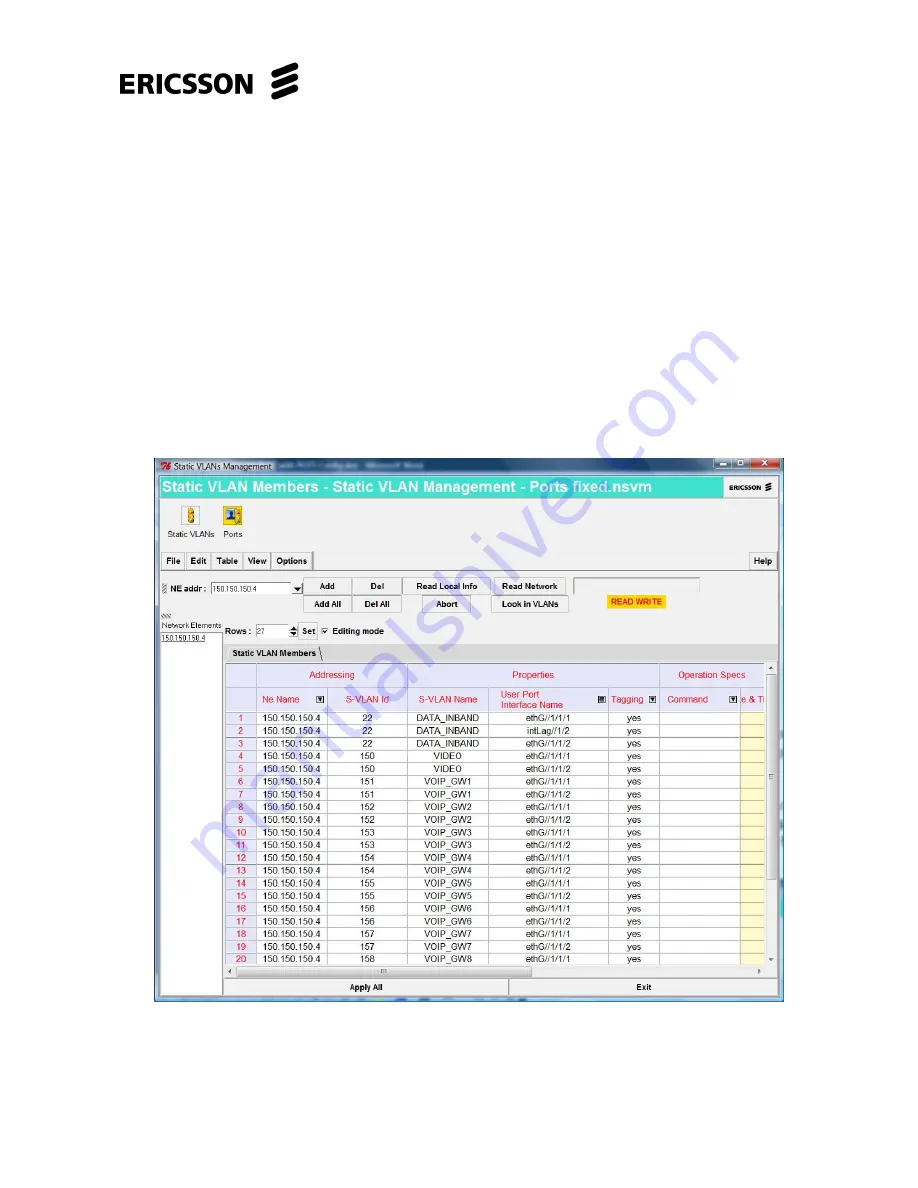
EDA 2530 Commissioning Procedure for Cable and Wireless Access
1/153 22-FGC 101 0239/2 Uen Rev J 2010-04-01
©
Ericsson AB 2010
Commercial in confidence
79 (200)
7.7
Adding Interfaces to the Static VLANs
a.
Whilst still in the “Static VLANs Management” window, select the “
Ports
”
button at the top left corner. The “Define VLAN user port membership”
screen will be displayed.
b. Select
“
File
” then “
Open
”, then navigate to the relevant folder and select
the template file “
Static VLAN Management – Ports fixed.nsvm
”. Select
“
Open
”, then the “Static VLAN Members” table will be filled in.
The following screen shows that this template file creates a “Parent” EDA
2530 with a single ADSL card configured in slot 2. It also creates the
necessary S-VLAN entries for Child#1 (EDA 2510 or EDA2530) which is
subtended from GigE Port 2.
















































