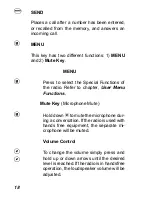SYSTEM BUSY
If after pressing
S
key or PTT button a short tone is
heard and the words SYS BUSY appear on the
display, this indicates that your calling party is either
already on the system or the system queue is full. You
must rekey later to access the system.
CALL DENIED
If after pressing
S
key or PTT button a short tone is
heard and the word DENIED appears on the display,
this indicates that the system has denied your re-
quest. This happens when either the caller or callee
unit LIDs are not valid on the system.
OUT OF RANGE SYSTEM INOPERATIVE
A single tone sounds immediately after the
S
key or
PTT button is pressed indicating the radio is out of
range of the repeater. The radio tries to place the call
for a short period (3 seconds) after the initial attempt.
The radio generates a second low pitched tone when
it gives up trying to place the call. The system is off
the air or the radio needs servicing when the radio is
within calling range, and these tones are heard. Ob-
serve the SERV icon and the CCSCAN display to
determine when the system is in range and/or opera-
tional again.
22
Summary of Contents for EDACS IPE-200
Page 1: ...User s Manual EDACS Duplex Portables IPE 200 ericssonz...
Page 46: ...Inserting and Removing a Battery Standard Battery 46...
Page 54: ...NOTES 54...
Page 55: ...NOTES 55...