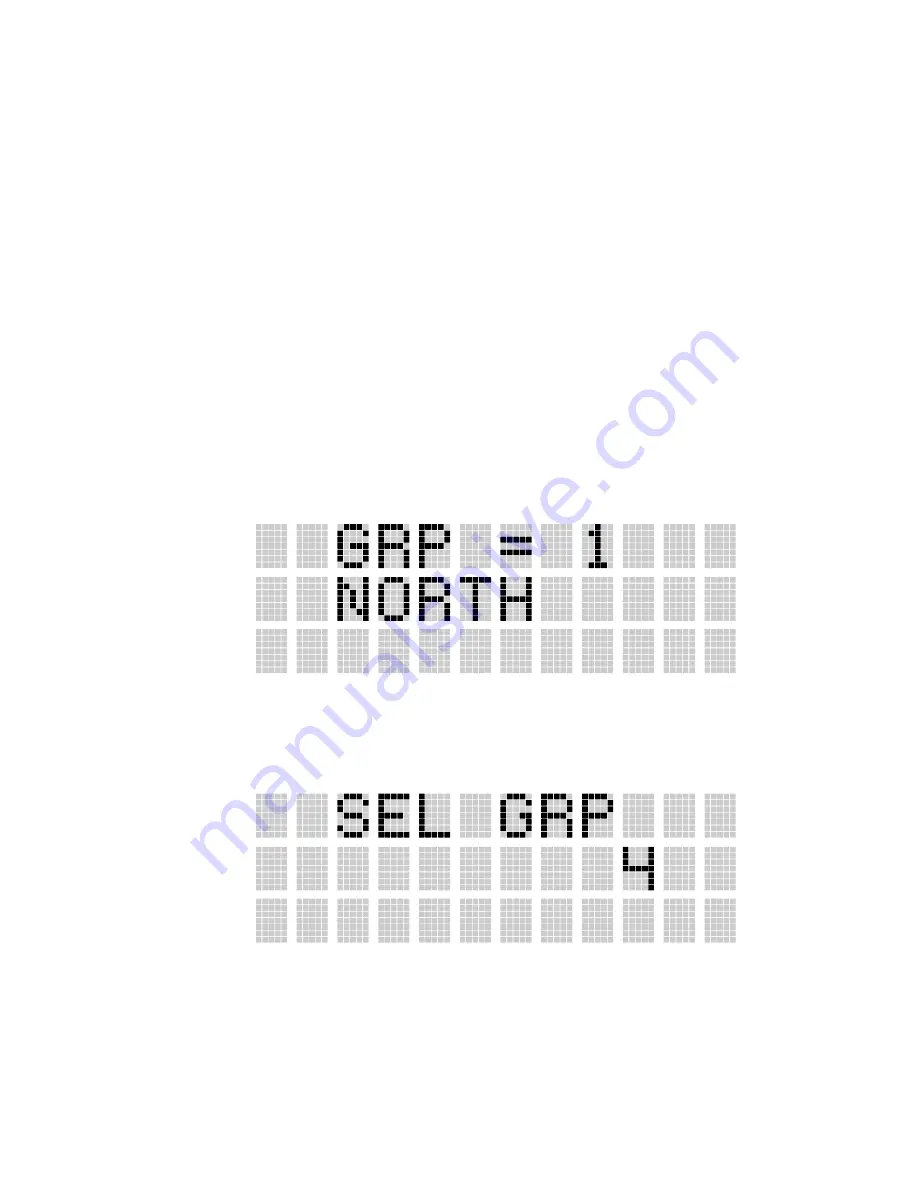
METHOD 3: Direct Access: Press
2
to enter the
group select mode. Press the numeric key
which is mapped to the desired group.
Press
M
. The radio will move to the se-
lected group.
Example:
System:
1 = North
Group:
1=Group 1
2 = South
2=Group 2
3 = East
3=Group 3
4 = West
4=Group 4
Press
2
(North is the currently selected group).
Press
4
.
33
Summary of Contents for EDACS PRISM HP/LPE-200
Page 1: ...Operator s Manual EDACS PRISM HP LPE 200 Radio ericssonz ...
Page 9: ...Figure 1 PRISM HP Radio Scan Model Shown 9 ...
Page 10: ...Figure 2 PRISM HP Radio System Model Shown 10 ...
Page 98: ...SYSTEM NUMBER SYSTEM NAME TRK CNV GRP CHN NUMBER GRP CHN NAME USE 98 ...
Page 99: ...SYSTEM NUMBER SYSTEM NAME TRK CNV GRP CHN NUMBER GRP CHN NAME USE 99 ...
Page 102: ...OPERATOR S RADIO SETUP RADIO TYPE FREQUENCY BAND OPERATOR S NAME EMERGENCY GROUP 102 ...
Page 103: ...NOTES 103 ...
















































