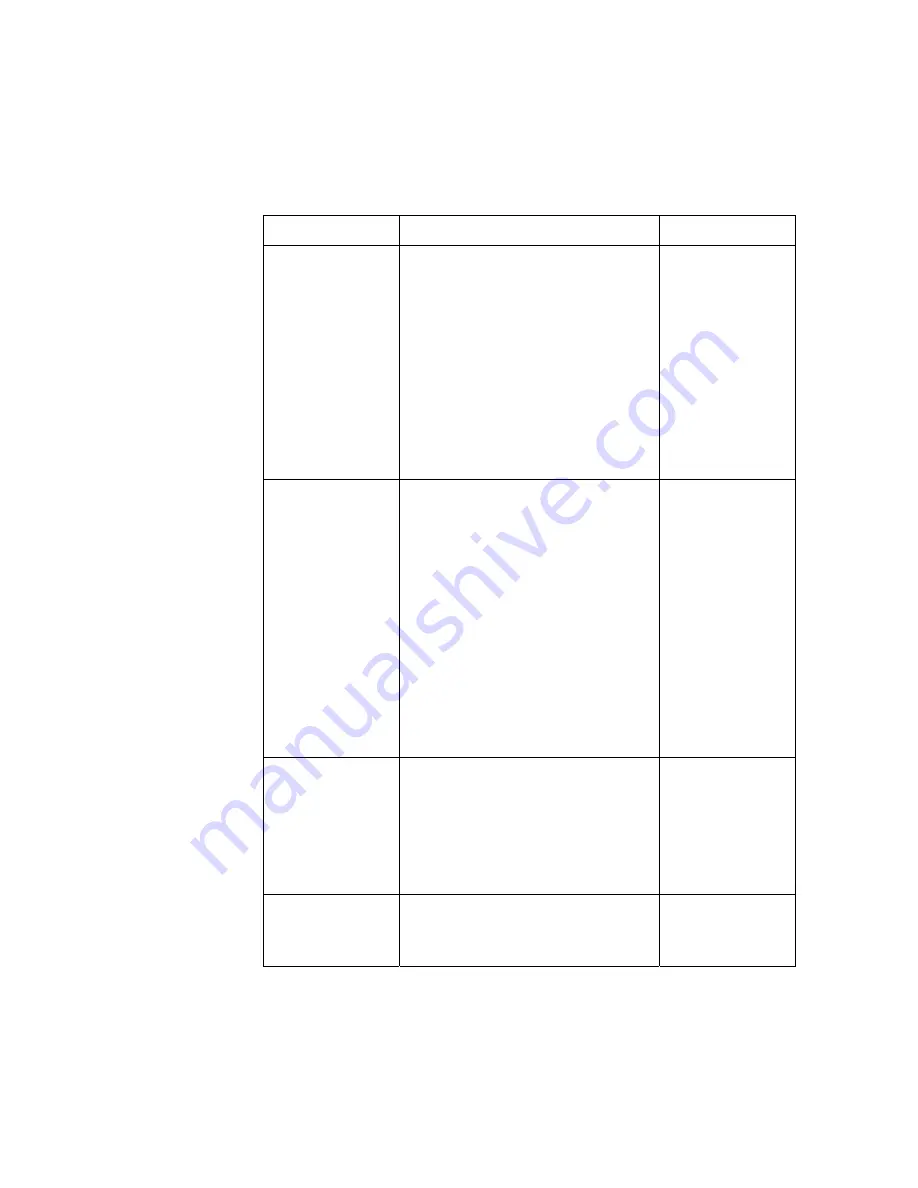
Port CLI Commands
2/1553-ZAT 759 94 Uen B – December 2005
375
Description of attributes for the Wireless port:
Attribute Description
Default
value
AutoChannel
false
true
If set to “true” the radio will scan each
allowed channel
*)
for 150 ms and
select the channel with the least
activity on. If there are no channels
without activity, then the one with the
lowest activity is selected (or random if
lowest activity is equal). This
procedure will be repeated upon every
restart.
*)
Allowed channels is dependent on
what CurrentCountry is selected.
false
CurrentCountry
JP, US, TW, USI, AT, BE, DK, FI, DE,
GR, IE, IS, IT, CH, LI, LU, NO, NL, PT,
SE, GB, HU, PL
CurrentCountry can be selected to
simplify the configuration of allowed
channels. There are 14 channels
available but in most country only 13
channels are allowed and some other
have even less. By selecting
CurrentCountry all forbidden channels
will be disabled and cannot be
configured to be used by mistake.
See the HM4x0 Quick Installation
Guide for which channels are allowed
in which countries.
US
DefaultChannel
<value> (1-14)
DefaultChannel specifies the channel
that is currently used by the AP. Use
this function after configuring
CurrentCountry to avoid configuring
the unit to a forbidden channel by
mistake.
1
Disable
false | true
Setting this value to false will turn on
(enable) the wireless card in the AP.
true















































