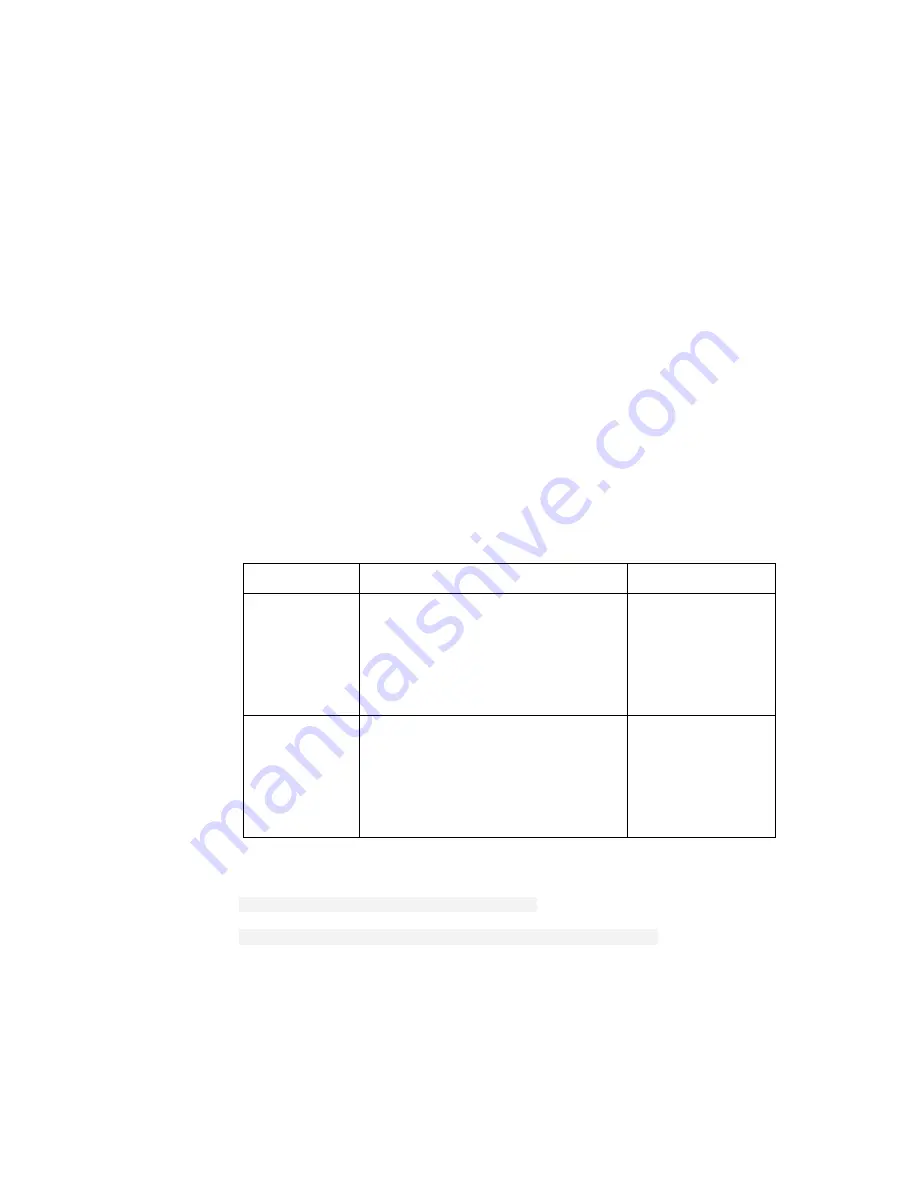
Bridge CLI Commands
38
2/1553-ZAT 759 94 Uen B – December 2005
4.6
bridge clear interface stats
4.6.1 Syntax
bridge clear interface stats {<name>|<number>}
4.6.2 Description
This command clears either the interface statistics for all interfaces or the
interface statistics for a single specified interface. It resets all of the statistical
information displayed by the
bridge list interfacestats
command to
zero.
4.6.3 Options
The following table gives the range of values for each option which can be
specified with this command and a default value (if applicable).
Option Description
Default
value
name
The name of an already added and
attached bridge interface. See
bridge add interface
and
bridge attach
commands to add
a bridge interface and attach it to a
transport, respectively.
N/A
number
A number that identifies an existing
bridge interface. To display interface
numbers, use the
bridge list
interfaces
command. The
number appears in the first column
under the heading ID.
N/A
4.6.4 Example
-->
bridge clear interface stats
-->
bridge clear interface stats LanInterface














































