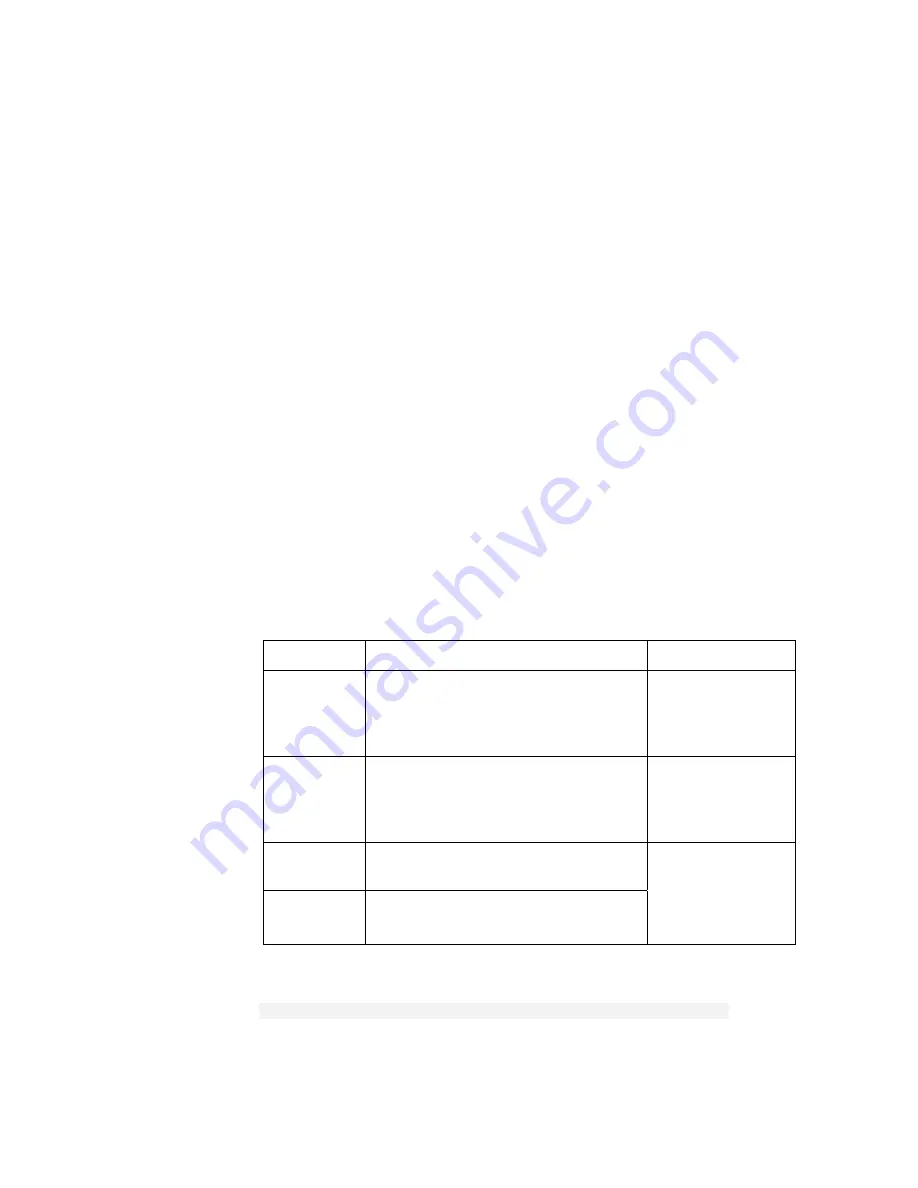
PPPoA CLI Commands
2/1553-ZAT 759 94 Uen B – December 2005
405
16.18
pppoa set transport headers hdlc
16.18.1 Syntax
pppoa set transport {<name>|<number>} headers hdlc
{enabled|disabled}
16.18.2 Description
This command allows you to enable/disable whether your system can transmit
and receive packets containing HDLC headers. If you want LLC packets to be
transmitted and received instead of/as well as HDLC packets, use the
pppoa
set transport headers llc enabled
command.
When both HDLC and LLC headers are disabled, the default encapsulation
method is VC multiplexed (VC Mux). PPP determines which format to use to
transmit/receive packets by ‘learning’ the format information from incoming
packets.
16.18.3 Options
The following table gives the range of values for each option which can be
specified with this command and a default value (if applicable).
Option Description
Default
value
name
A name that identifies an existing
PPPoA transport. To display transport
names, use the
pppoa list
transports
command.
N/A
number
A number that identifies an existing
PPPoA transport. To display transport
numbers, use the
pppoa list
transports
command.
N/A
enabled
Packets that have HDLC headers can
be transmitted/received.
disabled
Packets that have HDLC headers
cannot be transmitted/received.
disabled
(If LLC headers
are disabled too,
the default value is
VC Mux).
16.18.4 Example
-->
pppoa set transport pppoa1 headers hdlc enabled
















































