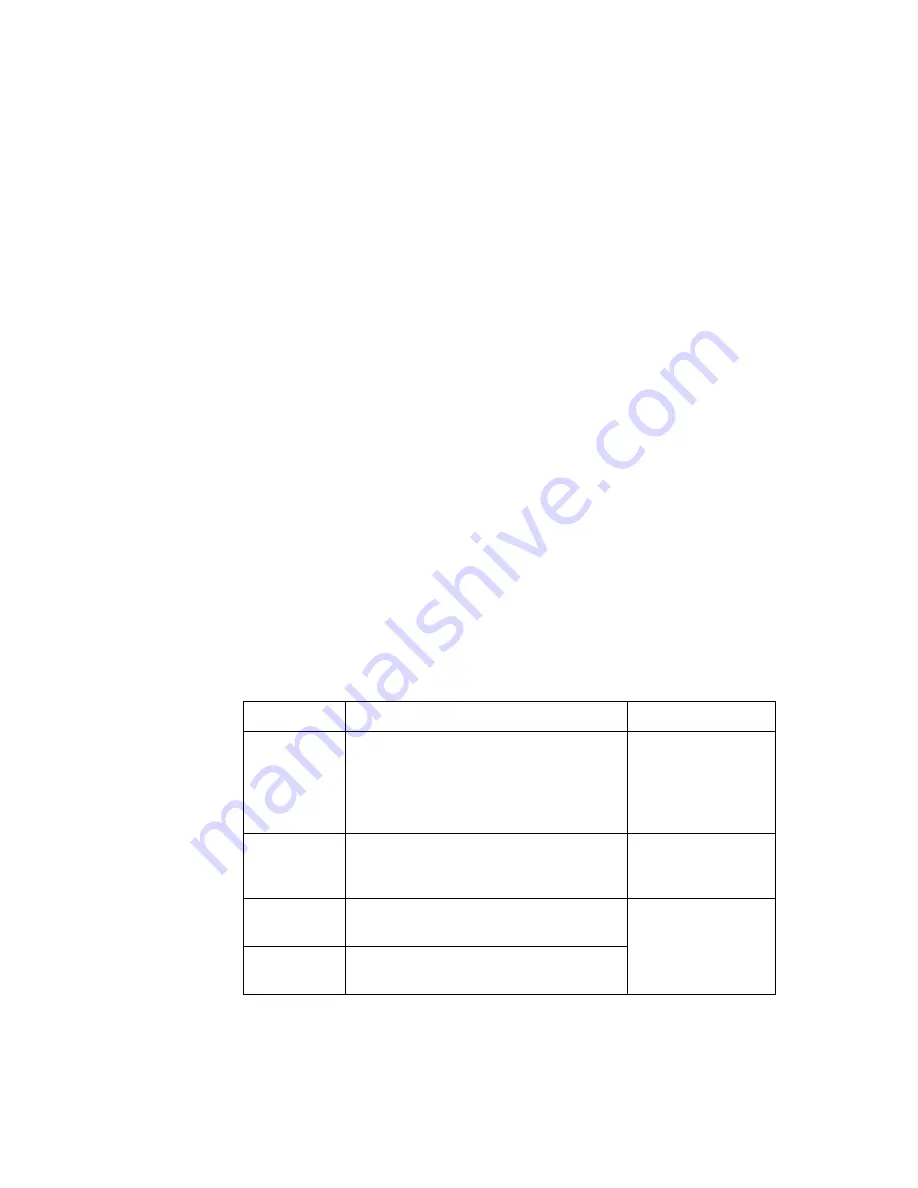
SNMP CLI Commands
608
2/1553-ZAT 759 94 Uen B – December 2005
20.2
snmp add communityname
20.2.1 Syntax
snmp add communityname <name> <community> [{read|write}
[<ipAddress>]]
20.2.2 Description
This command allows you to create a community name. A community name
acts as a password for the specified community, and is used to authenticate
information sent between a manager and an agent. The name is sent in every
packet between the manager and the agent.
The read and write options determines whether information can be read or
read and written by a manager. If an IP address is specified, the community
name is valid only for SNMP requests issued from that IP address. The same
community name can be configured several times with different IP addresses,
allowing access with the same community name from a number of different
machines.
20.2.3 Options
The following table gives the range of values for each option which can be
specified with this command and a default value (if applicable).
Option Description
Default
value
name
An arbitrary name that identifies the
SNMP community. It can be made up
of one or more letters or a combination
of letters and digits, but it cannot start
with a digit.
N/A
community
The SNMP name of a community. The
name is a string of up to 255
characters (no spaces).
N/A
read
Sets the access right of the
community/manager to read-only.
write
Sets the access rights of the
community/manager to read-write.
read
















































