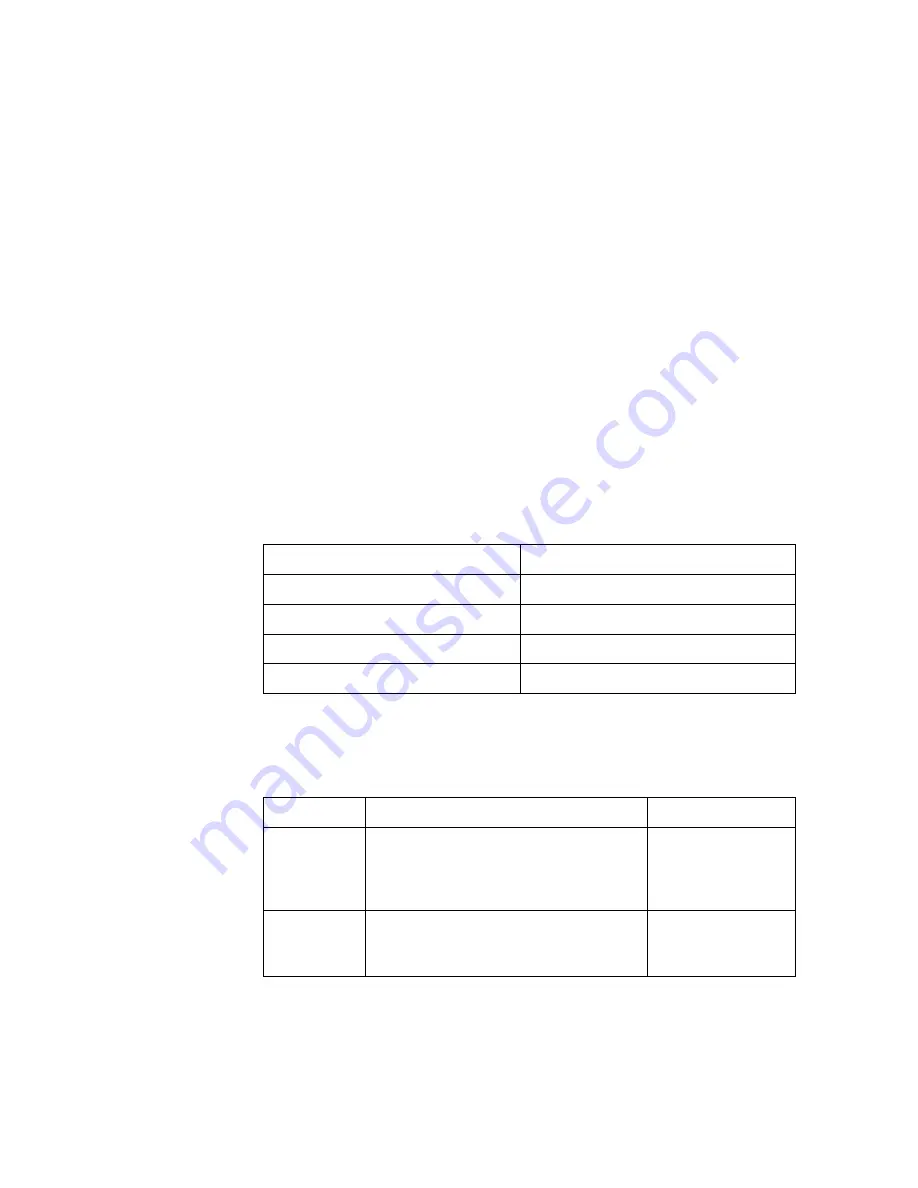
System CLI Commands
2/1553-ZAT 759 94 Uen B – December 2005
641
22.2
system add user
22.2.1 Syntax
system add user <name> [“comment”]
22.2.2 Description
This command adds a user (typically a PPP user) to the system. Only a Super
user can use this command.
22.2.3 Default
setting
The default setting in the table below are applied to new accounts added using
the system add user command. (A different set of defaults are applied to a
new account added using the system add login command).
Option Default
setting
dialin to the system
enabled
login to the system
disabled
configuration permissions
disabled
access permissions
default user
22.2.4 Options
The following table gives the range of values for each option which can be
specified with this command and a default value (if applicable).
Option Description
Default
value
Name
A unique name made up of more than
one character that identifies an
individual user and lets the user
access the system.
N/A
comment
An optional comment about the user
that is displayed when you list
users/logins.
Blank
















































