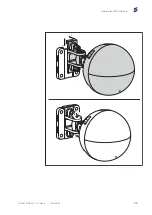Preparing for Installation
Table 5
Required Items for Cabling
Item
Product Number
Note
PoE cable, 1 m
PoE cable, 3 m
PoE cable, 5 m
PoE cable, 10 m
PoE cable, 30m
PoE cable, 50 m
RPM 119 2123/R01
RPM 119 2123/R03
RPM 119 2123/R05
RPM 119 2123/R10
RPM 119 2123/R30
RPM 119 2123/R50
Included
PoE injector, 30 W, 10/100/1000
Mbps, 802.3af, 802.3at
PD-9001GO/48VDC
PD-9001GO/AC-INTL
(1)
PD-9001GO/AC-NA
(2)
(1) The delivery includes an open-ended AC cable. Supplement with a connector suitable for your location.
(2) The delivery includes an AC cable with a North American connector.
3.5
Installing the MINI-LINK Alignment App
To install the MINI-LINK Alignment app on a mobile device (such as a
smartphone or a tablet) with Android OS, perform the following:
1.
Make sure that the mobile device is connected to the internet.
2.
On the mobile device, start Google Play.
3.
In Google Play, search for
MINI-LINK Alignment
.
4.
A list of apps appears.
5.
Tap
MINI-LINK Alignment
.
6.
Tap
Install
.
The
App permissions
dialog appears.
7.
Tap
Accept
.
11
13/1531-HRA 901 17/9 Uen B
|
2016-03-04
Summary of Contents for MINI-LINK 6351
Page 1: ...Installing a MINI LINK 6351 INSTALLATION INSTRUCTIONS 13 1531 HRA 901 17 9 Uen B...
Page 4: ...Installing a MINI LINK 6351 13 1531 HRA 901 17 9 Uen B 2016 03 04...
Page 8: ...Installing a MINI LINK 6351 4 13 1531 HRA 901 17 9 Uen B 2016 03 04...
Page 16: ...Installing a MINI LINK 6351 12 13 1531 HRA 901 17 9 Uen B 2016 03 04...
Page 20: ...Installing a MINI LINK 6351 2 16 13 1531 HRA 901 17 9 Uen B 2016 03 04...
Page 25: ...Installing the MINI LINK 6351 1 2 21 13 1531 HRA 901 17 9 Uen B 2016 03 04...
Page 29: ...Installing the MINI LINK 6351 1 2 25 13 1531 HRA 901 17 9 Uen B 2016 03 04...
Page 46: ...Installing a MINI LINK 6351 42 13 1531 HRA 901 17 9 Uen B 2016 03 04...
Page 49: ...Aligning the Antenna C E D A B 45 13 1531 HRA 901 17 9 Uen B 2016 03 04...
Page 60: ...Installing a MINI LINK 6351 56 13 1531 HRA 901 17 9 Uen B 2016 03 04...