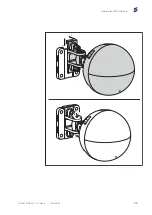Summary of Contents for MINI-LINK 6351
Page 1: ...Installing a MINI LINK 6351 INSTALLATION INSTRUCTIONS 13 1531 HRA 901 17 9 Uen B...
Page 4: ...Installing a MINI LINK 6351 13 1531 HRA 901 17 9 Uen B 2016 03 04...
Page 8: ...Installing a MINI LINK 6351 4 13 1531 HRA 901 17 9 Uen B 2016 03 04...
Page 16: ...Installing a MINI LINK 6351 12 13 1531 HRA 901 17 9 Uen B 2016 03 04...
Page 20: ...Installing a MINI LINK 6351 2 16 13 1531 HRA 901 17 9 Uen B 2016 03 04...
Page 25: ...Installing the MINI LINK 6351 1 2 21 13 1531 HRA 901 17 9 Uen B 2016 03 04...
Page 29: ...Installing the MINI LINK 6351 1 2 25 13 1531 HRA 901 17 9 Uen B 2016 03 04...
Page 46: ...Installing a MINI LINK 6351 42 13 1531 HRA 901 17 9 Uen B 2016 03 04...
Page 49: ...Aligning the Antenna C E D A B 45 13 1531 HRA 901 17 9 Uen B 2016 03 04...
Page 60: ...Installing a MINI LINK 6351 56 13 1531 HRA 901 17 9 Uen B 2016 03 04...