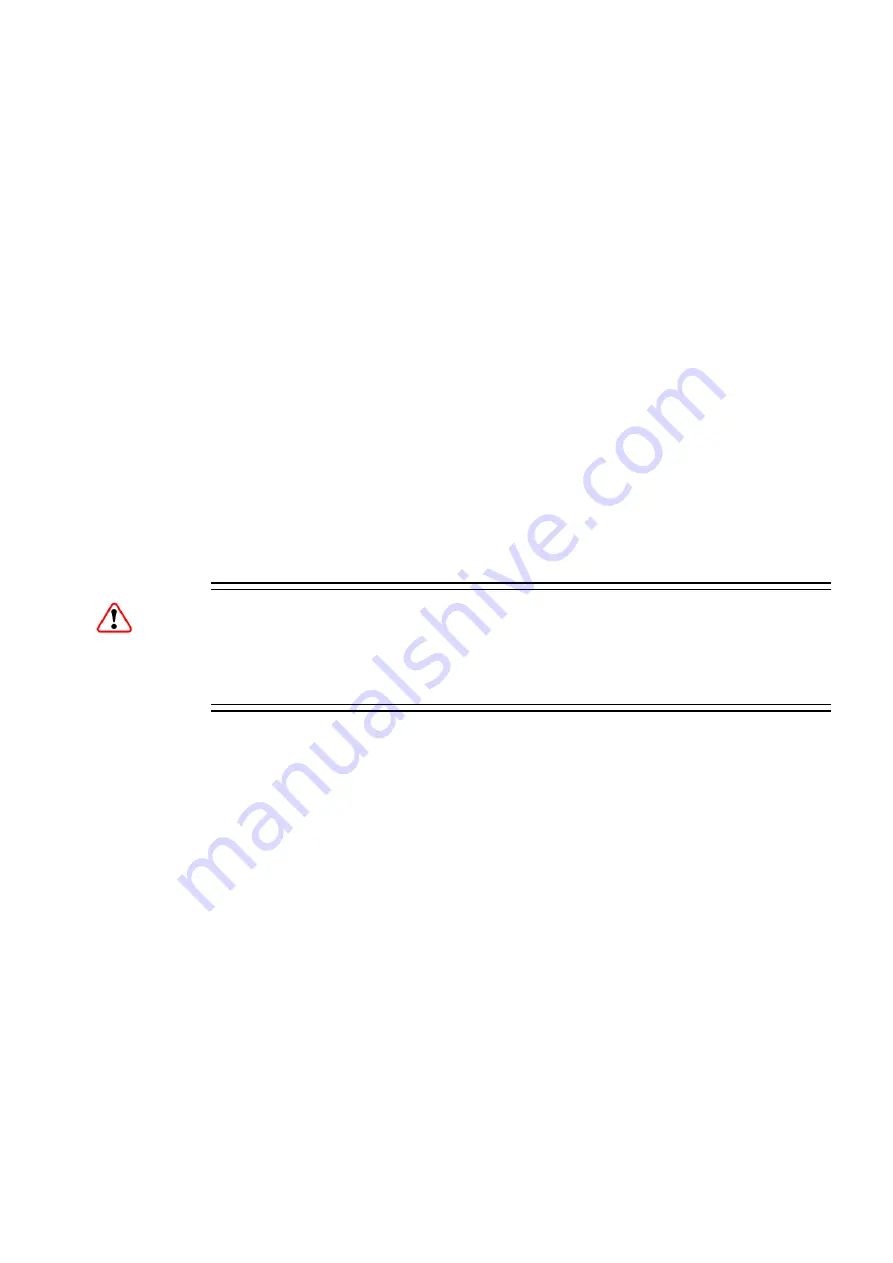
Preventive Maintenance and Fault-finding
For each monitored PID, the nCC provides a maximum acceptable period between
consecutive transport stream packets. If a PID does not arrive within the maximum
acceptable period then an alarm (warning) is raised to nCC. Any alarm raised to
nCC indicates the PID, transport stream and physical port.
If a missing PID alarm is raised, it remains active for a minimum of 2 seconds to
prevent alarm bounce.
5.8
Access to Fault-finding Information
Fault-finding information is gathered by nCompass Control via the Control Ethernet
ports.
The RS-232 Engineering port is used to set the IP Address of the MX8400. This is
described in
Chapter 3
.
5.9
AC Supply Problems/Indicator Unlit
5.9.1
Symptoms
Warning!
Do not attempt to service the Power Supply Unit as opening or removing covers
may expose dangerous voltages or other hazards. Refer all servicing to service
personnel who have been authorized by Ericsson.
Use the following techniques to fault-find the Multiplexer according to the observed
symptom(s) when an AC supply failure is suspected.
2/1553-FGC 101 1014 Uen B
5-9
Summary of Contents for MX8400
Page 1: ...MX8400 Multiplexer Software Version 5 2 0 and later REFERENCE GUIDE 2 1553 FGC 101 1014 Uen B...
Page 26: ...Installing and Powering Up 2 1553 FGC 101 1014 Uen B 2 4 BLANK...
Page 94: ...Operating the Multiplexer using nCompass Control 2 1553 FGC 101 1014 Uen B 4 18 BLANK...
Page 96: ...Preventive Maintenance and Fault finding 2 1553 FGC 101 1014 Uen B 5 2 BLANK...
Page 146: ...Technical Specification 2 1553 FGC 101 1014 Uen B B 20 BLANK...
Page 148: ...Static Parameters 2 1553 FGC 101 1014 Uen B C 2 BLANK...
Page 186: ...Redundancy Modes 2 1553 FGC 101 1014 Uen B E 2 BLANK...
Page 192: ...IP Protocols 2 1553 FGC 101 1014 Uen B F 2 BLANK...
Page 196: ...IP Protocols 2 1553 FGC 101 1014 Uen B F 6 Figure F 3 Editing Stack Download Ports...
Page 198: ...ProMPEG FEC Support for IP Streaming 2 1553 FGC 101 1014 Uen B G 2 BLANK...
Page 204: ...Setting up the SFN Functionality 2 1553 FGC 101 1014 Uen B H 2 BLANK...
Page 212: ...Setting up the SFN Functionality 2 1553 FGC 101 1014 Uen B H 10 BLANK...
Page 214: ...PSIG Support 2 1553 FGC 101 1014 Uen B I 2 BLANK...
Page 220: ...BISS Support 2 1553 FGC 101 1014 Uen B J 2 BLANK...
















































