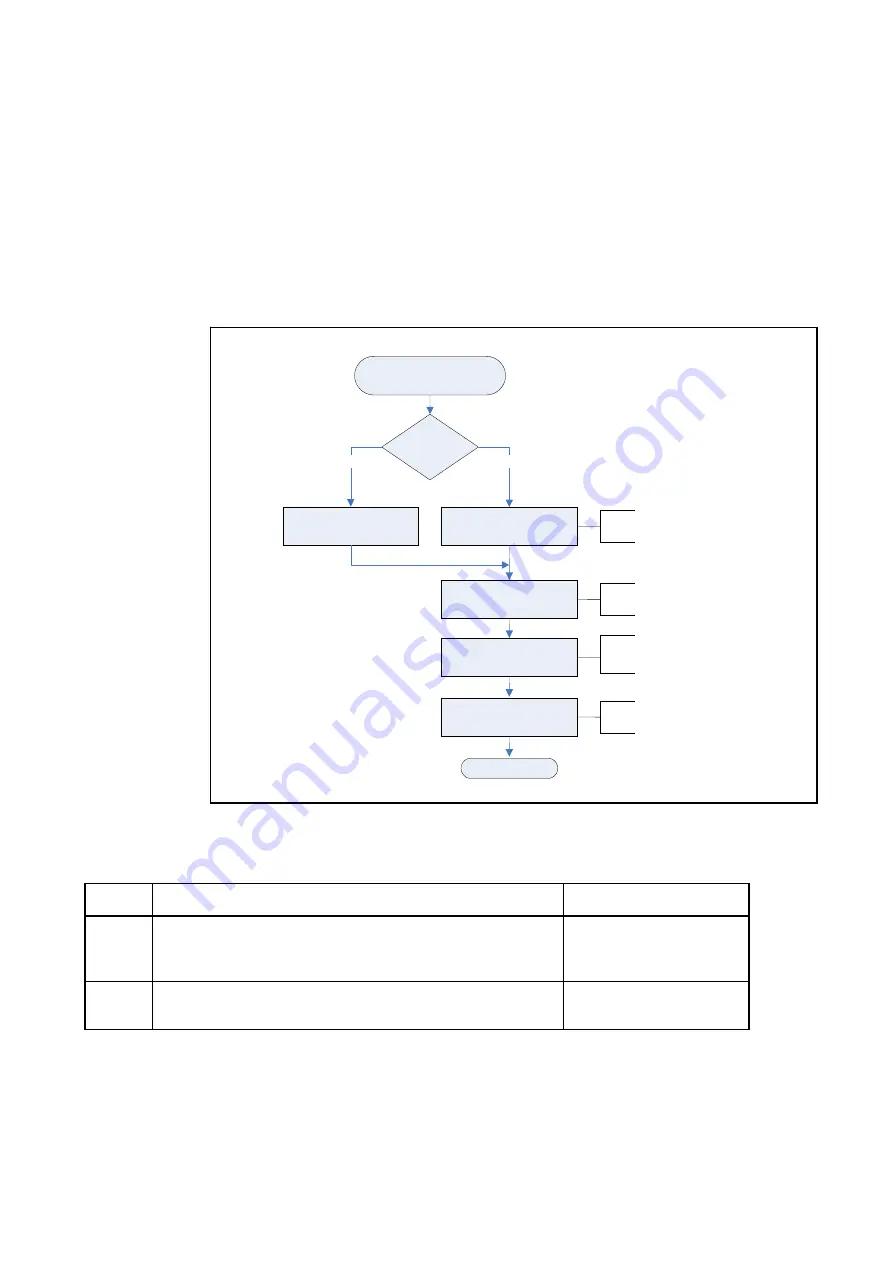
Conditional Access
D.4
Configuring nCompass Control Equipment Setup
D.4.1
Configure CA Types
If you are scrambling using only one type of CA, then CA types do not have to be
edited.
However, if you are scrambling using more than one type of CA, then CA types must
be edited to reflect this.
Figure D.3: Configure CA Types
Configuring nCC Equipment
Setup (CA Types )
More than
one type
of CA?
Table D.1 Configure CA Types
Step Action
Comments
1
In the nCompass Control Equipment Setup screen,
s
elect
Edit
and then
Global Settings
to edit the
CA Types
There is only one CA type
defined by default as
Any
.
2
Delete the default
Any
and add in all the CA types that are
needed.
An example is shown in
Access the CA Types dialog box.
See
Figure D.4/Table D.1
Section D.4.1
.
Configure CA Types
Section D.4.2
Setup an ECM Generator
Define an ECMG in nCC Equipt Setup
See
Table D
.
2
Section D.4.3
Setup an EMM Generator
Define an EMMG in nCC Equipt Setup
See
Table D
.
3
END
No
Yes
CA types do not have to
be edited
Section D.6.3
Connecting the ECMG
and EMMG
Connect the EMMG, EMMG and the Mux
Table D
.
6
See
2/1553-FGC 101 1014 Uen B
D-5
Summary of Contents for MX8400
Page 1: ...MX8400 Multiplexer Software Version 5 2 0 and later REFERENCE GUIDE 2 1553 FGC 101 1014 Uen B...
Page 26: ...Installing and Powering Up 2 1553 FGC 101 1014 Uen B 2 4 BLANK...
Page 94: ...Operating the Multiplexer using nCompass Control 2 1553 FGC 101 1014 Uen B 4 18 BLANK...
Page 96: ...Preventive Maintenance and Fault finding 2 1553 FGC 101 1014 Uen B 5 2 BLANK...
Page 146: ...Technical Specification 2 1553 FGC 101 1014 Uen B B 20 BLANK...
Page 148: ...Static Parameters 2 1553 FGC 101 1014 Uen B C 2 BLANK...
Page 186: ...Redundancy Modes 2 1553 FGC 101 1014 Uen B E 2 BLANK...
Page 192: ...IP Protocols 2 1553 FGC 101 1014 Uen B F 2 BLANK...
Page 196: ...IP Protocols 2 1553 FGC 101 1014 Uen B F 6 Figure F 3 Editing Stack Download Ports...
Page 198: ...ProMPEG FEC Support for IP Streaming 2 1553 FGC 101 1014 Uen B G 2 BLANK...
Page 204: ...Setting up the SFN Functionality 2 1553 FGC 101 1014 Uen B H 2 BLANK...
Page 212: ...Setting up the SFN Functionality 2 1553 FGC 101 1014 Uen B H 10 BLANK...
Page 214: ...PSIG Support 2 1553 FGC 101 1014 Uen B I 2 BLANK...
Page 220: ...BISS Support 2 1553 FGC 101 1014 Uen B J 2 BLANK...
















































