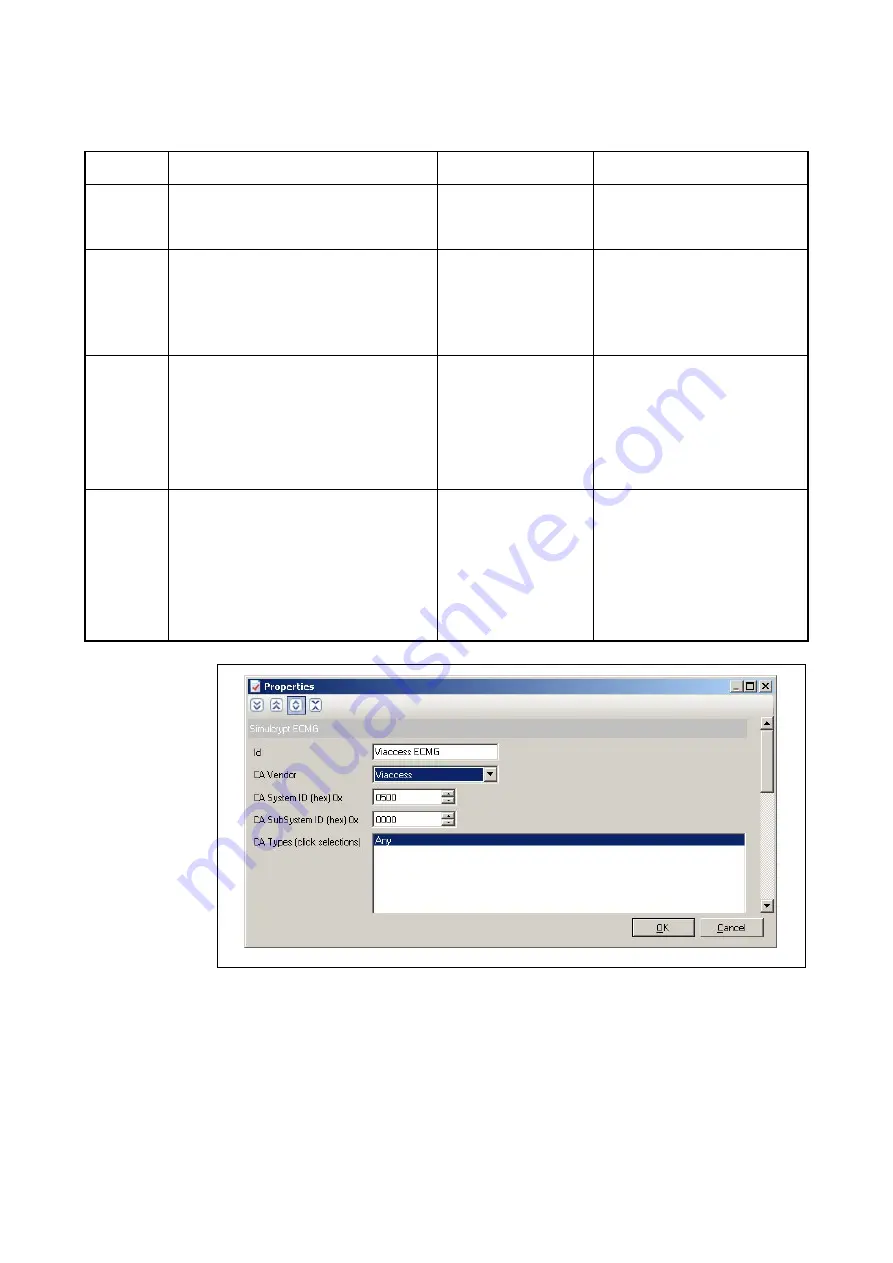
Conditional Access
Table D.2 Set Up an ECM Generator
Step Action
Result
Comments
1
In
nCompass Control, Equipment
Setup
, select the required
Physical
Map
.
Displays a map view
in which to make
changes.
Use
File
,
Open
to display an
offline version of the map.
2
From the list of devices, select the
required device and drag and drop it
onto the map.
Right-click the copied icon to display a
contextually-sensitive menu.
Displays a list of CA
vendors
An ECM Generator icon is
added to the Physical Map.
3
Select
Properties
to display the
dialog box
This displays a
dialog box similar to
that shown in
D.5.
Enter the details of the new
device. See the different
device types for an
explanation of their
parameters. A device must
have a unique name. Device
names are case sensitive.
4
Click
OK
to save the parameters for
that device.
The device can now
be positioned on the
screen by drag and
drop using the left
mouse button and
can then be
connected to other
devices.
Device's properties can be
edited by double-clicking the
device icon or right-clicking
and selecting Properties.
Figure D.5 DVB Simulcrypt ECM Generator Dialog Box [Device Tab]
2/1553-FGC 101 1014 Uen B
D-7
Summary of Contents for MX8400
Page 1: ...MX8400 Multiplexer Software Version 5 2 0 and later REFERENCE GUIDE 2 1553 FGC 101 1014 Uen B...
Page 26: ...Installing and Powering Up 2 1553 FGC 101 1014 Uen B 2 4 BLANK...
Page 94: ...Operating the Multiplexer using nCompass Control 2 1553 FGC 101 1014 Uen B 4 18 BLANK...
Page 96: ...Preventive Maintenance and Fault finding 2 1553 FGC 101 1014 Uen B 5 2 BLANK...
Page 146: ...Technical Specification 2 1553 FGC 101 1014 Uen B B 20 BLANK...
Page 148: ...Static Parameters 2 1553 FGC 101 1014 Uen B C 2 BLANK...
Page 186: ...Redundancy Modes 2 1553 FGC 101 1014 Uen B E 2 BLANK...
Page 192: ...IP Protocols 2 1553 FGC 101 1014 Uen B F 2 BLANK...
Page 196: ...IP Protocols 2 1553 FGC 101 1014 Uen B F 6 Figure F 3 Editing Stack Download Ports...
Page 198: ...ProMPEG FEC Support for IP Streaming 2 1553 FGC 101 1014 Uen B G 2 BLANK...
Page 204: ...Setting up the SFN Functionality 2 1553 FGC 101 1014 Uen B H 2 BLANK...
Page 212: ...Setting up the SFN Functionality 2 1553 FGC 101 1014 Uen B H 10 BLANK...
Page 214: ...PSIG Support 2 1553 FGC 101 1014 Uen B I 2 BLANK...
Page 220: ...BISS Support 2 1553 FGC 101 1014 Uen B J 2 BLANK...
















































