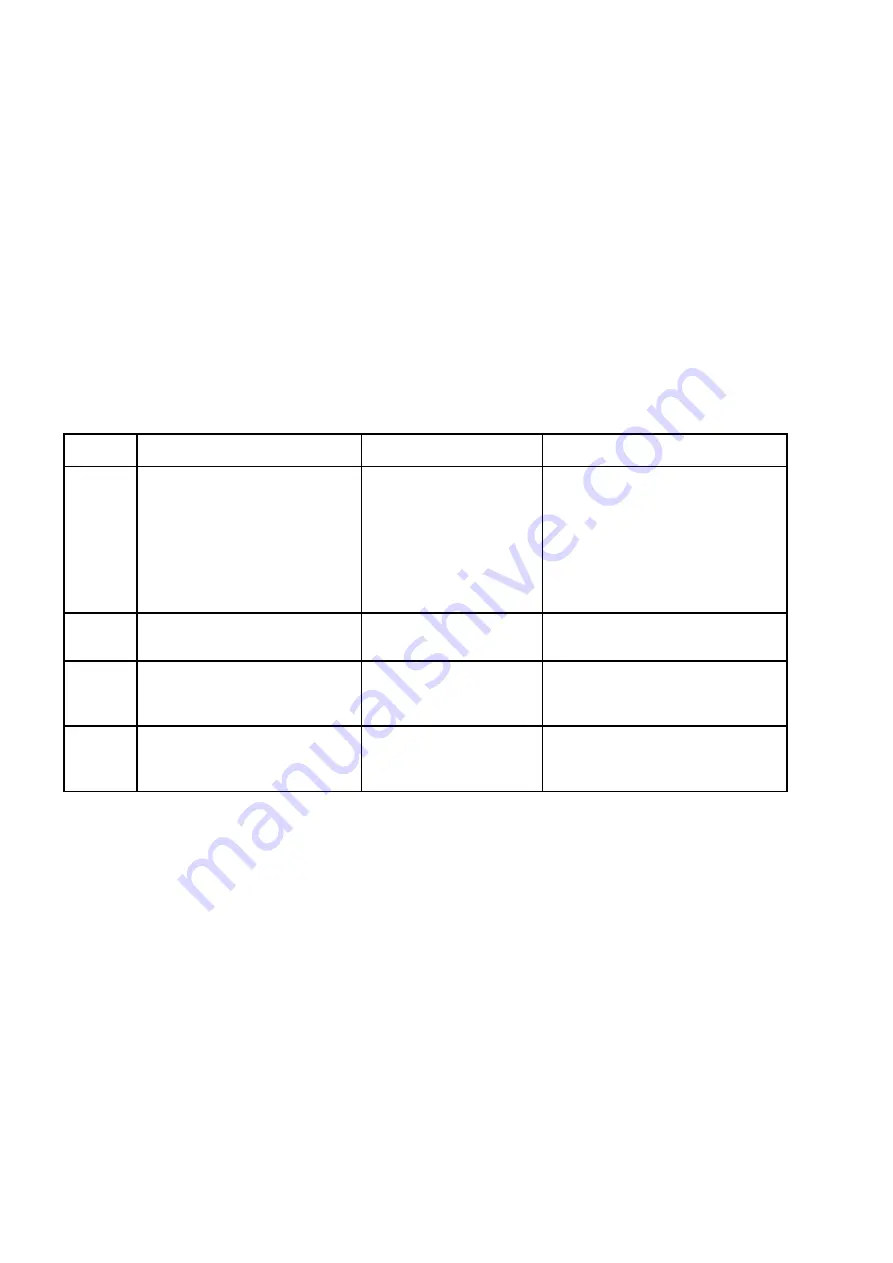
Conditional Access
D.8.4
Creating a Clear Stream
The final step is to use nCC Profile Manager [nCC V 6.1] to set up the Multiplexer to
produce a cloned transport stream in the clear.
Secondary Outputs are used to tell nCompass to route a transport stream to a
number of other, optional outputs. This is often required to have the same content
distributed to QAM modulators for the cable service in addition to IP switches for a
simultaneous Broadband service.
It can also be used to add a clear version of a scrambled TS for monitoring
purposes on the MX8400 multiplexer. This will be an identical set of services in the
clear, but all ECM, EMM references and scrambling flags will be removed.
Note:
This will use up an additional MX8400 TS license.
Table D.12 Simultaneous Scrambled and Clear Outputs
Step Action
Result
Comments
1
Select a
Network
in the Profile
View window and either:
click the right mouse button to
select
Add Transport Stream
from the drop-down menu or
click the Add
Transport
Stream
command icon.
The
Transport Stream
dialog box opens.
There are a number of tabs
2
Select the
Secondary Outputs
tab
The Secondary Outputs
dialog box is displayed
See
3
Select
Add/Remove
to display
a list of Available, Selected,
and Clear
4
Select the required outputs and
click
>>
or
<<
to move TS
between the lists
2/1553-FGC 101 1014 Uen B
D-30
Summary of Contents for MX8400
Page 1: ...MX8400 Multiplexer Software Version 5 2 0 and later REFERENCE GUIDE 2 1553 FGC 101 1014 Uen B...
Page 26: ...Installing and Powering Up 2 1553 FGC 101 1014 Uen B 2 4 BLANK...
Page 94: ...Operating the Multiplexer using nCompass Control 2 1553 FGC 101 1014 Uen B 4 18 BLANK...
Page 96: ...Preventive Maintenance and Fault finding 2 1553 FGC 101 1014 Uen B 5 2 BLANK...
Page 146: ...Technical Specification 2 1553 FGC 101 1014 Uen B B 20 BLANK...
Page 148: ...Static Parameters 2 1553 FGC 101 1014 Uen B C 2 BLANK...
Page 186: ...Redundancy Modes 2 1553 FGC 101 1014 Uen B E 2 BLANK...
Page 192: ...IP Protocols 2 1553 FGC 101 1014 Uen B F 2 BLANK...
Page 196: ...IP Protocols 2 1553 FGC 101 1014 Uen B F 6 Figure F 3 Editing Stack Download Ports...
Page 198: ...ProMPEG FEC Support for IP Streaming 2 1553 FGC 101 1014 Uen B G 2 BLANK...
Page 204: ...Setting up the SFN Functionality 2 1553 FGC 101 1014 Uen B H 2 BLANK...
Page 212: ...Setting up the SFN Functionality 2 1553 FGC 101 1014 Uen B H 10 BLANK...
Page 214: ...PSIG Support 2 1553 FGC 101 1014 Uen B I 2 BLANK...
Page 220: ...BISS Support 2 1553 FGC 101 1014 Uen B J 2 BLANK...















































