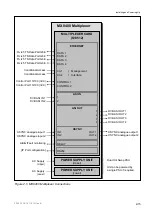Installing and Powering Up
Installation should be in accordance with the following instructions and should only
use installation accessories recommended by the manufacturer. When rack
mounted, this equipment must have shelf supports as well as being fixed at the front
panel.
2.3.3
Lifting
The MX8400 Multiplexer may be awkward to lift. Do not attempt to lift or move it
without proper assistance or equipment. If in doubt, seek assistance.
2.3.4
Fixing
•
The MX8400 Multiplexer can be installed in a 19-inch rack.
•
Slide the product onto the chassis supports and affix to the rack by means of an
M6 x 18 mm panhead screw in each corner.
•
Ensure that the equipment is firmly and safely located and has an adequate
through-flow of air.
•
The equipment must be installed and operated in the normal horizontal
orientation, i.e. not inverted or standing on one side.
•
The MX8400 must be stationary during operation.
•
The MX8400 must not be used as a support for any other equipment.
2.3.5
Cable Routing
Power supply cables should be routed so that they are not likely to be walked on or
pinched by items placed upon or against them. Pay particular attention to cables at
plugs, convenience receptacles, and the point where they exit from the appliance.
Do not run AC power cables in the same duct as signal leads.
2.3.6
Equipment Access
Ensure that the MX8400 Multiplexer is installed to allow access to the rear of the
equipment and access to the connectors.
2/1553-FGC 101 1014 Uen B
2-7
Summary of Contents for MX8400
Page 1: ...MX8400 Multiplexer Software Version 5 2 0 and later REFERENCE GUIDE 2 1553 FGC 101 1014 Uen B...
Page 26: ...Installing and Powering Up 2 1553 FGC 101 1014 Uen B 2 4 BLANK...
Page 94: ...Operating the Multiplexer using nCompass Control 2 1553 FGC 101 1014 Uen B 4 18 BLANK...
Page 96: ...Preventive Maintenance and Fault finding 2 1553 FGC 101 1014 Uen B 5 2 BLANK...
Page 146: ...Technical Specification 2 1553 FGC 101 1014 Uen B B 20 BLANK...
Page 148: ...Static Parameters 2 1553 FGC 101 1014 Uen B C 2 BLANK...
Page 186: ...Redundancy Modes 2 1553 FGC 101 1014 Uen B E 2 BLANK...
Page 192: ...IP Protocols 2 1553 FGC 101 1014 Uen B F 2 BLANK...
Page 196: ...IP Protocols 2 1553 FGC 101 1014 Uen B F 6 Figure F 3 Editing Stack Download Ports...
Page 198: ...ProMPEG FEC Support for IP Streaming 2 1553 FGC 101 1014 Uen B G 2 BLANK...
Page 204: ...Setting up the SFN Functionality 2 1553 FGC 101 1014 Uen B H 2 BLANK...
Page 212: ...Setting up the SFN Functionality 2 1553 FGC 101 1014 Uen B H 10 BLANK...
Page 214: ...PSIG Support 2 1553 FGC 101 1014 Uen B I 2 BLANK...
Page 220: ...BISS Support 2 1553 FGC 101 1014 Uen B J 2 BLANK...