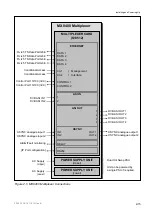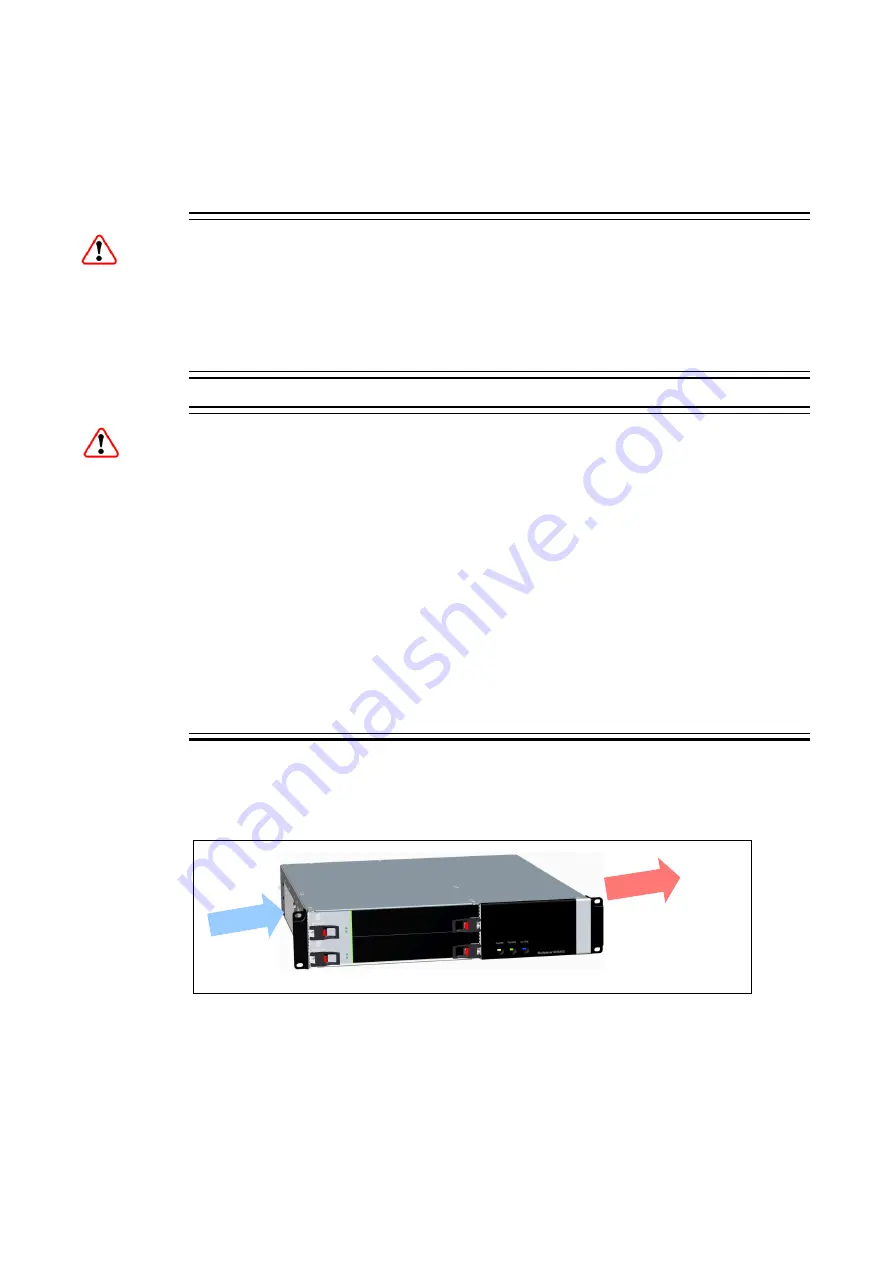
Installing and Powering Up
2.3.7
Ventilation
2.3.7.1
Airflow
Warnings!
Never push objects of any kind into the openings of the equipment as they may
touch dangerous voltage points or short out parts that can cause a fire or electric
shock.
Prevent spillage of any liquid on the product.
Cautions!
Openings in the cabinet are provided for ventilation and to ensure reliable operation
of the product and protection from overheating. These openings must not be
blocked or covered.
This product should never be placed near or over a radiator or other source of heat.
This product should not be placed in a built-in installation such as a rack unless
proper ventilation is provided or the instructions have been adhered to.
Do not install equipment so that the air intake of one aligns with the outlet on
another. Provide baffles and adequate spacing.
The fans contained within this unit are not fitted with dust and insect filters. Pay
particular attention to the environment in which the unit is to be used.
When the MX8400 is placed in a built-in installation such as a rack, proper
ventilation must be provided and all installation instructions followed. Allow at least
50mm (two inches) of free-air space at each side of the equipment to ensure
adequate cooling.
Cool air is drawn
in from the left.
Warmed air is
exhausted
from the right.
Figure 2.1 Airflow Through the MX8400 Multiplexer
Units in racks can be stacked without the need for ventilation panels between them.
Racks containing stacked equipment may need to be forced air-cooled to reduce the
ambient temperature within the rack.
2/1553-FGC 101 1014 Uen B
2-8
Summary of Contents for MX8400
Page 1: ...MX8400 Multiplexer Software Version 5 2 0 and later REFERENCE GUIDE 2 1553 FGC 101 1014 Uen B...
Page 26: ...Installing and Powering Up 2 1553 FGC 101 1014 Uen B 2 4 BLANK...
Page 94: ...Operating the Multiplexer using nCompass Control 2 1553 FGC 101 1014 Uen B 4 18 BLANK...
Page 96: ...Preventive Maintenance and Fault finding 2 1553 FGC 101 1014 Uen B 5 2 BLANK...
Page 146: ...Technical Specification 2 1553 FGC 101 1014 Uen B B 20 BLANK...
Page 148: ...Static Parameters 2 1553 FGC 101 1014 Uen B C 2 BLANK...
Page 186: ...Redundancy Modes 2 1553 FGC 101 1014 Uen B E 2 BLANK...
Page 192: ...IP Protocols 2 1553 FGC 101 1014 Uen B F 2 BLANK...
Page 196: ...IP Protocols 2 1553 FGC 101 1014 Uen B F 6 Figure F 3 Editing Stack Download Ports...
Page 198: ...ProMPEG FEC Support for IP Streaming 2 1553 FGC 101 1014 Uen B G 2 BLANK...
Page 204: ...Setting up the SFN Functionality 2 1553 FGC 101 1014 Uen B H 2 BLANK...
Page 212: ...Setting up the SFN Functionality 2 1553 FGC 101 1014 Uen B H 10 BLANK...
Page 214: ...PSIG Support 2 1553 FGC 101 1014 Uen B I 2 BLANK...
Page 220: ...BISS Support 2 1553 FGC 101 1014 Uen B J 2 BLANK...