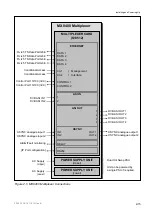Installing and Powering Up
2.3.7.2
Temperature Monitoring
Unit Temperature Monitoring
The equipment has an over-temperature (>50
°
C) alarm which is used to drive the
fail indication (see below).
Power Supply Unit Temperature Monitoring
A temperature warning circuitry monitors the PSU case temperature. The monitor
circuit output signal changes from high to low impedance, when the case
temperature exceeds the upper threshold level, and changes back to high
impedance, when case temperature falls below the lower threshold level, which is
85 °C ± 5 °C.
If the PSU case exceeds 105 °C, the PSU shuts down. It will resume operation
automatically, once the case temperature falls below 105 °C.
Fail Indication
The alarm illuminates the front panel FAIL indicator and drives a Fail relay which is
accessed via a rear panel connector.
When the equipment is installed in a redundancy configuration, the alarm can be
used by nCompass Control to trigger a change-over to a standby MX8400
Multiplexer. The relay is non-latching and will revert to its normal state when the fail
condition is corrected.
2.4
EMC Compliance Statements
2.4.1
EN 55022/AS/NZS 3548
The MX8400 Multiplexer is a Class A product. In a domestic environment this
product may cause radio interference so it may be necessary for the user to take
adequate measures.
2.4.2
FCC
This equipment has been tested and found to comply with the limits for a Class A
digital device, pursuant to Part 15 of the FCC Rules. These limits are designed to
provide reasonable protection against harmful interference when the equipment is
operated in a commercial environment.
This equipment generates, uses, and can radiate radio frequency energy and, if not
installed and used in accordance with the Reference Guide, may cause harmful
interference to radio communications. Operation of this equipment in a residential
area is likely to cause harmful interference in which case the user will be required to
correct the interference at their own expense.
2/1553-FGC 101 1014 Uen B
2-9
Summary of Contents for MX8400
Page 1: ...MX8400 Multiplexer Software Version 5 2 0 and later REFERENCE GUIDE 2 1553 FGC 101 1014 Uen B...
Page 26: ...Installing and Powering Up 2 1553 FGC 101 1014 Uen B 2 4 BLANK...
Page 94: ...Operating the Multiplexer using nCompass Control 2 1553 FGC 101 1014 Uen B 4 18 BLANK...
Page 96: ...Preventive Maintenance and Fault finding 2 1553 FGC 101 1014 Uen B 5 2 BLANK...
Page 146: ...Technical Specification 2 1553 FGC 101 1014 Uen B B 20 BLANK...
Page 148: ...Static Parameters 2 1553 FGC 101 1014 Uen B C 2 BLANK...
Page 186: ...Redundancy Modes 2 1553 FGC 101 1014 Uen B E 2 BLANK...
Page 192: ...IP Protocols 2 1553 FGC 101 1014 Uen B F 2 BLANK...
Page 196: ...IP Protocols 2 1553 FGC 101 1014 Uen B F 6 Figure F 3 Editing Stack Download Ports...
Page 198: ...ProMPEG FEC Support for IP Streaming 2 1553 FGC 101 1014 Uen B G 2 BLANK...
Page 204: ...Setting up the SFN Functionality 2 1553 FGC 101 1014 Uen B H 2 BLANK...
Page 212: ...Setting up the SFN Functionality 2 1553 FGC 101 1014 Uen B H 10 BLANK...
Page 214: ...PSIG Support 2 1553 FGC 101 1014 Uen B I 2 BLANK...
Page 220: ...BISS Support 2 1553 FGC 101 1014 Uen B J 2 BLANK...