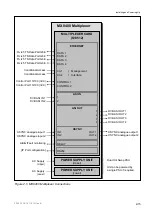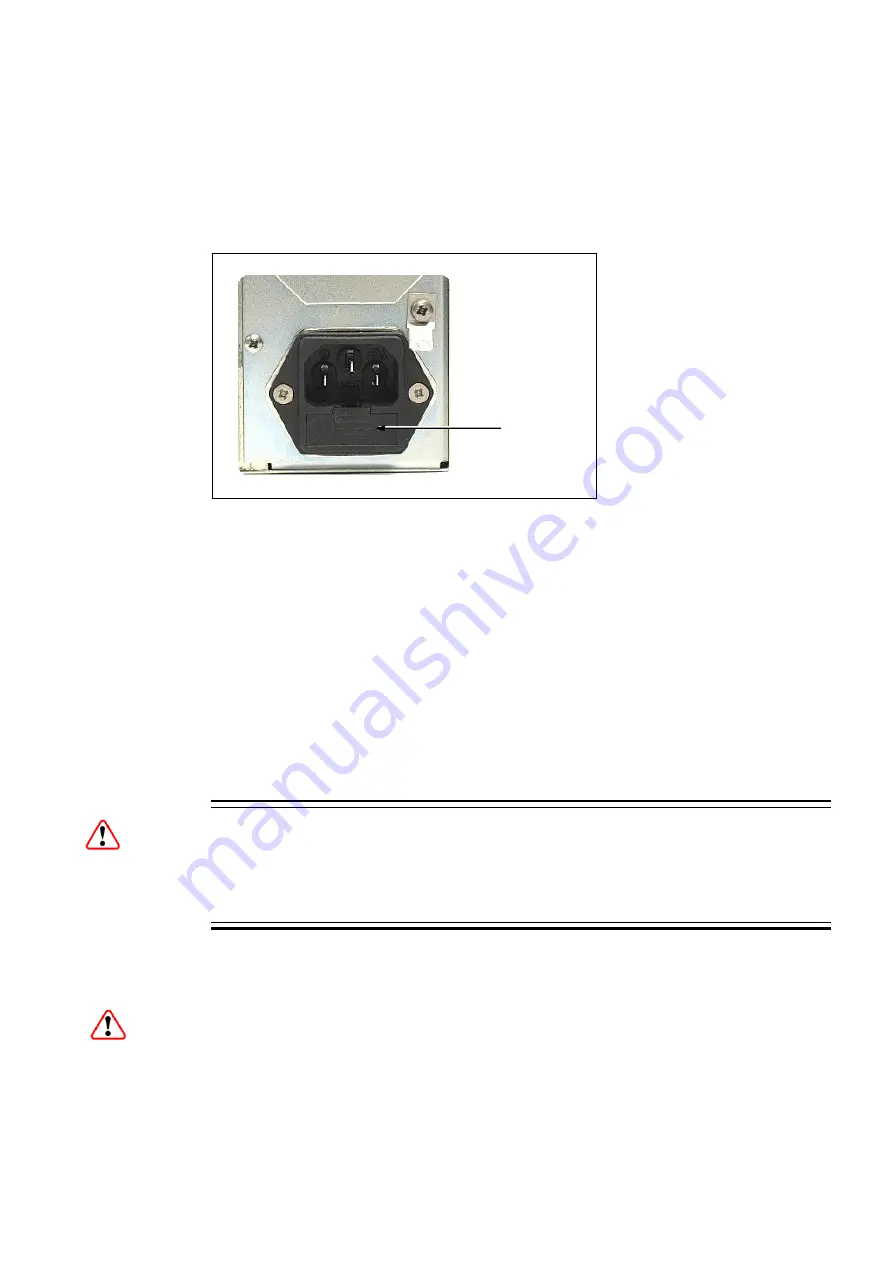
Installing and Powering Up
2.6.2
AC Equipment Fuse
In addition to the fuse in the supply cable plug (if appropriate) there is a power
supply fuse located in an integral fuse carrier at the AC supply inlet at the back of
the equipment (see
Figure 2.2 AC Supply Inlet Assembly
Note:
See
Chapter 5, Preventive Maintenance and Fault-finding
for the fuse
replacement procedure.
Fuse Carrier
2.6.3
Power Cable and Earthing
2.6.3.1
General
Check that the AC supply cable is suitable for the country in which the equipment is
to be used.
2.6.3.2
Disposal of Moulded Plugs
Warning!
When the moulded plug fitted to the AC supply cable supplied with this equipment is
not required, please dispose of it safely. Failure to do so may endanger life as live
ends may be exposed if the removed plug is inserted into an AC supply outlet.
2/1553-FGC 101 1014 Uen B
2-11
Summary of Contents for MX8400
Page 1: ...MX8400 Multiplexer Software Version 5 2 0 and later REFERENCE GUIDE 2 1553 FGC 101 1014 Uen B...
Page 26: ...Installing and Powering Up 2 1553 FGC 101 1014 Uen B 2 4 BLANK...
Page 94: ...Operating the Multiplexer using nCompass Control 2 1553 FGC 101 1014 Uen B 4 18 BLANK...
Page 96: ...Preventive Maintenance and Fault finding 2 1553 FGC 101 1014 Uen B 5 2 BLANK...
Page 146: ...Technical Specification 2 1553 FGC 101 1014 Uen B B 20 BLANK...
Page 148: ...Static Parameters 2 1553 FGC 101 1014 Uen B C 2 BLANK...
Page 186: ...Redundancy Modes 2 1553 FGC 101 1014 Uen B E 2 BLANK...
Page 192: ...IP Protocols 2 1553 FGC 101 1014 Uen B F 2 BLANK...
Page 196: ...IP Protocols 2 1553 FGC 101 1014 Uen B F 6 Figure F 3 Editing Stack Download Ports...
Page 198: ...ProMPEG FEC Support for IP Streaming 2 1553 FGC 101 1014 Uen B G 2 BLANK...
Page 204: ...Setting up the SFN Functionality 2 1553 FGC 101 1014 Uen B H 2 BLANK...
Page 212: ...Setting up the SFN Functionality 2 1553 FGC 101 1014 Uen B H 10 BLANK...
Page 214: ...PSIG Support 2 1553 FGC 101 1014 Uen B I 2 BLANK...
Page 220: ...BISS Support 2 1553 FGC 101 1014 Uen B J 2 BLANK...