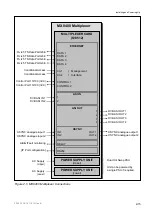Installing and Powering Up
2.7
Signal Connections
2.7.1
Scope of This Section
This section describes the physical attributes of the signal connections.
See
Annex B, Technical Specification
for further details.
2.7.2
Connecting Cables
To ensure proper operation of this equipment, it is important that the correct cables
are used when interconnecting to other equipment.
Annex B, Technical Specification
provides a table detailing the cable types as
recommended by Ericsson. If further details are required, please contact Ericsson
Customer Services.
Note:
The MX8400 Multiplexer is not approved for connection to a
public telecommunications network.
2.7.3
MX8400 Multiplexer Rear Panel
illustrates the connectors on the rear panel.
Figure 2.4 MX8400 Rear Panel Connectors
2/1553-FGC 101 1014 Uen B
2-14
Summary of Contents for MX8400
Page 1: ...MX8400 Multiplexer Software Version 5 2 0 and later REFERENCE GUIDE 2 1553 FGC 101 1014 Uen B...
Page 26: ...Installing and Powering Up 2 1553 FGC 101 1014 Uen B 2 4 BLANK...
Page 94: ...Operating the Multiplexer using nCompass Control 2 1553 FGC 101 1014 Uen B 4 18 BLANK...
Page 96: ...Preventive Maintenance and Fault finding 2 1553 FGC 101 1014 Uen B 5 2 BLANK...
Page 146: ...Technical Specification 2 1553 FGC 101 1014 Uen B B 20 BLANK...
Page 148: ...Static Parameters 2 1553 FGC 101 1014 Uen B C 2 BLANK...
Page 186: ...Redundancy Modes 2 1553 FGC 101 1014 Uen B E 2 BLANK...
Page 192: ...IP Protocols 2 1553 FGC 101 1014 Uen B F 2 BLANK...
Page 196: ...IP Protocols 2 1553 FGC 101 1014 Uen B F 6 Figure F 3 Editing Stack Download Ports...
Page 198: ...ProMPEG FEC Support for IP Streaming 2 1553 FGC 101 1014 Uen B G 2 BLANK...
Page 204: ...Setting up the SFN Functionality 2 1553 FGC 101 1014 Uen B H 2 BLANK...
Page 212: ...Setting up the SFN Functionality 2 1553 FGC 101 1014 Uen B H 10 BLANK...
Page 214: ...PSIG Support 2 1553 FGC 101 1014 Uen B I 2 BLANK...
Page 220: ...BISS Support 2 1553 FGC 101 1014 Uen B J 2 BLANK...