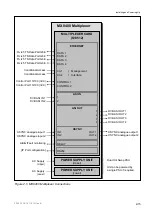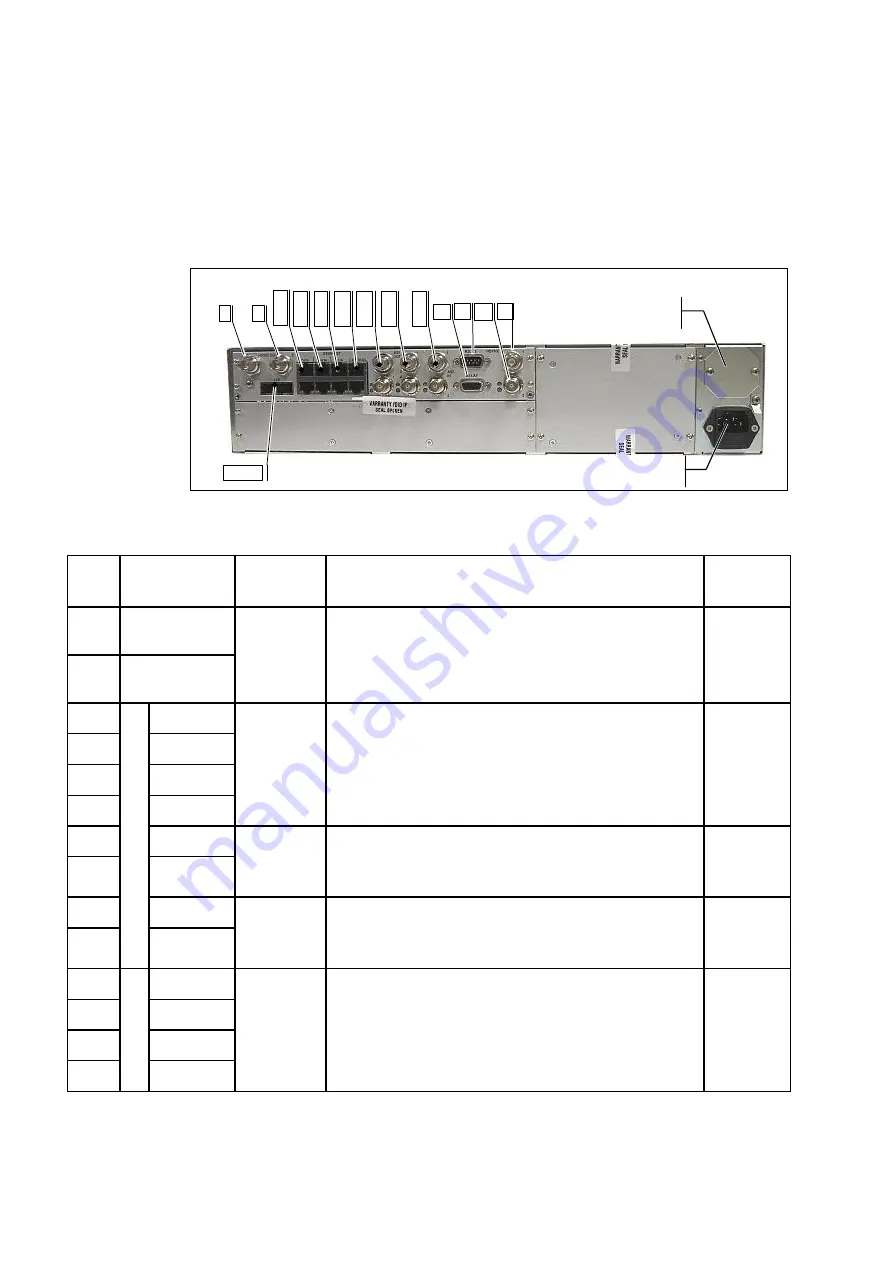
Installing and Powering Up
2.7.4
MX8400 Multiplexer Connectors
and
identifies the connectors at the rear panel of the MX8400
Multiplexer.
Figure 2.6 Signal Connectors on the MX8400 Multiplexer Rear Panel
22
⏐
21
20
1
2
3
—
4
5
—
6
7
—
8
9
—
10
11
—
12
13
—
14
15
—
16
17 18 19
AC Supply
[Upper – not fitted}
AC Supply
[Lower]
Table 2.2 Signal Connectors on the MX8400 Multiplexer Rear Panel
Ident Legend
Connector
Type
Indicators Refer
to
…
1
HSYNC OUT
1
2
HSYNC OUT
2
BNC
—
Page 2-30
3 Data
1
4 Data
2
5 Data
3
6 Data
4
RJ-45
Left – Off: No output, Green: Full duplex, Yellow: Half
duplex
Right – Green: 100 Mbps, Yellow: 1000 Mbps
Page 2-17
7 CA
1
8 CA
2
RJ-45
Left – Off: No output, Green: Full duplex, Yellow: Half
duplex
Right – Off: 10 Mbps, Green: 100 Mbps
Page 2-25
9 Control
1
10
Etthernet
Control 2
RJ-45
Left – Off: No active link, Green: Full duplex, Yellow:
Half duplex
Right – Off: 10 Mbps, Green: 100 Mbps
Page 2-27
11 1
12 2
13 3
14
ASI OUT
4
BNC
Off: Not in use, Green: Not scrambled, Yellow:
Scrambled
Indicator flashes green/yellow when there is a mix of
scrambled and unscrambled services.
Page 2-22
2/1553-FGC 101 1014 Uen B
2-16
Summary of Contents for MX8400
Page 1: ...MX8400 Multiplexer Software Version 5 2 0 and later REFERENCE GUIDE 2 1553 FGC 101 1014 Uen B...
Page 26: ...Installing and Powering Up 2 1553 FGC 101 1014 Uen B 2 4 BLANK...
Page 94: ...Operating the Multiplexer using nCompass Control 2 1553 FGC 101 1014 Uen B 4 18 BLANK...
Page 96: ...Preventive Maintenance and Fault finding 2 1553 FGC 101 1014 Uen B 5 2 BLANK...
Page 146: ...Technical Specification 2 1553 FGC 101 1014 Uen B B 20 BLANK...
Page 148: ...Static Parameters 2 1553 FGC 101 1014 Uen B C 2 BLANK...
Page 186: ...Redundancy Modes 2 1553 FGC 101 1014 Uen B E 2 BLANK...
Page 192: ...IP Protocols 2 1553 FGC 101 1014 Uen B F 2 BLANK...
Page 196: ...IP Protocols 2 1553 FGC 101 1014 Uen B F 6 Figure F 3 Editing Stack Download Ports...
Page 198: ...ProMPEG FEC Support for IP Streaming 2 1553 FGC 101 1014 Uen B G 2 BLANK...
Page 204: ...Setting up the SFN Functionality 2 1553 FGC 101 1014 Uen B H 2 BLANK...
Page 212: ...Setting up the SFN Functionality 2 1553 FGC 101 1014 Uen B H 10 BLANK...
Page 214: ...PSIG Support 2 1553 FGC 101 1014 Uen B I 2 BLANK...
Page 220: ...BISS Support 2 1553 FGC 101 1014 Uen B J 2 BLANK...