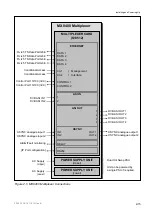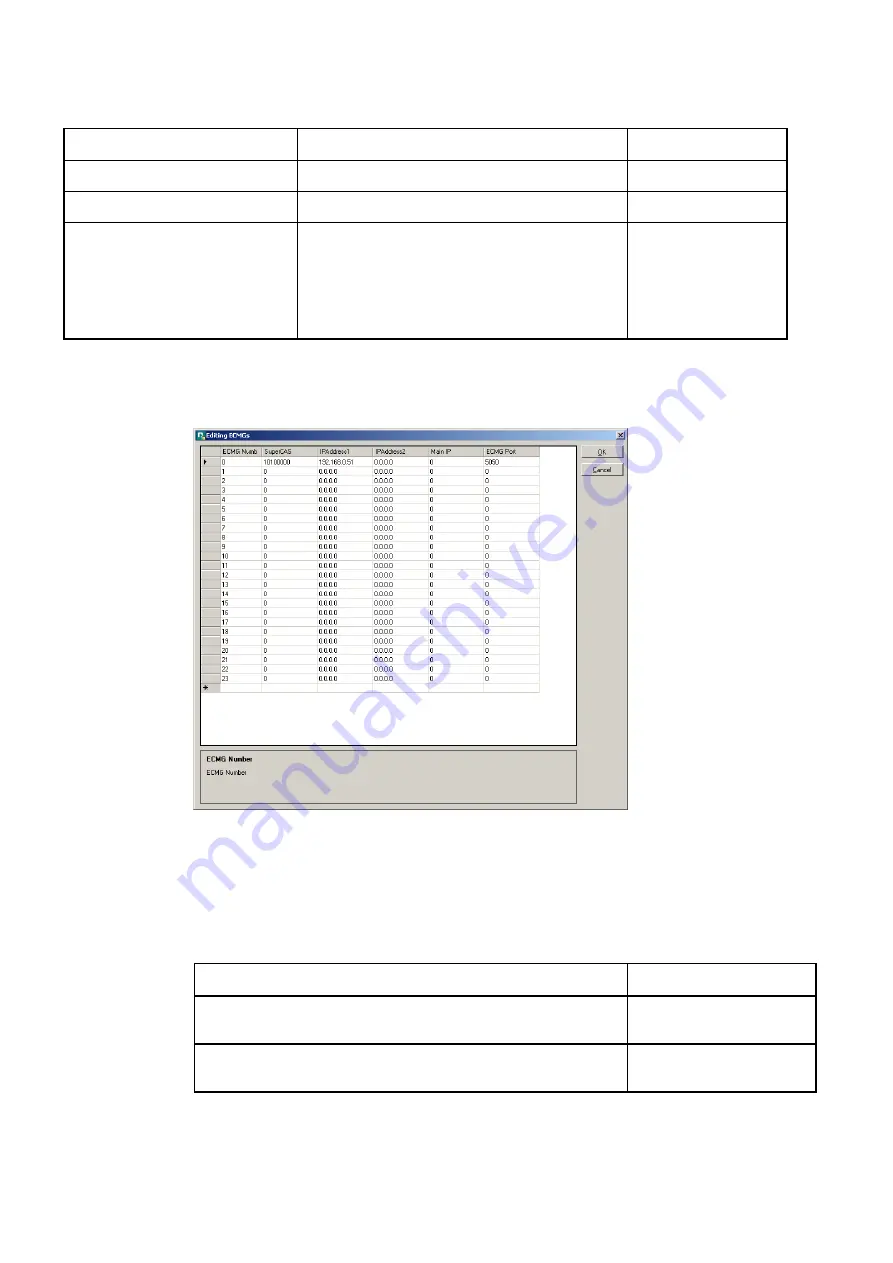
Installing and Powering Up
Name Description
Value
SCS Port
SCS port number
0
SCS IP
SCS IP address
0.0.0.0
external EIS flag
Sets internal/external EIS 0/1.
0
indicates disable.
1
indicates enable. This sets the network that
the EIS communicates on. Internal means ‘use
the Control network’. External means ‘use the
CA network’
0
2.11.2.2
ECMGs Table
shows the Editing ECMG page.
Figure 2.9 Editing ECMGs
2.11.2.3
Reported Faults
describes the reported faults associated with the Ethernet CA 1 and 2
Inputs.
Table 2.18 Ethernet CA 1 and 2 Reported Faults
Fault Fault
Description
CA-Status Simulcrypt ECMG connection down: IP
X.X.X.X
.
Super CASID
X
CA-Status Simulcrypt EMMG/PDG connection down: IP
X.X.X.X
.
Super ClientID
X
2/1553-FGC 101 1014 Uen B
2-26
Summary of Contents for MX8400
Page 1: ...MX8400 Multiplexer Software Version 5 2 0 and later REFERENCE GUIDE 2 1553 FGC 101 1014 Uen B...
Page 26: ...Installing and Powering Up 2 1553 FGC 101 1014 Uen B 2 4 BLANK...
Page 94: ...Operating the Multiplexer using nCompass Control 2 1553 FGC 101 1014 Uen B 4 18 BLANK...
Page 96: ...Preventive Maintenance and Fault finding 2 1553 FGC 101 1014 Uen B 5 2 BLANK...
Page 146: ...Technical Specification 2 1553 FGC 101 1014 Uen B B 20 BLANK...
Page 148: ...Static Parameters 2 1553 FGC 101 1014 Uen B C 2 BLANK...
Page 186: ...Redundancy Modes 2 1553 FGC 101 1014 Uen B E 2 BLANK...
Page 192: ...IP Protocols 2 1553 FGC 101 1014 Uen B F 2 BLANK...
Page 196: ...IP Protocols 2 1553 FGC 101 1014 Uen B F 6 Figure F 3 Editing Stack Download Ports...
Page 198: ...ProMPEG FEC Support for IP Streaming 2 1553 FGC 101 1014 Uen B G 2 BLANK...
Page 204: ...Setting up the SFN Functionality 2 1553 FGC 101 1014 Uen B H 2 BLANK...
Page 212: ...Setting up the SFN Functionality 2 1553 FGC 101 1014 Uen B H 10 BLANK...
Page 214: ...PSIG Support 2 1553 FGC 101 1014 Uen B I 2 BLANK...
Page 220: ...BISS Support 2 1553 FGC 101 1014 Uen B J 2 BLANK...