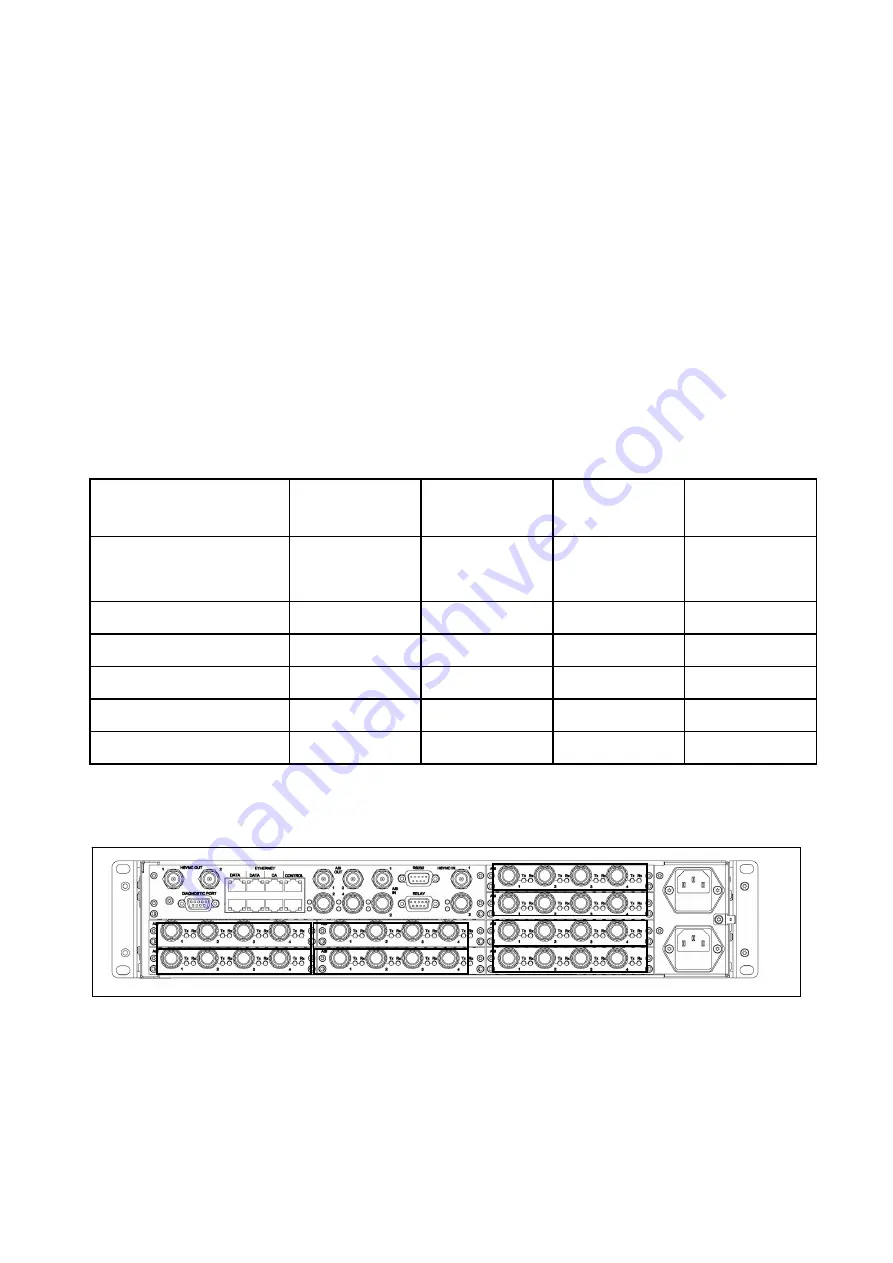
Hardware Options and Software Licenses
3.1
What’s Available
3.1.1
Option Functions
The basic MX8400 Multiplexer functionality can be enhanced with hardware or
software options or both.
Each hardware option module consists of a horizontally mounted PCB with rear
panel connector space. At reset, the software of the MX8400 Multiplexer detects
which modules are fitted and configures them as necessary. See
hardware options.
When the appropriate hardware option has been purchased it is enabled, which
resets and displays the appropriate menu items. See
for purchasable
software options.
Table 3.1 Hardware Option Modules
Marketing Code:
MX8400/
H
WO/…
4ASI
8ASI
PROFEC
GPS
Name
4 Port ASI Option
Card
8 Port ASI Option
Card
RJ-45 Ethernet
Option Card with
ProMPEG FEC
GPS Interface
Unit
Option Slot
Any
2, 4, 6, 8
Any
6 Only
Power Consumption
19 Watts
19.2 Watts
20 Watts
>10 Watts
Price Object Number
FAZ 101 0114/2 FAZ 101 0114/3
FAZ 101 0114/5 FAZ 101 0114/4
Supply Object Number
Refer to…
shows the position of a hardware option module (if purchased). If an
option is not chosen, the empty option slot is fitted with a blanking plate (S13652).
nCompass Control reports the slot number as shown in
.
Option Slot 1
Option Slot 2
Option Slot 3
Option Slot 4
Option Slot 5
Option Slot 6
Option Slot 7
Option Slot 8
Figure 3.1 Rear Panel Option Slot
2/1553-FGC 101 1014 Uen B
3-3
Summary of Contents for MX8400
Page 1: ...MX8400 Multiplexer Software Version 5 2 0 and later REFERENCE GUIDE 2 1553 FGC 101 1014 Uen B...
Page 26: ...Installing and Powering Up 2 1553 FGC 101 1014 Uen B 2 4 BLANK...
Page 94: ...Operating the Multiplexer using nCompass Control 2 1553 FGC 101 1014 Uen B 4 18 BLANK...
Page 96: ...Preventive Maintenance and Fault finding 2 1553 FGC 101 1014 Uen B 5 2 BLANK...
Page 146: ...Technical Specification 2 1553 FGC 101 1014 Uen B B 20 BLANK...
Page 148: ...Static Parameters 2 1553 FGC 101 1014 Uen B C 2 BLANK...
Page 186: ...Redundancy Modes 2 1553 FGC 101 1014 Uen B E 2 BLANK...
Page 192: ...IP Protocols 2 1553 FGC 101 1014 Uen B F 2 BLANK...
Page 196: ...IP Protocols 2 1553 FGC 101 1014 Uen B F 6 Figure F 3 Editing Stack Download Ports...
Page 198: ...ProMPEG FEC Support for IP Streaming 2 1553 FGC 101 1014 Uen B G 2 BLANK...
Page 204: ...Setting up the SFN Functionality 2 1553 FGC 101 1014 Uen B H 2 BLANK...
Page 212: ...Setting up the SFN Functionality 2 1553 FGC 101 1014 Uen B H 10 BLANK...
Page 214: ...PSIG Support 2 1553 FGC 101 1014 Uen B I 2 BLANK...
Page 220: ...BISS Support 2 1553 FGC 101 1014 Uen B J 2 BLANK...
















































