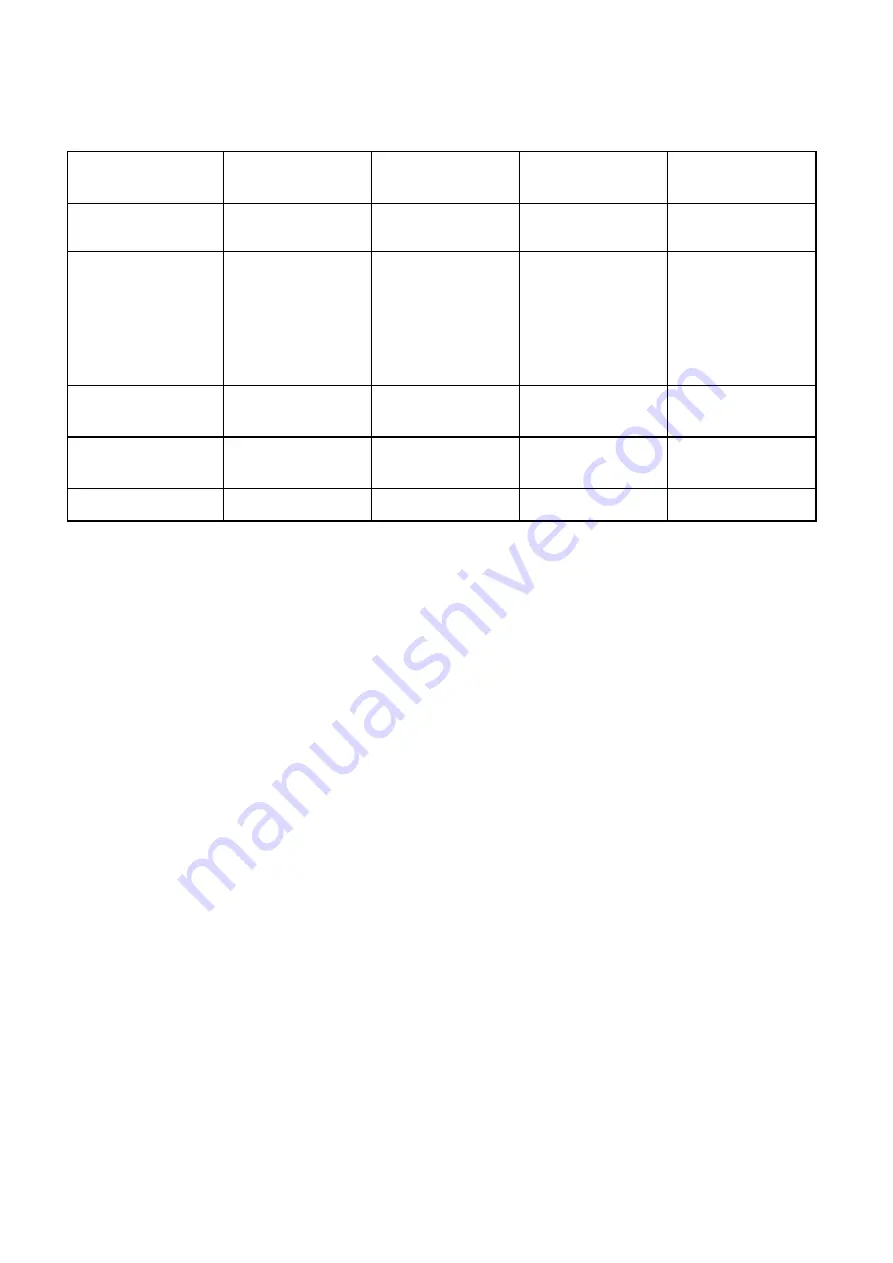
Hardware Options and Software Licenses
Table 3.2 Purchasable Software Options
Marketing Code:
MX8400/SWO/…
MUX DVBCA
DVBCA/EXT
SFN
Option
Additional
Multiplexed Output
DVB CA Base
Option
Additional DVB CA
System Support
Additional SFN
Capable TS Output
Description
Enables each
additional MPTS
output.
Enables DVB
Common
Scrambling
Algorithm for one
transport stream.
Enables DVB
Common
Scrambling
Algorithm for each
additional
multiplexed output
transport stream
Enables additional
SFN capable TS
outputs
Price Object
Number
FAZ 101 0114/8
FAZ 101 0114/6
FAZ 101 0114/7
FAZ 101 0114/10
Supply Object
Number
FAT 102 0184
FAT 102 0185
FAT 102 0186
FAT 102 0189
Refer to…
Section 3.4
Annex H
3.1.2
How to See Which Options are Fitted/Enabled
nCompass Equipment Set-up allows the Multiplexer configuration to be investigated.
In the physical map display, left-click on a Multiplexer icon and select properties
from the displayed context-sensitive menu. This displays the properties page, which
gives a list of the modules fitted in the unit.
3.2
ASI Option
3.2.1
Overview
The ASI Option card provides four ports occupying a single option slot. It is possible
to fit eight MX8400/HWO/4ASI or four MX8400/HWO/8ASI option cards in the
chassis and to run all ASI inputs at their maximum rate (213 Mbps) concurrently with
the total limited to 1 Gbps to the backplane interface.
Note:
On a card, all the ports are either configured as outputs or all are configured
as inputs.
Each of the ASI connections is capable of operating in both byte mode and single
packet burst mode. Output setting of ASI byte / burst mode is automatically
controlled. Transport streams below 70 Mbps are output in byte mode and over
70 Mbps are output in packet burst mode.
2/1553-FGC 101 1014 Uen B
3-4
Summary of Contents for MX8400
Page 1: ...MX8400 Multiplexer Software Version 5 2 0 and later REFERENCE GUIDE 2 1553 FGC 101 1014 Uen B...
Page 26: ...Installing and Powering Up 2 1553 FGC 101 1014 Uen B 2 4 BLANK...
Page 94: ...Operating the Multiplexer using nCompass Control 2 1553 FGC 101 1014 Uen B 4 18 BLANK...
Page 96: ...Preventive Maintenance and Fault finding 2 1553 FGC 101 1014 Uen B 5 2 BLANK...
Page 146: ...Technical Specification 2 1553 FGC 101 1014 Uen B B 20 BLANK...
Page 148: ...Static Parameters 2 1553 FGC 101 1014 Uen B C 2 BLANK...
Page 186: ...Redundancy Modes 2 1553 FGC 101 1014 Uen B E 2 BLANK...
Page 192: ...IP Protocols 2 1553 FGC 101 1014 Uen B F 2 BLANK...
Page 196: ...IP Protocols 2 1553 FGC 101 1014 Uen B F 6 Figure F 3 Editing Stack Download Ports...
Page 198: ...ProMPEG FEC Support for IP Streaming 2 1553 FGC 101 1014 Uen B G 2 BLANK...
Page 204: ...Setting up the SFN Functionality 2 1553 FGC 101 1014 Uen B H 2 BLANK...
Page 212: ...Setting up the SFN Functionality 2 1553 FGC 101 1014 Uen B H 10 BLANK...
Page 214: ...PSIG Support 2 1553 FGC 101 1014 Uen B I 2 BLANK...
Page 220: ...BISS Support 2 1553 FGC 101 1014 Uen B J 2 BLANK...
















































