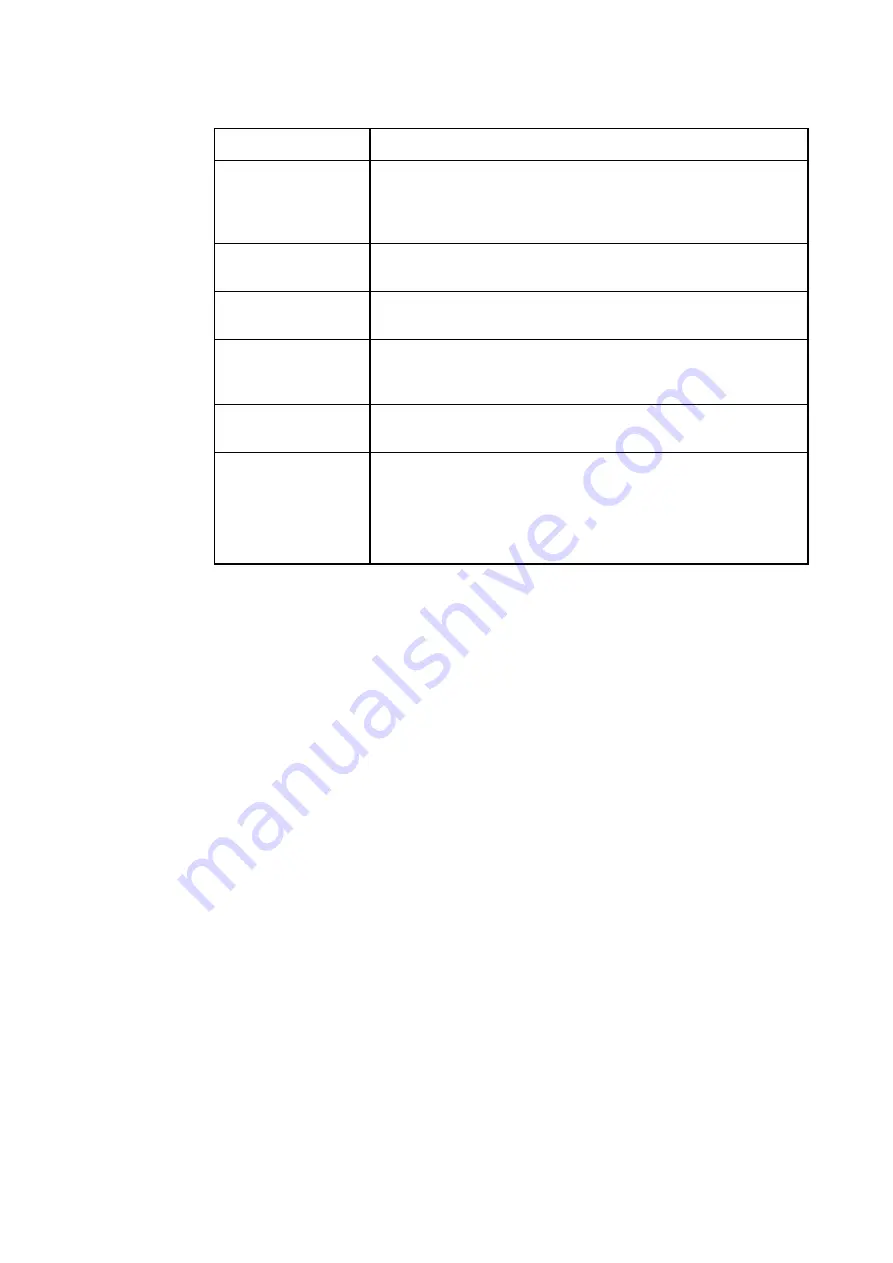
Hardware Options and Software Licenses
Item Specification
Entitlement
Management
Message Generator
(EMMG)
There is
support for Entitlement Management Message
Generator (EMMG) connections supporting 2 Mbps per TS
output.
Private Data
Generator
There is support for PDG connections supporting a minimum of
10 Mbps per TS output.
PSI insertion
There is support for PSI insertion through the (P)SIG<>MUX
interface defined in ETSI 103 197 v1.4.1
Event Information
Scheduler (EIS)
There is support for control of scrambling from a third-party EIS
device as defined in ETSI 103 197 v1.4.1 using the EIS<>SCS
interface.
UDP/TCP delivery
There is support for UDP and TCP delivery of EMMs and PD in
accordance with ETSI 103 197 v1.4.1
Scrambled services
For each MPTS stream up to 256 PIDs can be scrambled.
Where no key is available a random key is used until a key is
available.
The multiplexer is able to generate CAT(s) and PMT
descriptors for the encrypted stream(s).
3.5
GPS Interface Module (MX8400/HWO/GPS)
3.5.1
Overview
3.5.1.1
Functional Description
The addition of SFN adapter functionality within the MX8400 as part of Release
3.0.0 allows SFN headend architectures to be designed around the MX8400 without
the need for third-party SFN adapters. The main function of the SFN adapter is to
produce an output transport stream which is in accordance to TS 101 191 V1.4.1.
Please refer to
Annex H, Setting up the SFN Functionality
for details of the SFN
Adapter.
The SFN adapter provides the information within the outgoing transport stream to
allow all modulators operating within the same SFN network to broadcast in a
synchronised manner. The synchronisation is achieved by frequency locking the
SFN adapter and Modulators to a GPS 10 MHz reference clock derived from GPS.
The GPS Interface Module (MX8400/HWO/GPS) provides this signal to the unit.
2/1553-FGC 101 1014 Uen B
3-17
Summary of Contents for MX8400
Page 1: ...MX8400 Multiplexer Software Version 5 2 0 and later REFERENCE GUIDE 2 1553 FGC 101 1014 Uen B...
Page 26: ...Installing and Powering Up 2 1553 FGC 101 1014 Uen B 2 4 BLANK...
Page 94: ...Operating the Multiplexer using nCompass Control 2 1553 FGC 101 1014 Uen B 4 18 BLANK...
Page 96: ...Preventive Maintenance and Fault finding 2 1553 FGC 101 1014 Uen B 5 2 BLANK...
Page 146: ...Technical Specification 2 1553 FGC 101 1014 Uen B B 20 BLANK...
Page 148: ...Static Parameters 2 1553 FGC 101 1014 Uen B C 2 BLANK...
Page 186: ...Redundancy Modes 2 1553 FGC 101 1014 Uen B E 2 BLANK...
Page 192: ...IP Protocols 2 1553 FGC 101 1014 Uen B F 2 BLANK...
Page 196: ...IP Protocols 2 1553 FGC 101 1014 Uen B F 6 Figure F 3 Editing Stack Download Ports...
Page 198: ...ProMPEG FEC Support for IP Streaming 2 1553 FGC 101 1014 Uen B G 2 BLANK...
Page 204: ...Setting up the SFN Functionality 2 1553 FGC 101 1014 Uen B H 2 BLANK...
Page 212: ...Setting up the SFN Functionality 2 1553 FGC 101 1014 Uen B H 10 BLANK...
Page 214: ...PSIG Support 2 1553 FGC 101 1014 Uen B I 2 BLANK...
Page 220: ...BISS Support 2 1553 FGC 101 1014 Uen B J 2 BLANK...
















































