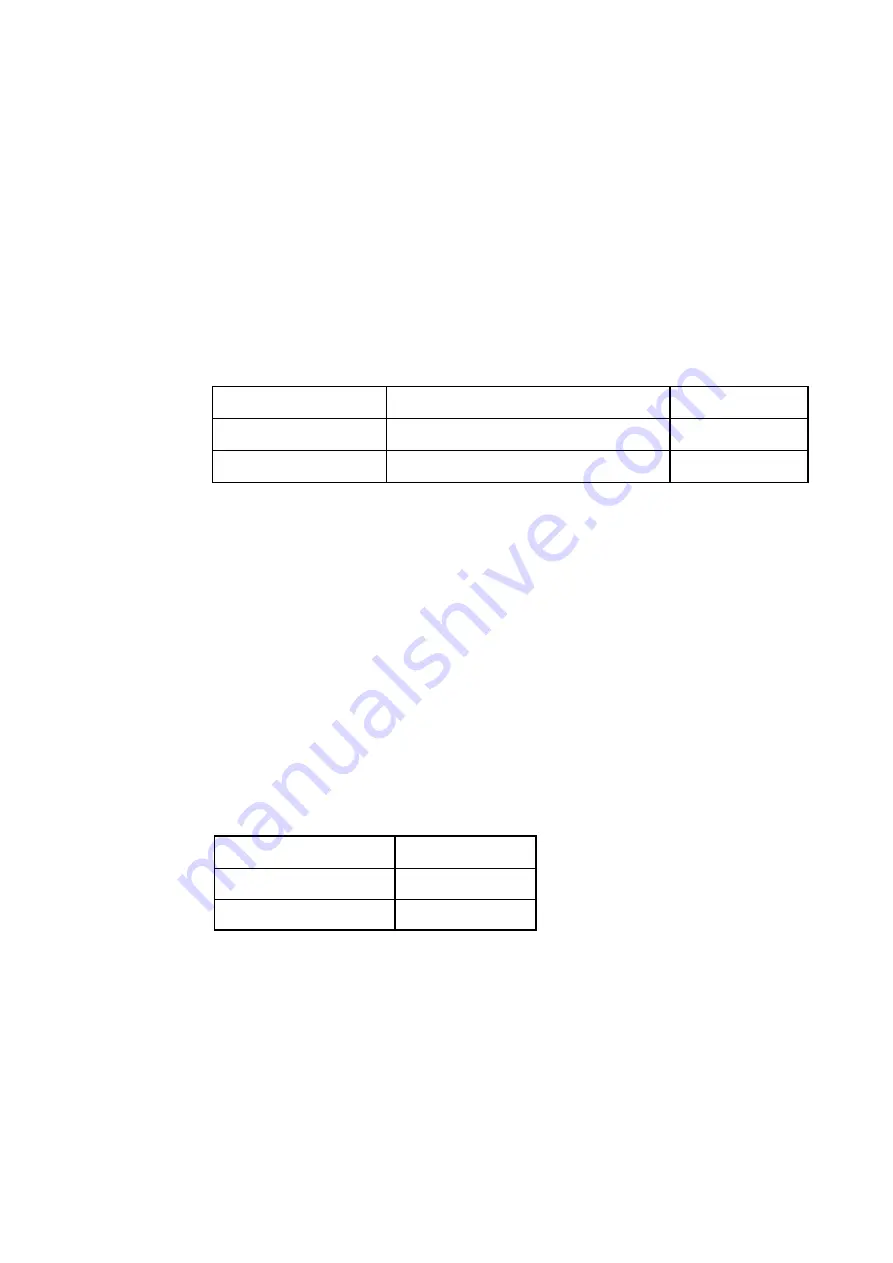
Hardware Options and Software Licenses
3.5.1.4
Configuration
The GPS option card is configurable via static parameters to allow the user to select
between a redundant and non-redundant configuration and also to allow the user to
select automatic revert to primary input, when a valid signal is re-established. The
set up of the SFN and associated GPS Interface Module is described in
Annex H,
Setting up the SFN Functionality
.
3.5.2
Static Parameters
lists all the static parameters associated with the GPS function.
Table 3.14 Static Parameters (GPS)
Name Description
Value
GPS Terminate Input A High impedance or 50
Ω
termination
Enable/Disable
GPS Terminate Input B High impedance or 50
Ω
termination
Enable/Disable
Locking of the Multiplexer clock to GPS 10 MHz is selected using static parameters
(see
Annex C, Static Parameters
) under reference clock option. The options are
similar to HSync (redundant, revert, etc.)
Other Static Parameters are to do with terminating the inputs. Select
Terminate
(50
Ω
)
if the input is the last in chain, or
high-impedance (not-terminated)
if the
GPS signals are chained to other MX8400s.
3.5.3
Alarms
3.5.3.1
Non-redundant Configuration
In a non-redundant configuration the GPS option card alarms raised to nCC in the
event of input failures are as defined in
Table 3.15 GPS Interface Module Input Failure Alarms (Non-redundant
Configuration)
Primary GPS Inputs
Alarm Severity
Present None
Missing Critical
3.5.3.2
Redundant Configuration
In a redundant configuration the GPS option card, alarms raised to nCC in the event
of input failures are as defined in
2/1553-FGC 101 1014 Uen B
3-19
Summary of Contents for MX8400
Page 1: ...MX8400 Multiplexer Software Version 5 2 0 and later REFERENCE GUIDE 2 1553 FGC 101 1014 Uen B...
Page 26: ...Installing and Powering Up 2 1553 FGC 101 1014 Uen B 2 4 BLANK...
Page 94: ...Operating the Multiplexer using nCompass Control 2 1553 FGC 101 1014 Uen B 4 18 BLANK...
Page 96: ...Preventive Maintenance and Fault finding 2 1553 FGC 101 1014 Uen B 5 2 BLANK...
Page 146: ...Technical Specification 2 1553 FGC 101 1014 Uen B B 20 BLANK...
Page 148: ...Static Parameters 2 1553 FGC 101 1014 Uen B C 2 BLANK...
Page 186: ...Redundancy Modes 2 1553 FGC 101 1014 Uen B E 2 BLANK...
Page 192: ...IP Protocols 2 1553 FGC 101 1014 Uen B F 2 BLANK...
Page 196: ...IP Protocols 2 1553 FGC 101 1014 Uen B F 6 Figure F 3 Editing Stack Download Ports...
Page 198: ...ProMPEG FEC Support for IP Streaming 2 1553 FGC 101 1014 Uen B G 2 BLANK...
Page 204: ...Setting up the SFN Functionality 2 1553 FGC 101 1014 Uen B H 2 BLANK...
Page 212: ...Setting up the SFN Functionality 2 1553 FGC 101 1014 Uen B H 10 BLANK...
Page 214: ...PSIG Support 2 1553 FGC 101 1014 Uen B I 2 BLANK...
Page 220: ...BISS Support 2 1553 FGC 101 1014 Uen B J 2 BLANK...
















































