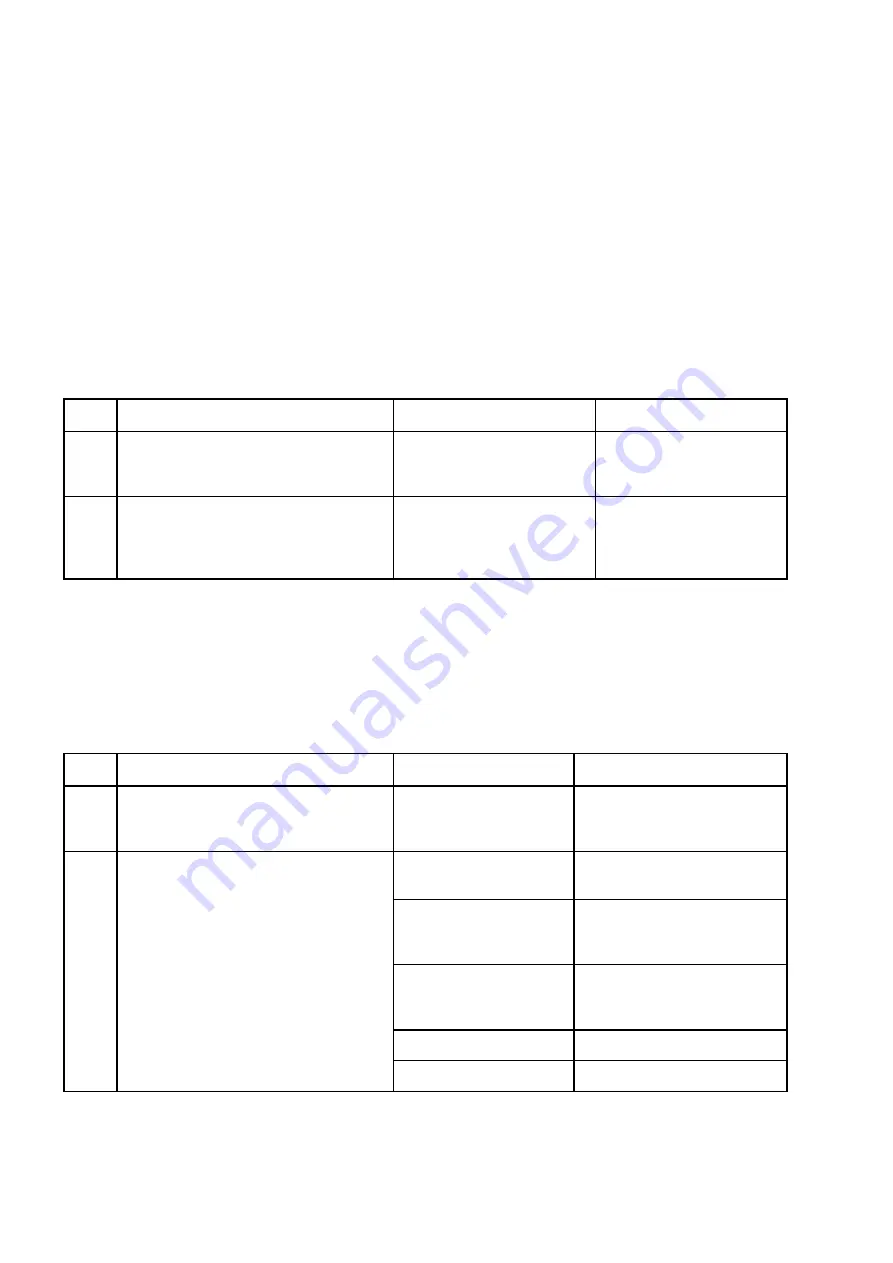
Operating the Multiplexer using nCompass Control
The process has two steps:
1. Use the nCC Profile Manager to deselect the required PSI/SI to be generated by
nCompass Control and the MX8400 Multiplexer
2. Configure a Private Data stream to carry PSI/SI data from an incoming
Transport Stream.
The process is described in the following tables.
4.9.2
Deselect the PSI/SI
Table 4.13 Setting Up PSI/SI Remux (Selecting the PSI/SI Tables)
Step Action
Result
Comments
1
In
nCompass Control, Profile
Manager
, right click the
Transport
Stream
icon
2
Select the
PSI/SI
tab and deselect the
PSI/SI tables to be remuxed and set
the Table repetition intervals for the
remainder.
Indicates the tables to be
extracted from the
incoming transport stream
4.9.3
Adding the Private Data Stream
A Private Data stream is a way of remultiplexing an incoming PID. The PID exists at
the transport stream level then it is not automatically referenced in the PMT. The
process for adding a private data stream is described in
Table 4.14 Setting Up PSI/SI Remultiplexing (Adding the Private Data Stream)
Step Action
Result
Comments
1
In
nCompass Control, Profile
Manager
, right click the
Transport
Stream
icon
Displays a context-
sensitive menu list
Label:
Enter a unique name for the
Private Data Stream
Bit rate:
Enter the required bit rate
(this is the peak component
bit rate)
Input:
Select the incoming Transport
Stream from the presented
list
Input PID:
Enter the incoming PID
2
Select
Add Private Stream
and edit
the appropriate options
(As an example, we are using the SDT
table from the incoming TS, which will
have an outgoing PID of 17 – part of
the DVB specification)
Output PID: 17
Enter the output PID
2/1553-FGC 101 1014 Uen B
4-16
Summary of Contents for MX8400
Page 1: ...MX8400 Multiplexer Software Version 5 2 0 and later REFERENCE GUIDE 2 1553 FGC 101 1014 Uen B...
Page 26: ...Installing and Powering Up 2 1553 FGC 101 1014 Uen B 2 4 BLANK...
Page 94: ...Operating the Multiplexer using nCompass Control 2 1553 FGC 101 1014 Uen B 4 18 BLANK...
Page 96: ...Preventive Maintenance and Fault finding 2 1553 FGC 101 1014 Uen B 5 2 BLANK...
Page 146: ...Technical Specification 2 1553 FGC 101 1014 Uen B B 20 BLANK...
Page 148: ...Static Parameters 2 1553 FGC 101 1014 Uen B C 2 BLANK...
Page 186: ...Redundancy Modes 2 1553 FGC 101 1014 Uen B E 2 BLANK...
Page 192: ...IP Protocols 2 1553 FGC 101 1014 Uen B F 2 BLANK...
Page 196: ...IP Protocols 2 1553 FGC 101 1014 Uen B F 6 Figure F 3 Editing Stack Download Ports...
Page 198: ...ProMPEG FEC Support for IP Streaming 2 1553 FGC 101 1014 Uen B G 2 BLANK...
Page 204: ...Setting up the SFN Functionality 2 1553 FGC 101 1014 Uen B H 2 BLANK...
Page 212: ...Setting up the SFN Functionality 2 1553 FGC 101 1014 Uen B H 10 BLANK...
Page 214: ...PSIG Support 2 1553 FGC 101 1014 Uen B I 2 BLANK...
Page 220: ...BISS Support 2 1553 FGC 101 1014 Uen B J 2 BLANK...
















































