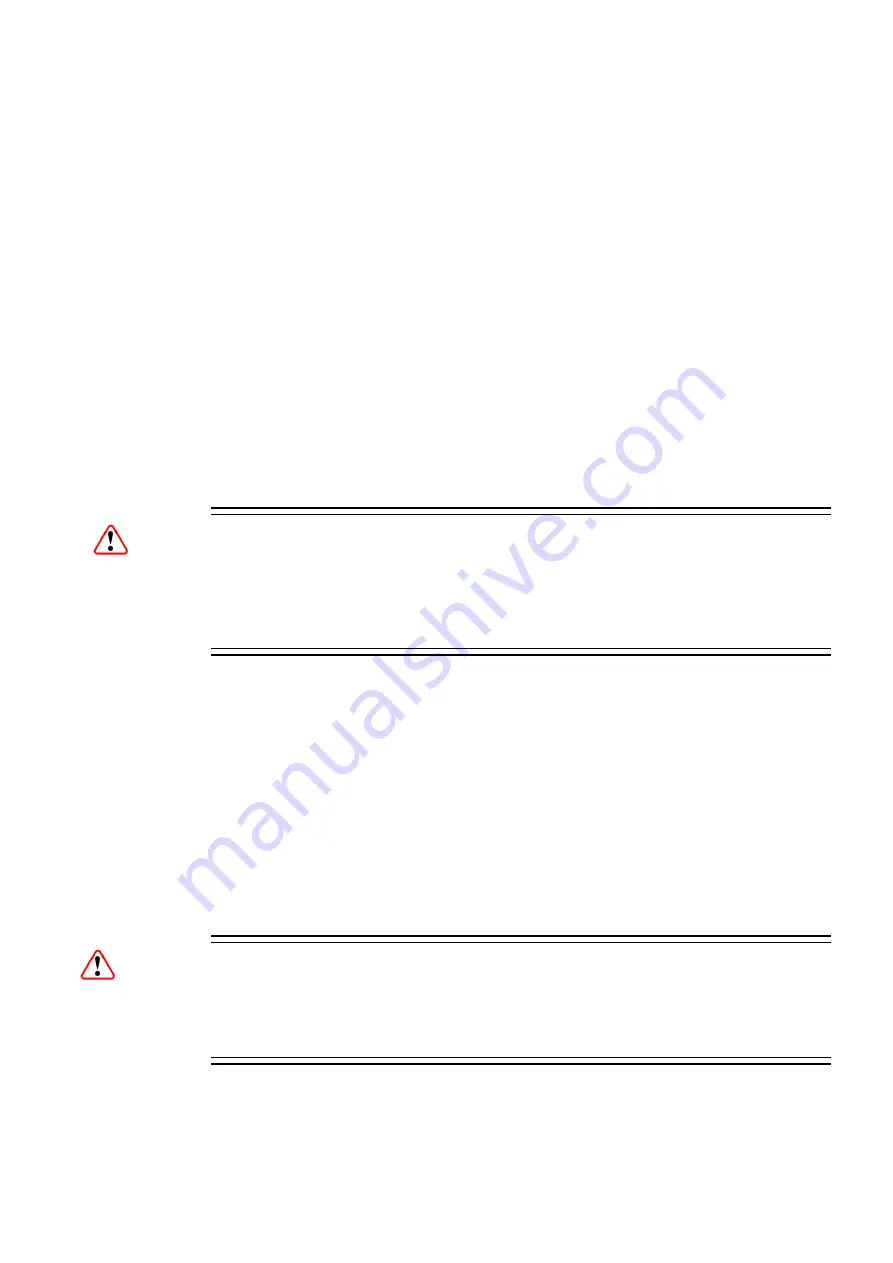
Preventive Maintenance and Fault-finding
5.1
Introduction
This chapter provides the instructions for routine inspection, cleaning and
maintenance of the equipment that should be performed by an operator. There are
also some basic fault-finding procedures to follow in the event of a suspected
MX8400 Multiplexer failure.
5.2
Routine Checks
5.2.1
Cooling Fans
No routine checks are associated with this equipment other than to ensure that the
equipment is correctly cooled. This equipment must not be operated unless all
equipment fans are working, therefore, periodically check the operation of all fans.
Caution!
Failure to ensure a free flow of air around the unit may cause overheating. This
condition may be detected by a temperature sensor In the MX8400 but will not
automatically shut off the equipment. Only the PSU has an automatic shut-off
feature which shuts it down if its case temperature exceeds105 °C.
5.2.2
Cleaning
Unplug the equipment from the AC supply before cleaning. Do not use liquid or
aerosol cleaners. Only the exterior of the case should be cleaned using a damp
cloth.
5.3
Servicing
5.3.1
Damage Requiring Service
Warning!
Do not attempt to service this product as opening or removing covers may expose
dangerous voltages or other hazards. Only suitably trained and experienced service
engineers are permitted to service this equipment.
2/1553-FGC 101 1014 Uen B
5-3
Summary of Contents for MX8400
Page 1: ...MX8400 Multiplexer Software Version 5 2 0 and later REFERENCE GUIDE 2 1553 FGC 101 1014 Uen B...
Page 26: ...Installing and Powering Up 2 1553 FGC 101 1014 Uen B 2 4 BLANK...
Page 94: ...Operating the Multiplexer using nCompass Control 2 1553 FGC 101 1014 Uen B 4 18 BLANK...
Page 96: ...Preventive Maintenance and Fault finding 2 1553 FGC 101 1014 Uen B 5 2 BLANK...
Page 146: ...Technical Specification 2 1553 FGC 101 1014 Uen B B 20 BLANK...
Page 148: ...Static Parameters 2 1553 FGC 101 1014 Uen B C 2 BLANK...
Page 186: ...Redundancy Modes 2 1553 FGC 101 1014 Uen B E 2 BLANK...
Page 192: ...IP Protocols 2 1553 FGC 101 1014 Uen B F 2 BLANK...
Page 196: ...IP Protocols 2 1553 FGC 101 1014 Uen B F 6 Figure F 3 Editing Stack Download Ports...
Page 198: ...ProMPEG FEC Support for IP Streaming 2 1553 FGC 101 1014 Uen B G 2 BLANK...
Page 204: ...Setting up the SFN Functionality 2 1553 FGC 101 1014 Uen B H 2 BLANK...
Page 212: ...Setting up the SFN Functionality 2 1553 FGC 101 1014 Uen B H 10 BLANK...
Page 214: ...PSIG Support 2 1553 FGC 101 1014 Uen B I 2 BLANK...
Page 220: ...BISS Support 2 1553 FGC 101 1014 Uen B J 2 BLANK...
















































