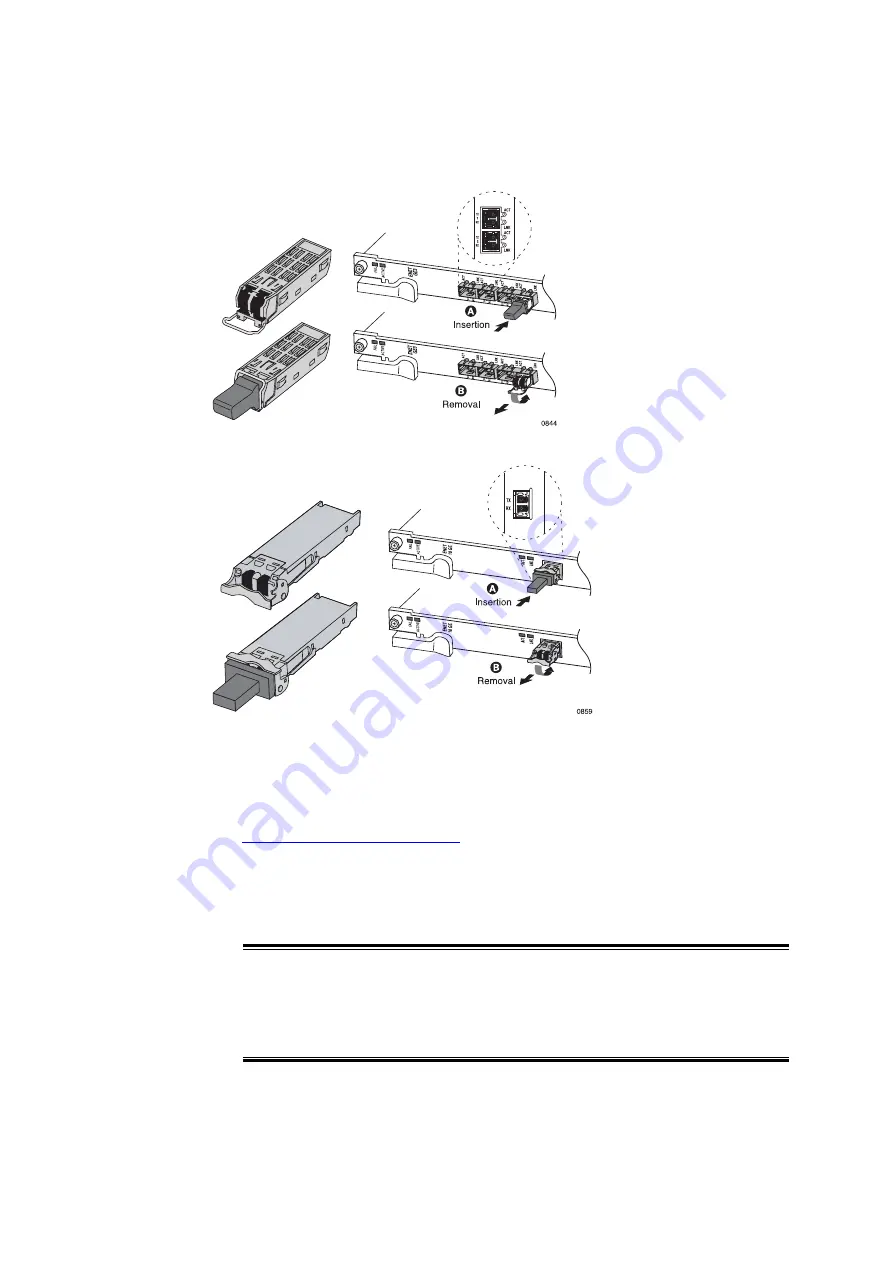
SmartEdge 600 Router Hardware Guide
Figure 28
SFP Transceiver
Figure 29
XFP Transceiver
To remove a transceiver of any type:
1.
Shut down all activity on the port with the transceiver you want to
replace. See protocol-specific configuration documents located at
https://ebusiness.ericsson.net
.
2.
Put on an antistatic wrist strap, and attach it to an appropriate grounded
surface. Do not attach the wrist strap to a painted surface; an ESD
convenience jack is located on the front of the fan tray.
Caution!
Risk of damage to fiber-optic cables. Never step on a cable or twist it when
connecting it to or disconnecting it from an line card.
96
27/153 30-CRA 119 1170/1 Uen A
|
2010-04-09
Summary of Contents for SmartEdge 600
Page 1: ...SmartEdge 600 Router Hardware Guide Release 6 3 INSTALLATION 27 153 30 CRA 119 1170 1 Uen A ...
Page 6: ...SmartEdge 600 Router Hardware Guide 27 153 30 CRA 119 1170 1 Uen A 2010 04 09 ...
Page 26: ...SmartEdge 600 Router Hardware Guide 20 27 153 30 CRA 119 1170 1 Uen A 2010 04 09 ...
Page 108: ...SmartEdge 600 Router Hardware Guide 102 27 153 30 CRA 119 1170 1 Uen A 2010 04 09 ...
Page 112: ...SmartEdge 600 Router Hardware Guide 106 27 153 30 CRA 119 1170 1 Uen A 2010 04 09 ...















































