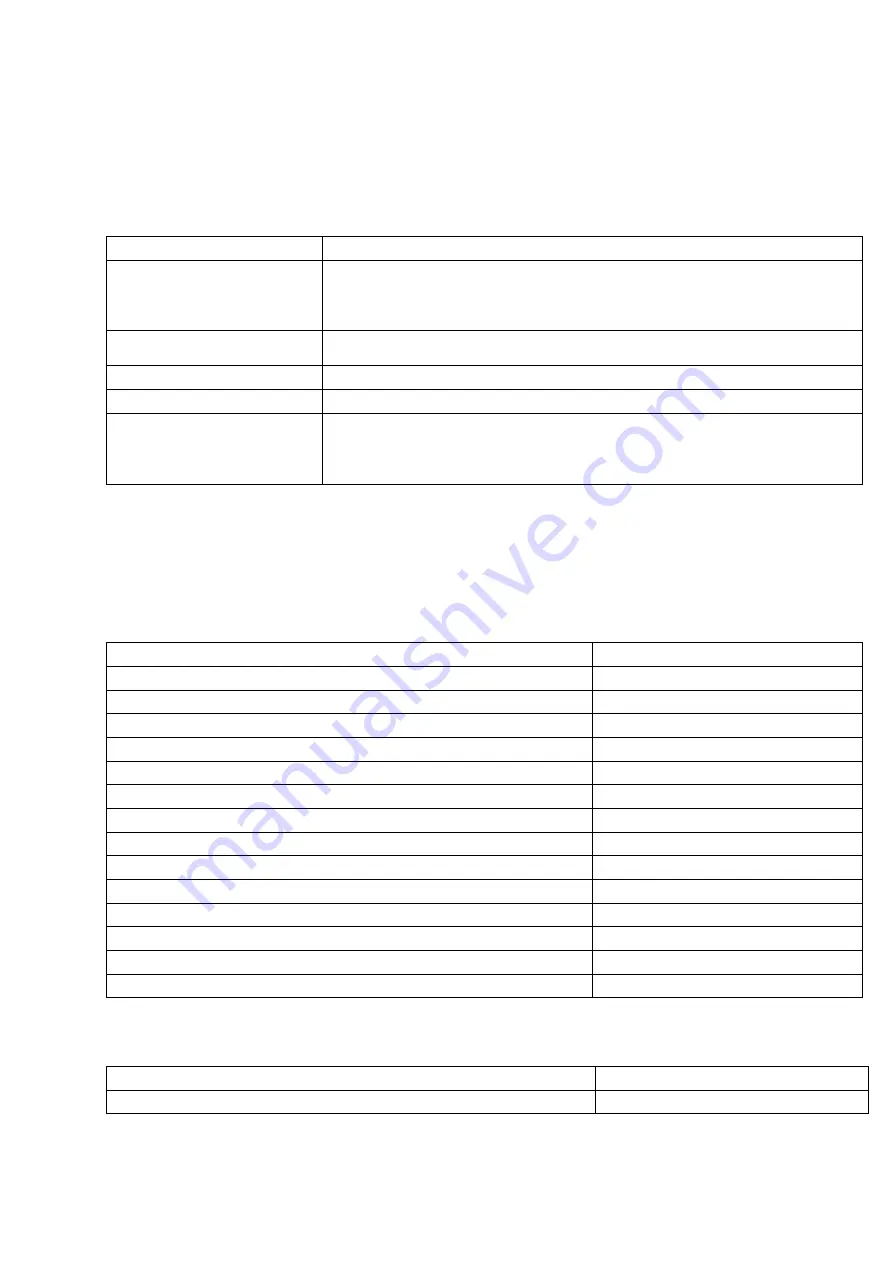
Hardware Control and Troubleshooting
Table 47
Output Fields for the show port Command with the transceiver Keyword - for SFP or
XFP Transceiver Port Data
State
Description
Laser bias current
Magnitude of the laser bias power setting current (measured, minimum and maximum limits),
in milliamperes (mA).
The laser bias provides direct modulation of laser diodes and allows the user to monitor the
“health” of the laser.
Vcc [V]
Magnitude of the supply voltage to the transceiver (measured, minimum, and maximum limits), in
Volts (V).
AUX1
(4)
(for XFP transceivers only)
Auxiliary measurement 1 for XFP transceivers—defined in Byte 222 Page 01h in INF-8077i.
AUX2
(4)
(for XFP transceivers only)
Auxiliary measurement 2 for XFP transceivers—defined in Byte 222 Page 01h in INF-8077i.
Active alarms
Transceiver alarm conditions for specified
port/slot:
• NONE—No alarm conditions exist
• Condition—Alarm condition is in effect.
(1) Use part number XFP-OC192-LR2 when ordering the XFP transceivers with 10GE ZR functionality.
(2) In Releases 6.1.4 and 6.1.5, DWDM XFP transceivers support only ITU channels 35,36,37,53,and 54.
(3) See theTroubleshoot with System Power and Alarm LEDs section for the lists of alarms and warnings supported by
the SFP and XFP transceivers.
(4) See the “XFP Transceivers Measurements and Threshold Values” table for a list of auxiliary input types monitored
by each auxiliary A/D channel of the XFP transceivers.
Table 48
XFP Transceivers Measurements and Threshold Values
Field
Range
Auxiliary monitoring not implemented
0000b
APD bias voltage (16-bit value is Voltage in units of 10 mV)
0001b
Reserved
0010b
TEC current (mA) (16-bit value is Current in units of 100 uA)
0011b
Laser temperature (same encoding as module temperature)
0100b
Laser wavelength
0101b
+5V Supply voltage
0110b
+3.3V Supply voltage
0111b
+1.8V Supply voltage
1000b
-5.2V Supply voltage (absolute value encoded as primary voltage monitor)
1001b
+5V Supply current (16-bit Value is Current in 100 uA)
1010b
+3.3V Supply current (16-bit Value is Current in 100 uA)
1101b
+1.8V Supply current (16-bit Value is Current in 100 uA)
1110b
-5.2V Supply current (16-bit Value is Current in 100 uA)
1111b
Table 49
XFP Auxiliary Measurements Displayed by the show port Command with the detail
Keyword
Field
Range
Auxiliary monitoring not implemented
0000b
71
27/153 30-CRA 119 1170/1 Uen A
|
2010-04-09
Summary of Contents for SmartEdge 600
Page 1: ...SmartEdge 600 Router Hardware Guide Release 6 3 INSTALLATION 27 153 30 CRA 119 1170 1 Uen A ...
Page 6: ...SmartEdge 600 Router Hardware Guide 27 153 30 CRA 119 1170 1 Uen A 2010 04 09 ...
Page 26: ...SmartEdge 600 Router Hardware Guide 20 27 153 30 CRA 119 1170 1 Uen A 2010 04 09 ...
Page 108: ...SmartEdge 600 Router Hardware Guide 102 27 153 30 CRA 119 1170 1 Uen A 2010 04 09 ...
Page 112: ...SmartEdge 600 Router Hardware Guide 106 27 153 30 CRA 119 1170 1 Uen A 2010 04 09 ...
















































