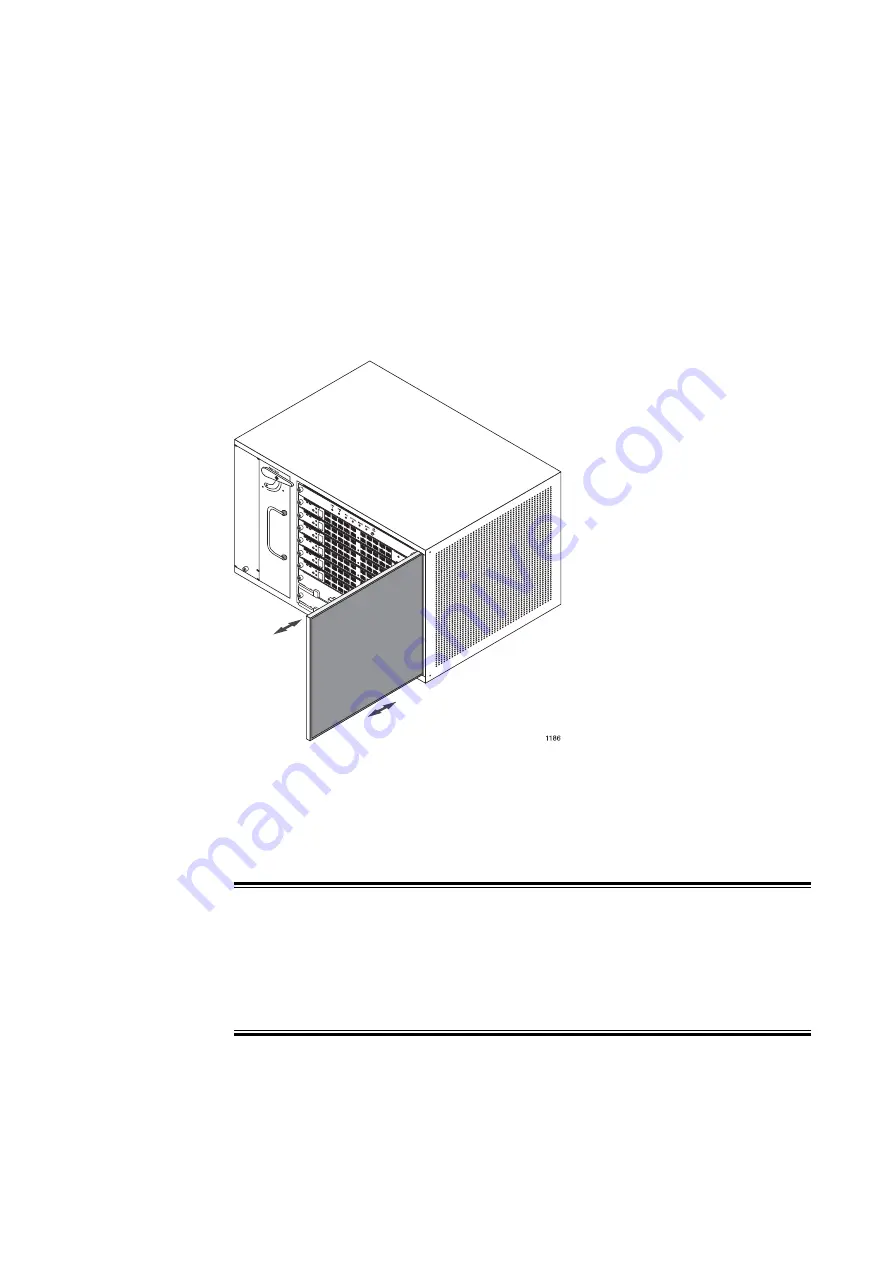
Servicing Hardware
8.
Replace the air filter and update the service date; see Replacing the Air
Filter.
Note:
If you do not replace the air filter and then update the service date,
the service date stored in the fan tray will not be valid for the air
filter.
4.6
Replacing the Air Filter
Figure 31
Air Filter
The SmartEdge 600 router has a built-in air filter that is used with the fan tray
to cool the system. The filter is mounted at the right side of the chassis. We
recommend that you change this filter every six months (or more often, if
required) to ensure the correct airflow through the chassis.
Caution!
Risk of equipment damage. Always replace the fan tray or air filter within
three minutes of its removal. A working fan tray and air filter are required
by the SmartEdge 600 chassis for it to operate without overheating system
components.
To replace the air filter:
99
27/153 30-CRA 119 1170/1 Uen A
|
2010-04-09
Summary of Contents for SmartEdge 600
Page 1: ...SmartEdge 600 Router Hardware Guide Release 6 3 INSTALLATION 27 153 30 CRA 119 1170 1 Uen A ...
Page 6: ...SmartEdge 600 Router Hardware Guide 27 153 30 CRA 119 1170 1 Uen A 2010 04 09 ...
Page 26: ...SmartEdge 600 Router Hardware Guide 20 27 153 30 CRA 119 1170 1 Uen A 2010 04 09 ...
Page 108: ...SmartEdge 600 Router Hardware Guide 102 27 153 30 CRA 119 1170 1 Uen A 2010 04 09 ...
Page 112: ...SmartEdge 600 Router Hardware Guide 106 27 153 30 CRA 119 1170 1 Uen A 2010 04 09 ...
















































