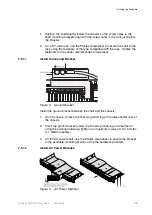SmartEdge 600 Router Hardware Guide
Damaged—Remove the device and discard it. Do not use it in any other
equipment.
Damaged slot connectors—Replace the controller card.
5.
If you are installing the device in a controller card, close the door.
2.8
Connections for Management Access
Connecting a console terminal or management workstation to the SmartEdge
600 router is often a two-stage process. Initially the console terminal is
connected to the Craft port (also referred to as the console port) to configure
the Ethernet port (also referred to as the management port).
Configuring the management port and modifying the configuration of the console
port is described in relevant documents at https://ebusiness.ericsson.net.
2.8.1
Management Workstation
Figure 17
Connections for a Management Workstation
A management workstation is connected to the SmartEdge 600 router using
the Ethernet port on the front of a controller card. This type of connection
provides access to the SmartEdge OS command-line interface (CLI) after you
have configured the port.
Two types of connections are supported:
•
Local connection using a shielded Ethernet crossover cable
•
Remote connection using a shielded Ethernet straight cable
Neither type of connection is suitable during a reload operation, because the
Ethernet port is disabled until the reload is complete.
40
27/153 30-CRA 119 1170/1 Uen A
|
2010-04-09
Summary of Contents for SmartEdge 600
Page 1: ...SmartEdge 600 Router Hardware Guide Release 6 3 INSTALLATION 27 153 30 CRA 119 1170 1 Uen A ...
Page 6: ...SmartEdge 600 Router Hardware Guide 27 153 30 CRA 119 1170 1 Uen A 2010 04 09 ...
Page 26: ...SmartEdge 600 Router Hardware Guide 20 27 153 30 CRA 119 1170 1 Uen A 2010 04 09 ...
Page 108: ...SmartEdge 600 Router Hardware Guide 102 27 153 30 CRA 119 1170 1 Uen A 2010 04 09 ...
Page 112: ...SmartEdge 600 Router Hardware Guide 106 27 153 30 CRA 119 1170 1 Uen A 2010 04 09 ...