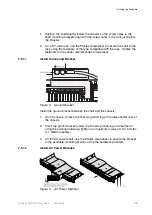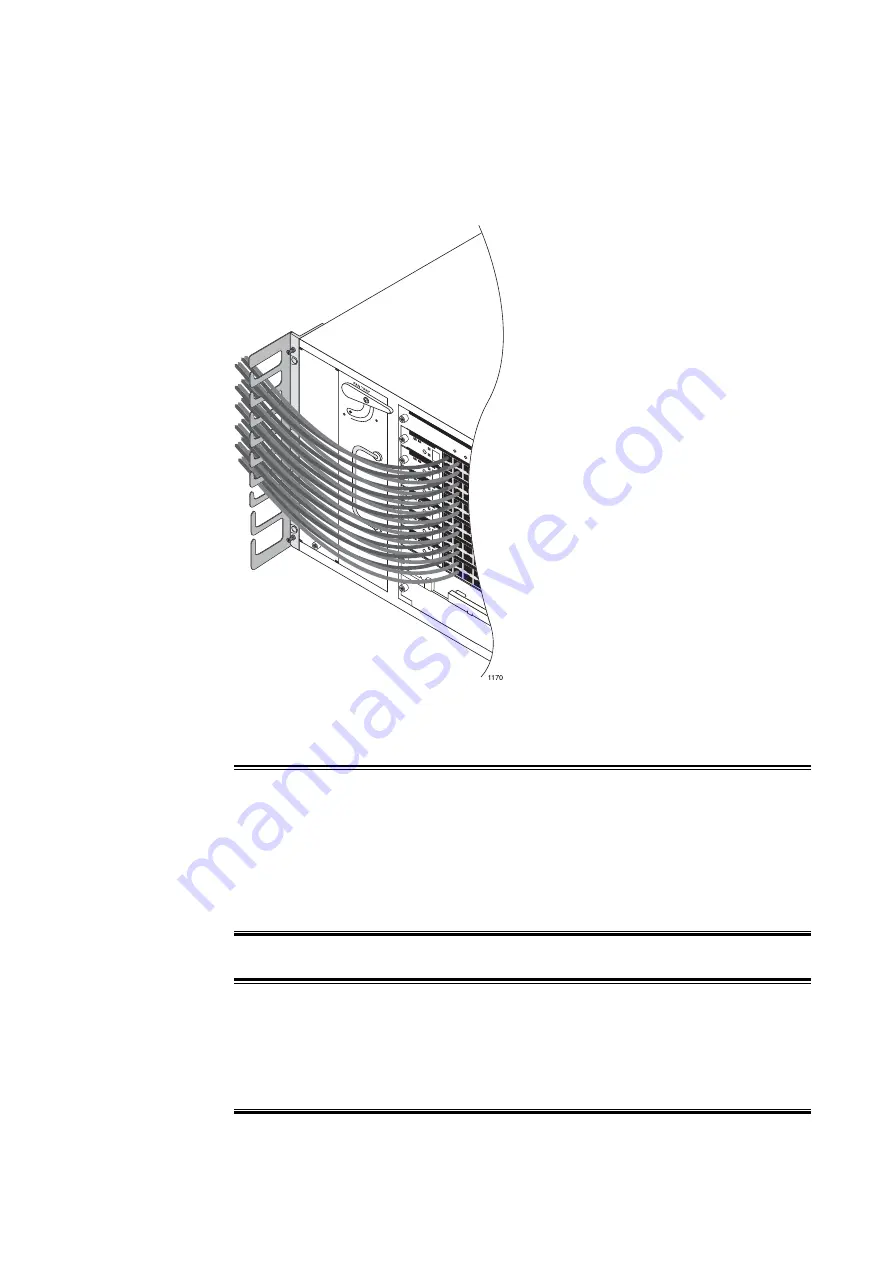
Installing the Hardware
2.11
Connect and Route Cables
Figure 20
Cable Routing
Cable connections are made with standard cables.
Caution!
Risk of severe damage to your eyes. All versions of the optical cards are Class
1 products, which use lasers to convert electrical signals to optical signals that
can damage your eyes. Keep the connectors covered until you are ready to
connect the fiber-optic cables. When you remove a cover, do not stare into the
connector or directly view the laser beam emerging from the connector.
Caution!
Risk of damage to fiber-optic cables. These cables are fragile and are easily
damaged when bent. Never step on a cable. Never twist it when connecting it
to or disconnecting it from a line card.
43
27/153 30-CRA 119 1170/1 Uen A
|
2010-04-09
Summary of Contents for SmartEdge 600
Page 1: ...SmartEdge 600 Router Hardware Guide Release 6 3 INSTALLATION 27 153 30 CRA 119 1170 1 Uen A ...
Page 6: ...SmartEdge 600 Router Hardware Guide 27 153 30 CRA 119 1170 1 Uen A 2010 04 09 ...
Page 26: ...SmartEdge 600 Router Hardware Guide 20 27 153 30 CRA 119 1170 1 Uen A 2010 04 09 ...
Page 108: ...SmartEdge 600 Router Hardware Guide 102 27 153 30 CRA 119 1170 1 Uen A 2010 04 09 ...
Page 112: ...SmartEdge 600 Router Hardware Guide 106 27 153 30 CRA 119 1170 1 Uen A 2010 04 09 ...