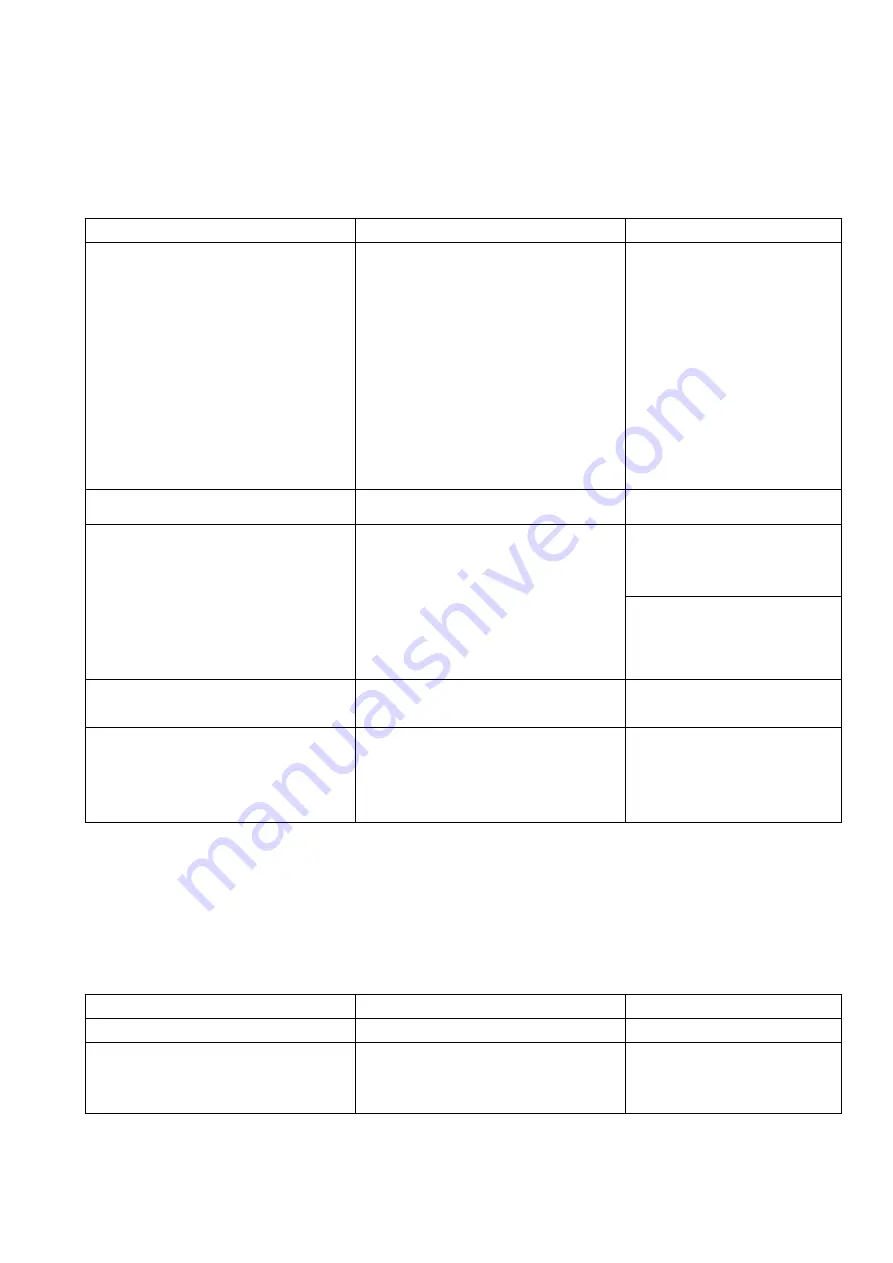
SmartEdge 600 Router Hardware Guide
Table 30
CLI Commands for Hardware Status
Task or Information Needed
CLI Command
Comments
Status of the SmartEdge Service Engine (SSE)
card
show administrators
show chassis
show chassis
power
show configuration
show configuration sse
show disk sse
show disk sse counter
s
show hardware
show sse {group | partition}
show sse
counters
show system alarm
sse
These show commands display
a variety of information about the
SSE card. The information contains
software version information, system
uptime, task information, configuration
information, and current state of the
card.
Status of all alarms at system, slot, port, and
transceiver level
show system alarm
When reporting alarms and warnings
of the transceivers, the SFP
transceivers must be compliant to
SFF-8472 and the XFP transceivers
must be compliant to INF-8077i.
Status of alarms for specific slot, port, or
transceiver
show system alarm all
The
show system alarm all
command reports the status of alarms
for specific transceiver or SNMP trap
system alarm, Transceiver alarm
reporting (including corresponding
SNMP traps) is disabled by default.
Status of alarms for specific transceiver or
SNMP trap
system alarm
Transceiver alarm reporting (including
corresponding SNMP traps) is
disabled by default.
Status of the ASE card
show tech-support ase
Helps your technical support
representative resolve issues on the
ASE card. The command shows
software version information, system
uptime, task information, configuration
information, and current state of each
line card.
3.2
CLI Commands for Hardware Control
Required characters and keywords for commands are shown in bold; arguments
for which you must supply a value are shown in italic.
Table 31
CLI Commands for Hardware Configuration and Control
Task or Information Needed
CLI Command
Comments
Shut down, restart hardware
(1)
Shut down (disable) a port
port
port-typeslot
/
port
shutdown
The
shutdown
command disables
the port, but does not clear counters;
use the
clear port counters
command to clear the counters for a
specific port.
50
27/153 30-CRA 119 1170/1 Uen A
|
2010-04-09
Summary of Contents for SmartEdge 600
Page 1: ...SmartEdge 600 Router Hardware Guide Release 6 3 INSTALLATION 27 153 30 CRA 119 1170 1 Uen A ...
Page 6: ...SmartEdge 600 Router Hardware Guide 27 153 30 CRA 119 1170 1 Uen A 2010 04 09 ...
Page 26: ...SmartEdge 600 Router Hardware Guide 20 27 153 30 CRA 119 1170 1 Uen A 2010 04 09 ...
Page 108: ...SmartEdge 600 Router Hardware Guide 102 27 153 30 CRA 119 1170 1 Uen A 2010 04 09 ...
Page 112: ...SmartEdge 600 Router Hardware Guide 106 27 153 30 CRA 119 1170 1 Uen A 2010 04 09 ...
















































