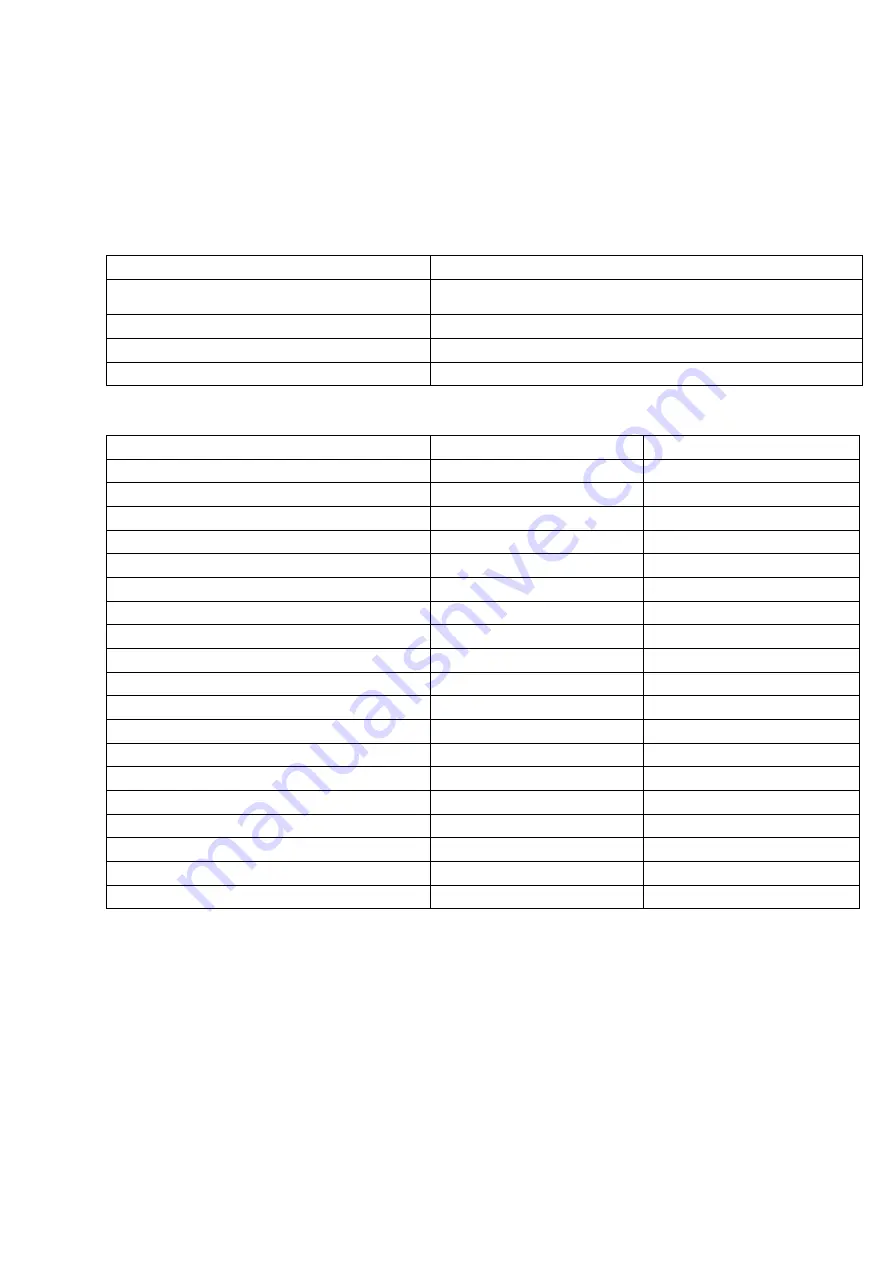
Hardware Control and Troubleshooting
3.13.1
Initiate ODD Session
Table 69
Parameters for an ODD Session
Parameter
Description
card
card-type slot
Line card in the specified slot to be tested; see the “Card Types and Slots for
the card Command” table for argument values.
standby
Tests the standby controller card.
level
level
Level at which the test is to be initiated. The levels are 1 to 4.
loop
loop-num
Number of times to repeat the diagnostic test.
Table 70
Card Types and Slots for the card Command
Type of Line Card and Description
card-type
Keyword
slot
Argument Range
ATM OC-3c/STM-1c (8-port)
atm-oc3e-8-port
1 to 6 and 9 to 14
ATM OC-3c/STM-1c IR (4-port)
atm-oc3-4-port
1 to 6 and 9 to 14
Enhanced ATM OC-12c/STM-4c IR (1-port)
atm-oc12e-1-port
1 to 6 and 9 to 14
POS OC-3c/STM-1c (8-port, any SFP version)
(1)
oc3e-8-port
1 to 6 and 9 to 14
POS OC-12c/STM-4c (4-port, any SFP version)
oc12e-4-port
1 to 6 and 9 to 14
POS OC-48c/STM-16c (4-port, any SFP version)
oc48e-4-port
1 to 6 and 9 to 14
OC-192c/STM-64c (1-port, any XFP version)
oc192-1-port
1 to 6 and 9 to 14
10/100 Ethernet (12-port)
ether-12-port
1 to 6 and 9 to 14
Fast Ethernet–Gigabit Ethernet (60-port FE, 2-port-GE)
fege-60-2-port
1 to 6 and 9 to 14
Gigabit Ethernet (4-port, first and second versions)
gigaether-4-port
1 to 6 and 9 to 14
Gigabit Ethernet 3 (4-port)
ge3-4-port
1 to 6 and 9 to 14
Gigabit Ethernet 1020 (10-port)
ge-10-port
1 to 6 and 9 to 14
Gigabit Ethernet 1020 (20-port)
(2)
ge-20-port
1 to 6 and 9 to 14
Gigabit Ethernet (5-port)
ge-5-port
1 to 6 and 9 to 14
Gigabit Ethernet (20-port)
ge4-20-port
1 to 6 and 9 to 14
10 Gigabit Ethernet (1-port)
10ge-1-port
1 to 6 and 9 to 14
10 Gigabit Ethernet (4-port)
10ge-4-port
1 to 6 and 9 to 14
Advanced Services Engine
ase
1 to 6 and 9 to 14
SmartEdge Storage Engine
sse
1 to 6 and 9 to 14
(1) Use part number SFP-OC3-SM-IR when ordering the SFP transceivers with POS OC-3 SR-1 or POS OC-3
IR-1 functionality.
(2) The 20-port GE1020 card requires two adjacent slots.
To initiate an ODD session:
1.
If you are testing a line card, change its state to ODD; otherwise, proceed
to step 2.
2.
To prepare a line card for an ODD session, perform the tasks listed in Table
71; Table 70 lists values for the
card-type
and
slot
arguments.
83
27/153 30-CRA 119 1170/1 Uen A
|
2010-04-09
Summary of Contents for SmartEdge 600
Page 1: ...SmartEdge 600 Router Hardware Guide Release 6 3 INSTALLATION 27 153 30 CRA 119 1170 1 Uen A ...
Page 6: ...SmartEdge 600 Router Hardware Guide 27 153 30 CRA 119 1170 1 Uen A 2010 04 09 ...
Page 26: ...SmartEdge 600 Router Hardware Guide 20 27 153 30 CRA 119 1170 1 Uen A 2010 04 09 ...
Page 108: ...SmartEdge 600 Router Hardware Guide 102 27 153 30 CRA 119 1170 1 Uen A 2010 04 09 ...
Page 112: ...SmartEdge 600 Router Hardware Guide 106 27 153 30 CRA 119 1170 1 Uen A 2010 04 09 ...
















































