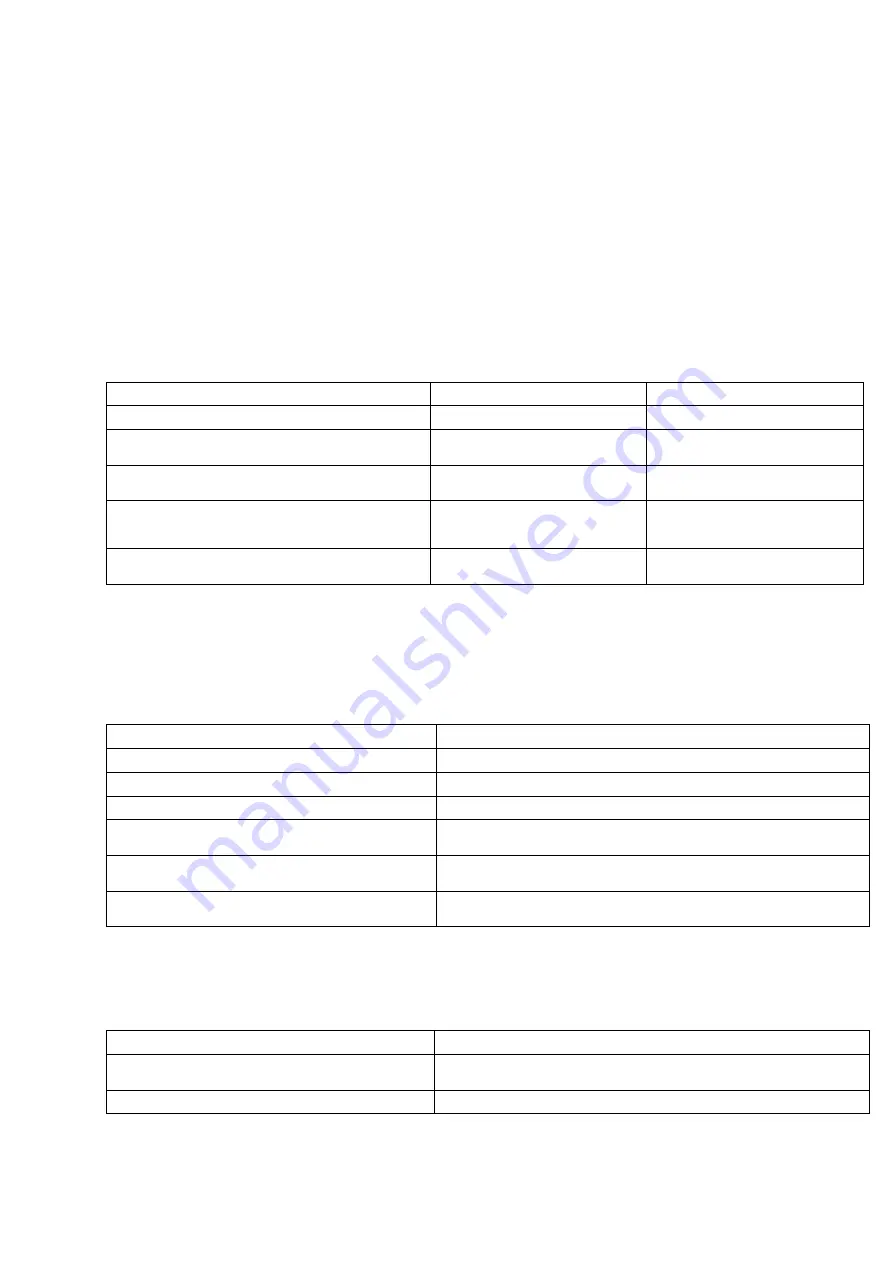
Hardware Control and Troubleshooting
To view the results, see Results from an ODD Session.
3.13.2
Return Line Card to the In-Service State
After testing a line card, you must return it to the in-service state. To return the
line card to the in-service state from the ODD state, you must enter the
no
form
of the
on-demand diagnostic
and
shutdown
commands.
Table 74
Return a Line Card to the In-Service State
Task
Command
Notes
Access global configuration mode.
configure
Enter this command in exec mode.
Specify the card that was tested and access card
configuration mode.
card
Specify the card type and slot number.
Remove the card from the ODD state and put it in the
out-of-service state.
no on-demand-diagnostic
Return the card to the in-service state; restore any
cross-connections.
noshutdown
This command restores any
cross-connections to their state at the
time of the shutdown.
Commit the previous commands to the database and
return to exec mode.
end
Note:
If you intend to reload the card, using the
reload card
in exec mode,
you must first remove the card from the ODD state.
3.13.3
Results from an ODD Session
Table 75
LED States During and After an ODD Session
Card State
State of LEDs
Out of service (
shutdown
command)
FAIL, ACTIVE, and STDBY LEDs are off.
ODD (
on-demand-diagnostic
command)
FAIL, ACTIVE, and STDBY LEDs are off.
Session in progress
FAIL, ACTIVE, and STDBY LEDs blink.
End of session with one or more failures
FAIL LED is on; ACTIVE, and STDBY LEDs are turned off until card is returned
to the in-service state.
End of terminated session
FAIL, ACTIVE, and STDBY LEDs are turned off until the card is returned to the
in-service state.
End of successful session
FAIL, ACTIVE, and STDBY LEDs are turned off until the card is returned to the
in-service state.
To display the results from one or more ODD sessions, perform one of the
tasks listed in Table 76; all commands are entered in any mode.
Table 76
Display Results from ODD Sessions
Task
Command
Display results for all components from the last initiated
session.
show diag on-demand
Display results for a line card.
show diag on-demand card
slot
85
27/153 30-CRA 119 1170/1 Uen A
|
2010-04-09
Summary of Contents for SmartEdge 600
Page 1: ...SmartEdge 600 Router Hardware Guide Release 6 3 INSTALLATION 27 153 30 CRA 119 1170 1 Uen A ...
Page 6: ...SmartEdge 600 Router Hardware Guide 27 153 30 CRA 119 1170 1 Uen A 2010 04 09 ...
Page 26: ...SmartEdge 600 Router Hardware Guide 20 27 153 30 CRA 119 1170 1 Uen A 2010 04 09 ...
Page 108: ...SmartEdge 600 Router Hardware Guide 102 27 153 30 CRA 119 1170 1 Uen A 2010 04 09 ...
Page 112: ...SmartEdge 600 Router Hardware Guide 106 27 153 30 CRA 119 1170 1 Uen A 2010 04 09 ...
















































