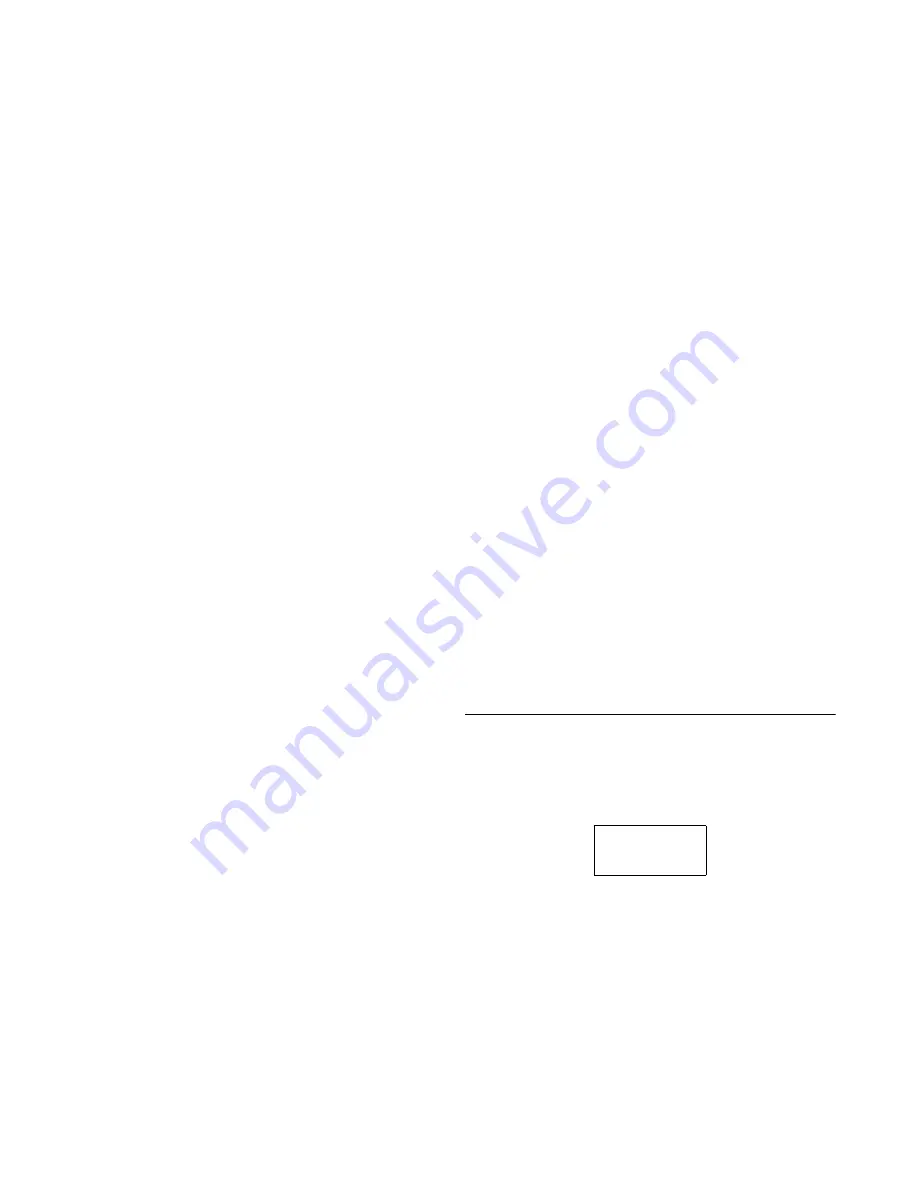
Not for commercial use – Ericsson Inc.
Some menus/features are operator dependent.
28
Your Phone Book
Activating the Call List Function
1 Scroll to
SETTINGS
and press
Y ES
.
2 Select
Call list
,
On
.
Calling a Number from the Call List
Press
YES
from Standby.
or
1 Scroll to
INFO
and press
Y ES
.
2 Select
Call list
.
3 Scroll to the number that you want to call.
4 Press
YE S
to make the call.
Missed Calls
If you have missed a call, the phone shows
Calls: 1
,
where the number
1
indicates the number of unan-
swered/missed calls.
Press
YE S
to go directly to the call list.
Erasing a Number from the Call List
1 When the caller’s name, number, and time of call
appears, press
CLR
.
Erase?
appears.
2 Press
YE S
.
Turning the Call List Memory Off
1 Scroll to
SETTINGS
and press
Y ES
.
2 Select
Call list
,
Off
.
Note!
If you turn the
Call list
off, all stored entries are erased.
Calling Line Identification (CLI)
If your subscription includes the CLI service and the
caller’s network sends the number, you will see the
caller’s number at the bottom of the display when you
receive a call. If the number is stored with a name in the
phone book, the name is also shown in the display.
Hiding or Showing Your Phone Number
With most subscriptions, the receiver can see your
phone number when you make a call. However, some
operators offer subscriptions where your phone number
is normally hidden. If you want to change the setting for
a particular call, this is possible, provided the network
you use supports it.
Hiding Your Phone Number for a
Particular Call
1 Enter the phone number you wish to call.
2 Scroll
to
SPECIAL FUNCTIONS
and press
Y ES
.
3 Select
Hide ID
.
Answer?
Christina
9195551212
















































