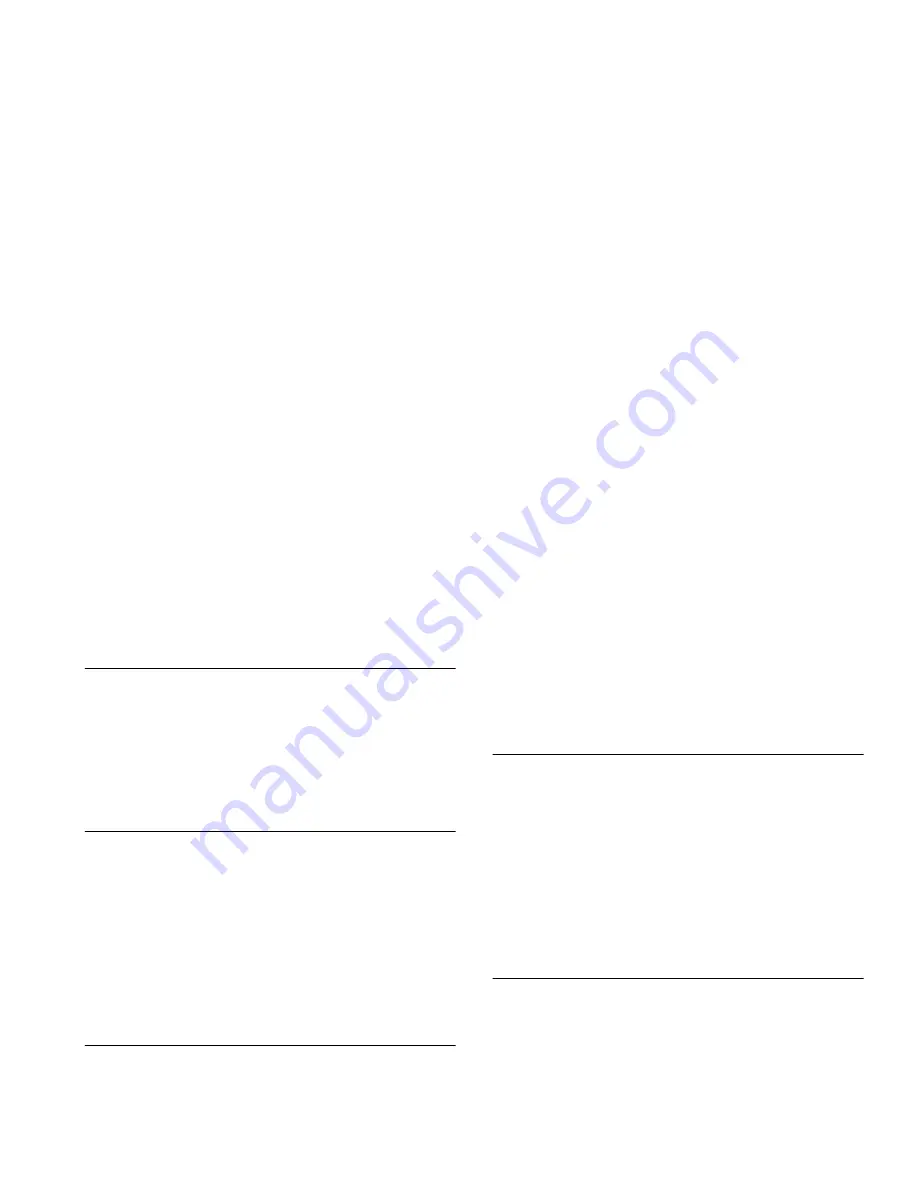
Not for commercial use – Ericsson Inc.
Some menus/features are operator dependent.
Personalizing Your Phone
33
Message Signal
You can choose whether to hear clicks, tones or nothing
(silent) when you receive a text (SMS) or voice message.
1 Scroll to
SETTINGS
and press
Y E S
.
2 Select
Mail alert
.
3 Select the sound you wish to hear.
Key Sound
You can choose whether to hear clicks, tones, or nothing
(silent) when you press the keys.
1 Scroll to
SETTINGS
and press
Y ES
.
2 Select
Key sound
.
3 Select the key sound you want.
Note!
The side volume keys and flip will also click when the
key sound is set to click. With all other settings they are
silent.
Display Light
You can set the display light to automatic, off or on. In
automatic mode, the display light is turned off automat-
ically 10 seconds after you pressed the last key. It comes
on again when you press a key, open the flip, or when
you receive a call or message
1 Scroll to
SETTINGS
and press
Y E S
.
2 Select
Light
.
3 Select the display light setting you want.
Display Language
The default language on your SIM card is English.
To change the display language:
1 Scroll to
SETTINGS
and press
Y ES
.
2 Select
Language.
3 Select the language you want.
Note!
If by accident you end up with your phone displaying a
language you do not understand, you can return to the
SIM default by pressing
C LR
,
0000
.
Greeting Text
This feature is network dependent.
When you turn on your phone, your service provider’s
name or the Ericsson logotype appears in the display.
Instead of this, you can write your own greeting.
1 Scroll to
SETTINGS
and press
Y E S
.
2 Select
Greeting
.
3 Select
New text
.
















































