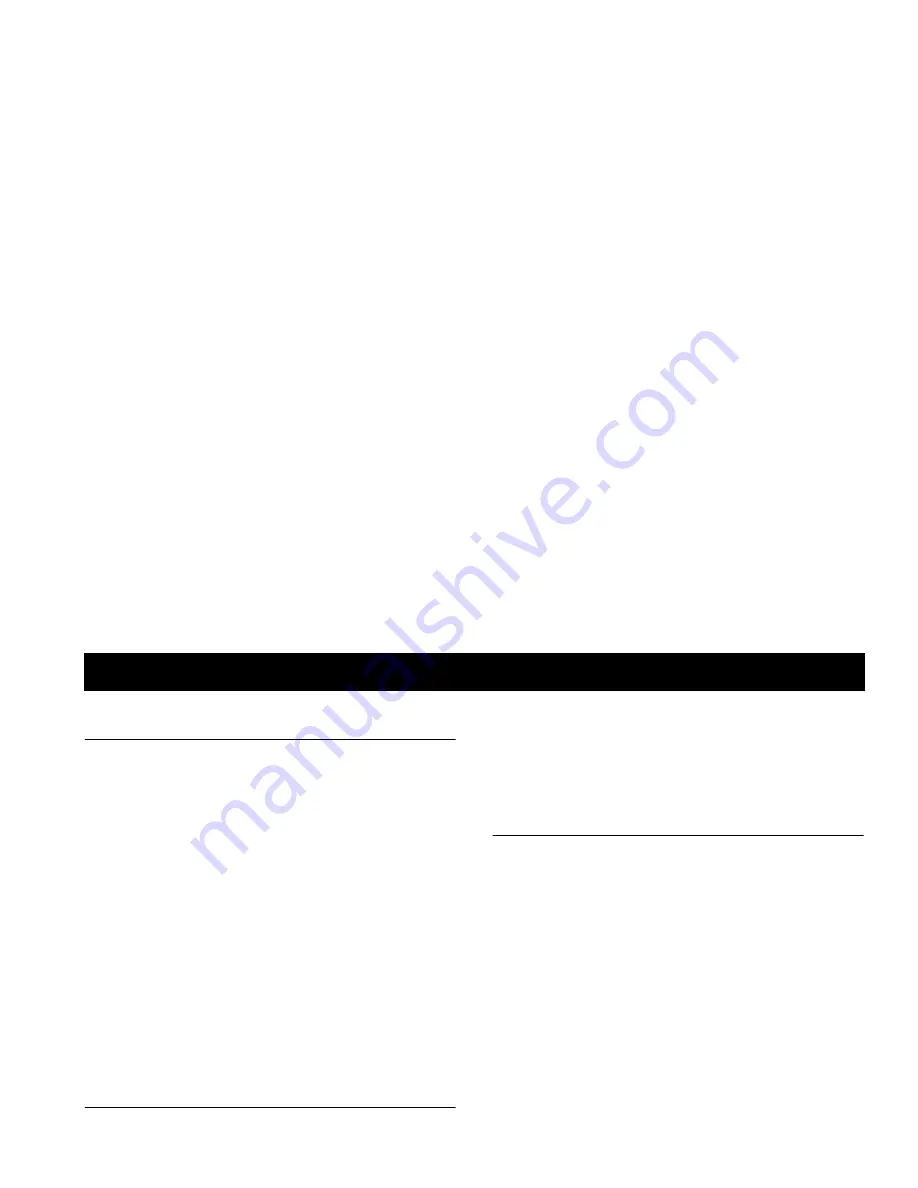
Not for commercial use – Ericsson Inc.
Some menus/features are operator dependent.
Handling Multiple Calls
53
Call Waiting Service
If you want to be able to receive a second call, while
another call is in progress, you must activate the
Call
Waiting
service.
Note!
The
Call Waiting
service may not be available in all net-
works.
Activating/Canceling the Call Waiting Service
1 Scroll to
ACCESS
and press
Y ES .
2 Select
Call waiting
.
3 Select
Activate
(or
Cancel
).
Call Waiting ON
will appear.
Checking Status of Call Waiting Service
1 Scroll to
ACCESS
and press
Y E S .
2 Select
Call waiting
.
3 Select
Get status
.
Making a Second Call While a Call is
in Progress
1 Put the current call on hold by pressing
Y E S
.
2 Enter the number you want to call and press
Y E S
Note!
If the phone number is stored in the phone book, you
do not need to enter it. Press
and then recall the
number.
Receiving a Second Call
If the
Call waiting
service is activated, you will hear a
tone in the earpiece if you receive a second call. The
question
Answer?
appears in the display.
You can do one of the following:
Putting the Current Call On Hold and Answering the
Waiting Call
Press
Y ES
. The message
1 on hold
appears.
Rejecting the Waiting Call
Press
NO
or
1 Press
.
The question
Busy?
appears.
2 Press
Y ES
.
The waiting call is rejected. If the caller’s network sup-
ports it, the caller will hear a busy tone.
Handling Multiple Calls
















































