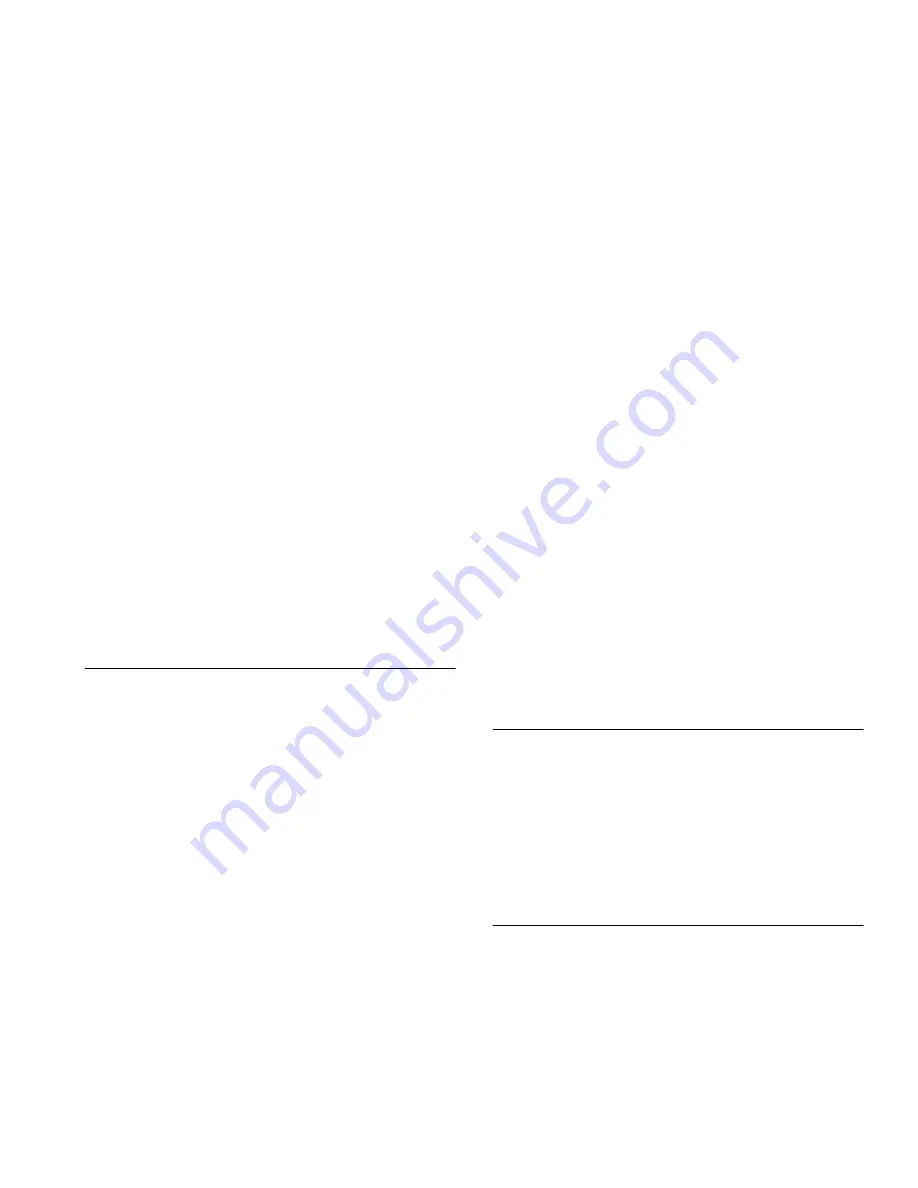
Not for commercial use – Ericsson Inc.
Some menus/features are operator dependent.
Voice Activation
63
Recording the Voice Answering Labels
The word that you choose to accept or reject calls can be
any word in any language, but the recording time is lim-
ited. Try to make the words unique and not too short. In
the example below, we have chosen the commands
“Answer” to accept and “Busy” to reject incoming calls.
The first time you turn the phone’s Voice Commander
on, you are asked to train it. You start the training by
saying a command (voice label) for accepting, then you
continue with a command for rejecting.
Initially Activating and Training the Voice Commander
1 Scroll to
SETTINGS
and press
YES
.
2 Select
Voice ans
,
On
.
3 Wait three seconds and the question
Record
ANSWER voice label
appears.
4 Press
YE S
.
You start by training the voice commander to recog-
nize the command for accepting calls.
5 Say the command you want to use.
The command is played back to you.
6 If you are satisfied, press
Y E S
to save the command
(voice label). Otherwise, press
NO
and then repeat the
process.
7 The phone now prompts you to enter a voice com-
mand for rejecting calls:
Replace BUSY voice
label
. Follow the phone’s prompts.
Note!
Be sure that you have two different words for accepting
or rejecting.
Replacing the Voice Answering Labels
1 Scroll to
SETTINGS
and press
YES
.
2 Select
Voice answer.
3 Select
Replace voice label
.
4 Wait three seconds and the question
Replace
ANSWER voice label
appears.
5 Follow the phone’s prompts.
Answering or Rejecting a Call Using Voice
Activation
Be certain the
Voice answer
option in
SETTINGS
menu is activated. The phone’s flip must be opened or
the phone must be attached to an Ericsson Handsfree
accessory to use this
feature. When you receive an
incoming call, clearly say the voice command that you
have recorded.
















































