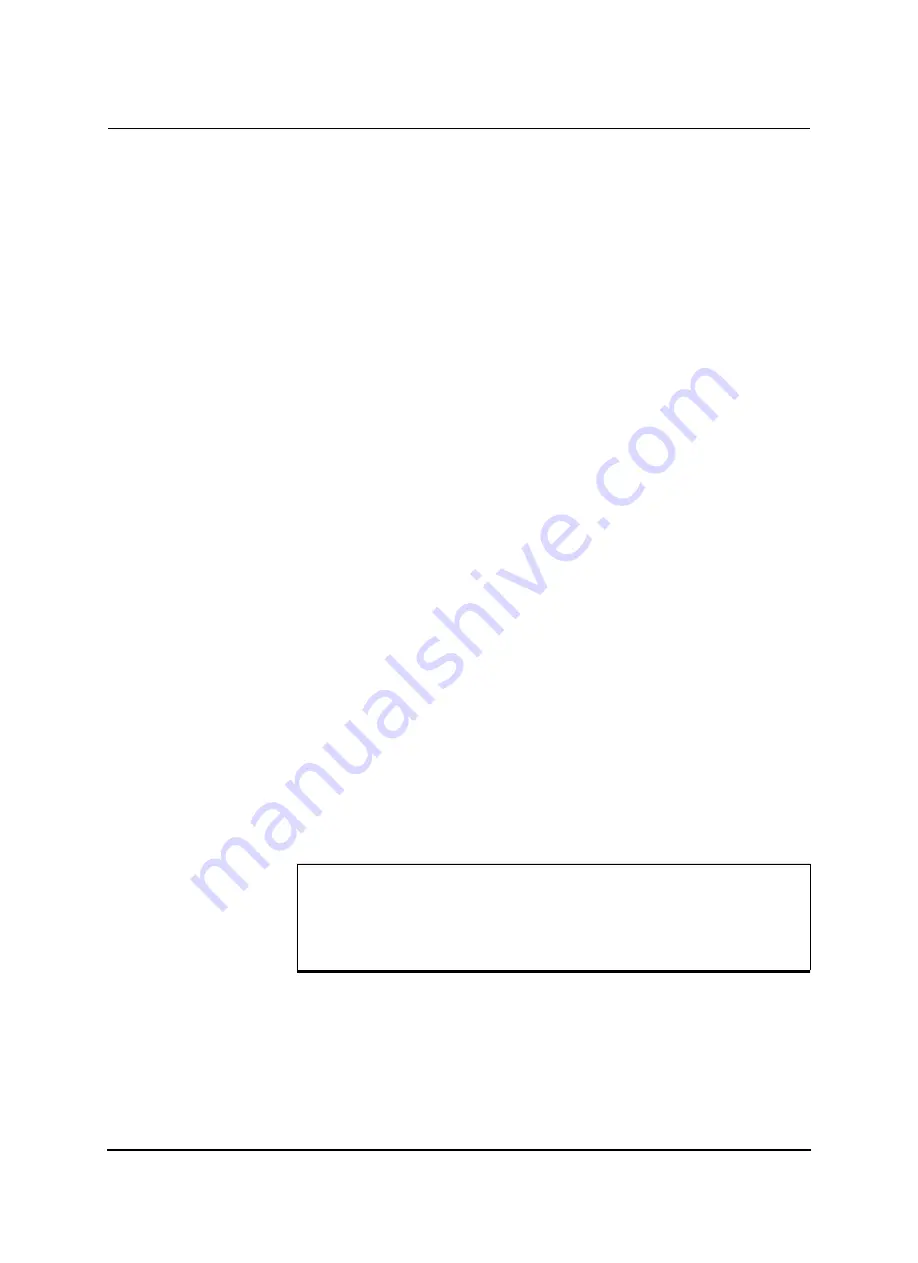
D02706R02.30
L-PRO 4000 User Manual
2-1
2 Setup and Communications
2.1 Introduction
This chapter discusses setting up and communicating with the relay including
the following:
• Power supply
• Inter-Range Instrumentation Group time codes (IRIG-B) time input
• Communicating with the relay using a network link, a direct serial link and
a modem link (internal, external)
• Using Relay Control Panel to access the relay’s user interface
• Using HyperTerminal to access the relay’s maintenance menu
• Setting the Baud rate
• Accessing the relay’s Supervisory Control And Data Acquisition (SCADA)
services
2.2 Power Supply
A wide range power supply is standard. The nominal operating range is 48 –
250 Vdc, 100 – 240 Vac, +/-10%, 50/60 Hz. To protect against a possible short
circuit in the supply use an inline fuse or circuit breaker with a 5 A rating. En-
sure that the chassis is grounded for proper operation and safety.
There are no power switches on the relay. When the power supply is connect-
ed, the relay starts its initialization process. See “Using the IED (Getting Start-
ed)” on page 3-1 for the start up process details.
Case
Grounding
Ground the relay to the station ground using the case-grounding terminal at the
back of the relay, for details see Figure 1.5: L-PRO Relay Rear View (4U) on
page 1-5.
2.3 IRIG-B Time Input
The relay is equipped to handle modulated or unmodulated GPS satellite time
IRIG-B signals. The IRIG-B time signal is connected to the BNC connection
on the back of the relay. When the IRIG-B signal is provided to the relay the
IRIG-B functional Light-Emitting Diode (LED) comes on and the relay clock
WARNING
!
Ground the relay to station ground using the case-grounding terminal
at the back of the relay, for details see Figure 1.5: L-PRO Relay Rear
View (4U) on page 1-5.
Summary of Contents for L-PRO 4000
Page 1: ...L PRO 4000 Transmission Line Protection Relay User Manual Version 2 3 Rev 0...
Page 2: ......
Page 4: ......
Page 8: ......
Page 10: ......
Page 14: ......
Page 40: ......
Page 50: ......
Page 116: ......
Page 146: ......
Page 218: ......
Page 252: ...Appendix B IED Settings and Ranges Appendix B 34 L PRO 4000 User Manual D02706R02 30...
Page 260: ......
Page 270: ......
Page 302: ......
Page 308: ......
Page 310: ......
Page 312: ......
















































