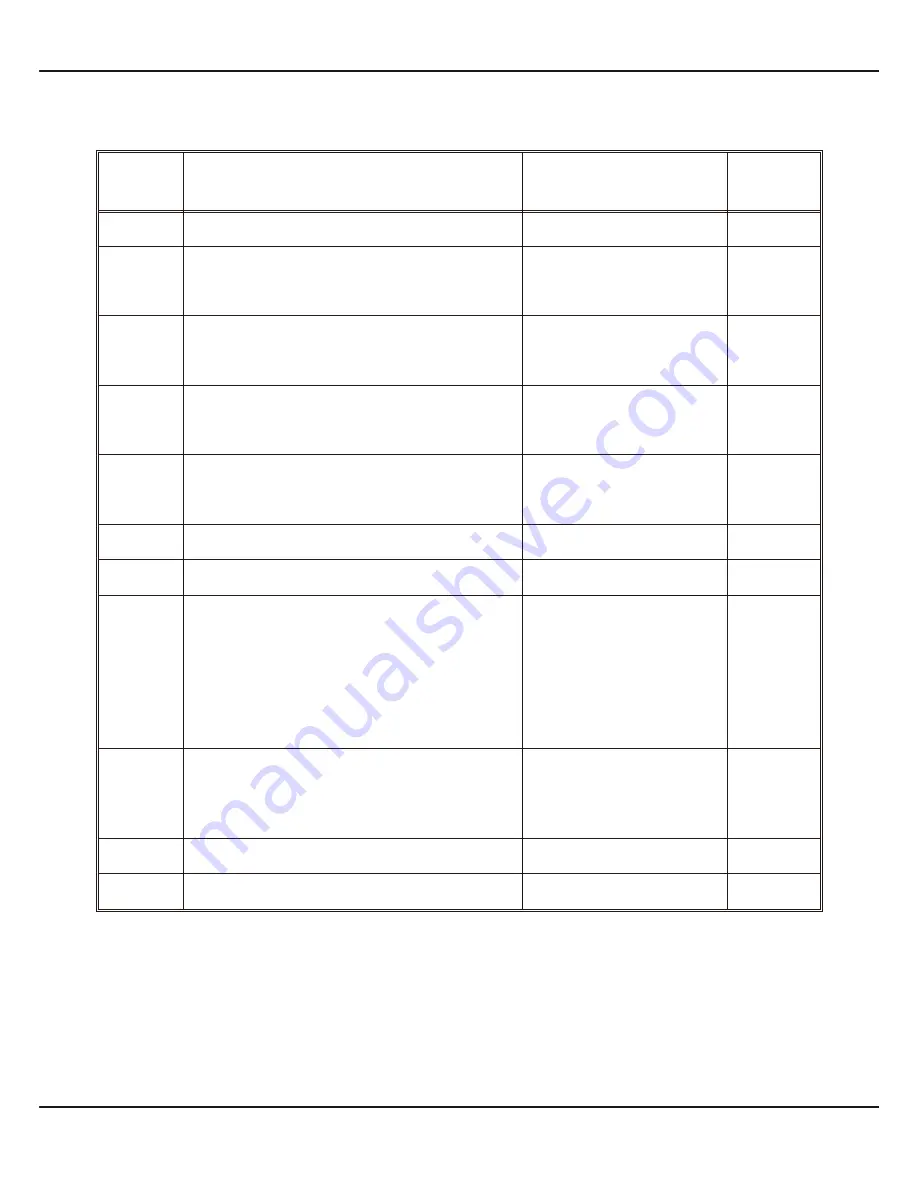
8.3.
Programming level for configuration P-00
Param.
Description
Setting range
Default
value
0-00
Resolution (Bits)
9 .. 25
12
0-01
Output code
0 ->
Gray
1 ->
Binary
0 .. 1
0
0-02
Master/Slave-Mode
0 ->
Instrument = Master
1 ->
Instrument = Slave
0 .. 1
0
0-03
Zero adjustment
0 ->
Zero adjustment without sign
1 ->
Zero adjustment with ± display
0 .. 1
0
0-04
Counting direction
0 ->
increasing clockwise rotation
1 ->
increasing anticlockwise rotation
0 .. 1
0
0-05
Scalingfactor
0.00001 .. 9.99999
1.00000
0-06
Offset value
-99999 .. 999999
0
0-07
Programmable decimal points
0 ->
XXXXXX
1 ->
XXXXX.X
2 ->
XXXX.XX
3 ->
XXX.XXX
4 ->
XX.XXXX
5 ->
X.XXXXX
0 .. 5
0
0-08
Function of pushbutton “-”
0 ->
No function
1 ->
Display value of encoder
2 ->
Display MAX value
0 .. 2
0
0-09
Access-code
0 .. 999
0
0End
Leaving programming level 0
14
ERMA-Electronic GmbH
8. Procedure of programming
Summary of Contents for SSI 3020
Page 22: ...13 Notes 22 ERMA Electronic GmbH 13 Notes ...
Page 23: ......










































