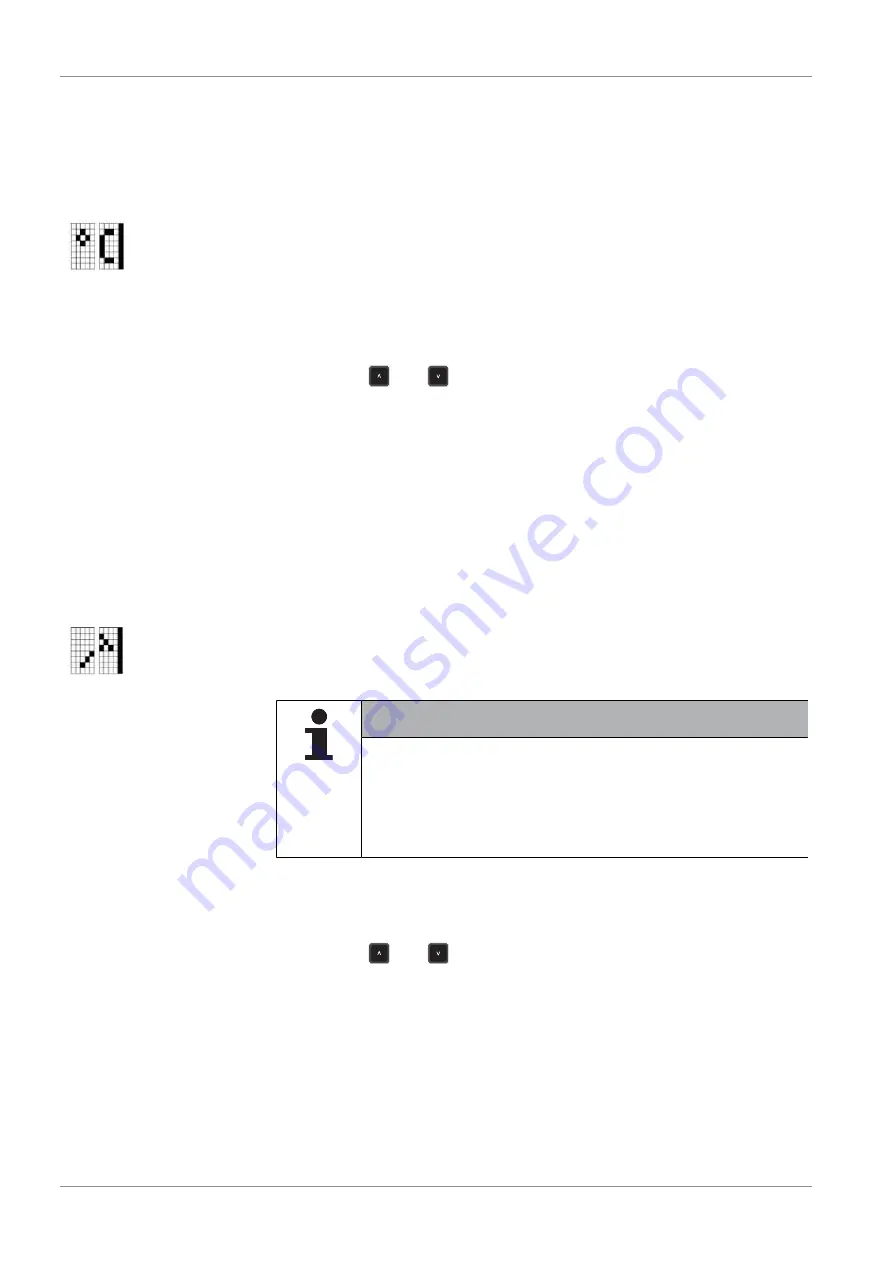
7 | Control/operation
Erme AG
36 / 51
Sous vide basins
7.6.2 Setting parameters
7.6.2.1 Setting the required water temperature value
Proceed as follows to set the desired water temperature:
1 Call up the "Water temperature" display mode by pressing the "MODE/ESC"
button.
ð
The current water temperature is displayed.
2 Press the "SET" button.
ð
The required value currently set for the water temperature is displayed and
flashes in the display.
3 Using the "
" and "
" buttons, set the desired required temperature. Press
and hold one of the buttons to move through the increments faster.
4 Either press the "SET" button to save the changed setting or the "MODE/ESC"
button to discard the change.
ð
The current water temperature is displayed.
7.6.2.2 Setting the required core temperature value
The core temperature is monitored if the food thermometer is connected to the
unit.
Proceed as follows to set the desired core temperature:
1 Call up the "Core temperature" display mode by pressing the "MODE/ESC"
button.
ð
The current core temperature is displayed.
NOTE
• If the food thermometer is not connected, "---" is displayed.
• If the thermometer is inserted, the unit detects this
automatically. The unit indicates this via an acoustic signal. If no
thermometer is inserted, the set threshold is never reached and
an alarm is never output.
2 Press the "SET" button.
ð
The required value currently set for the core temperature is displayed and
flashes in the display.
3 Using the "
" and "
" buttons, set the desired required temperature. Press
and hold one of the buttons to move through the increments faster.
4 Either press the "SET" button to save the changed setting or the "MODE/ESC"
button to discard the change.
ð
The current core temperature or "---" is displayed.
















































