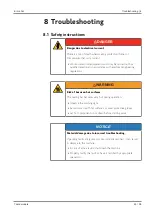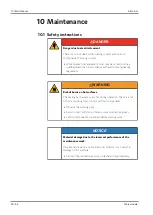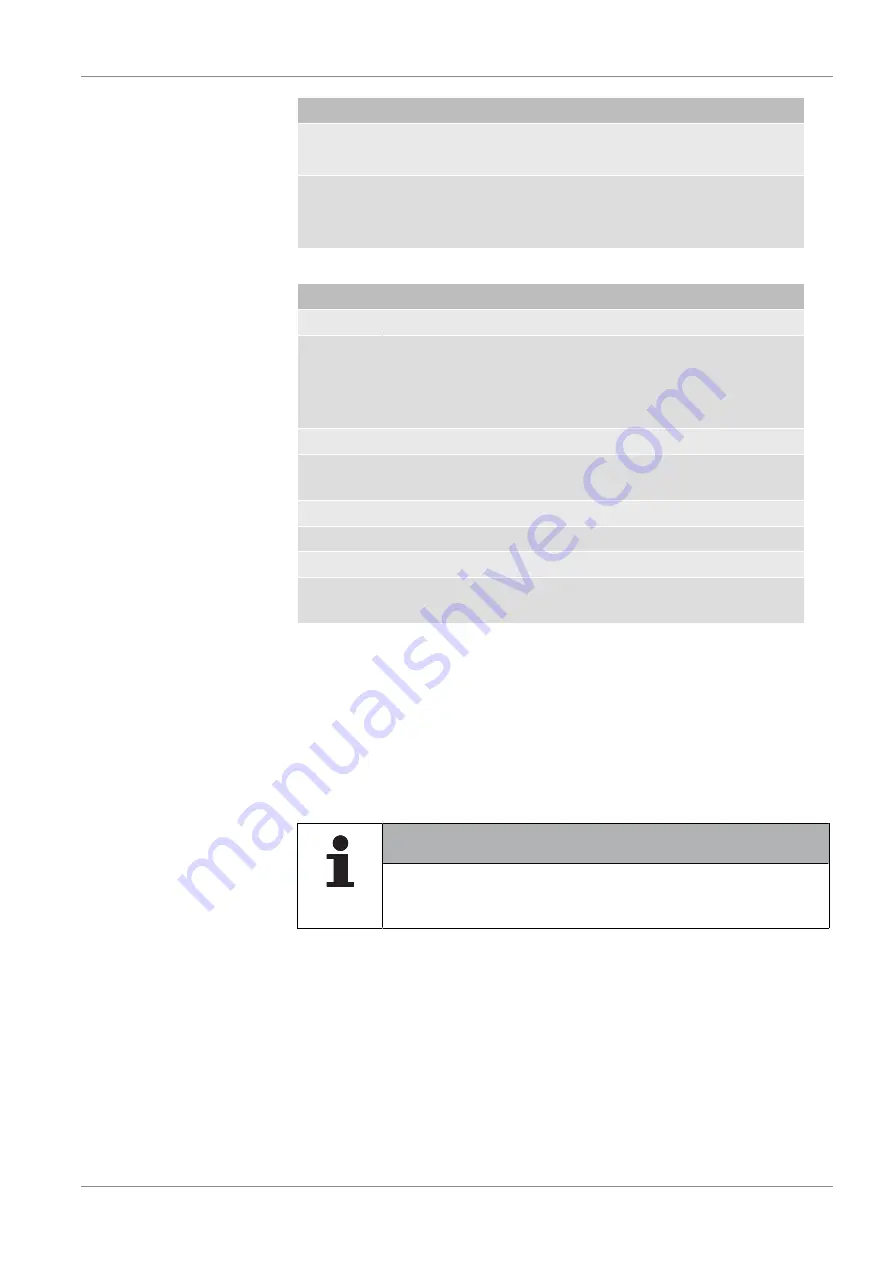
Erme AG
Control/operation | 7
Table models
43 / 58
Display
Explanation
Service
Service program
PCal RDY
Pressure calibration of the vacuum chamber:
To start the pressure calibration, close the lid and follow the
instructions on the display.
The following displays are possible for the "Sealing time" (6) display area:
Display
Explanation
During the setting:
0.0 - 6.0
Sealing time in seconds
The sealing time depends on the vacuum bags being used and is
set by default at the factory to a side-sealed bag of quality PA-PE
20/70 (90µ).
During the vacuuming procedure:
V**
The vacuum is maintained and the pressure is thus balanced in the
chamber.
V++
Only with V+ programs: the value is further increased.
===
The sealing procedure is carried out according to the set value.
xxx
Display when pressing the "STOP" button
<--
The aeration procedure is carried out: after the procedure is
completed, the lid opens automatically.
7.9 Performing the vacuum procedure
1 Prepare the machine (see chapter
2 Set the vacuum value and sealing time (see chapter
3 Close the lid.
ð
The vacuum procedure starts.
NOTE
The vacuum procedure can be stopped by pressing the "STOP"
button.
ð
After the vacuum procedure is completed, the machine lid automatically opens.
Then carry out the following work steps:
4 Remove the vacuumed product.
5 Switch off the machine.